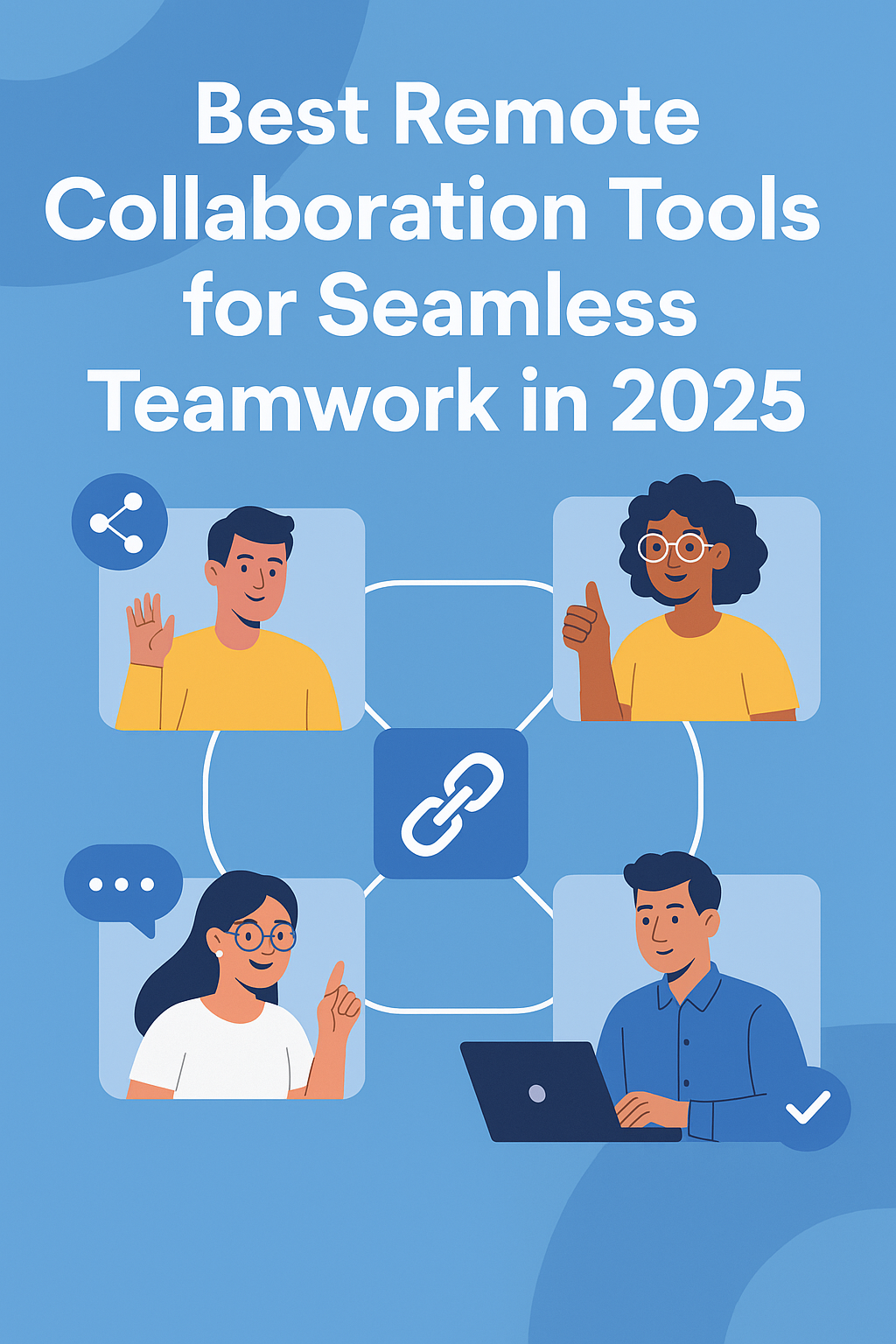
Best Remote Collaboration Tools for Seamless Teamwork in 2025
Introduction: The Rise of Remote Work in 2025
Remote work has evolved dramatically over the last few years, and it's not showing any signs of slowing down. As the world becomes more digital, effective communication and collaboration tools are a must-have for remote teams. But how do you ensure your team stays on top of their tasks while working from different corners of the globe? Well, fear not! We’ve got you covered with the best remote collaboration tools that will help boost your team's productivity and make working remotely a breeze.
The Importance of Remote Work Productivity Tools
Let’s face it, without the right tools, remote work can feel like herding cats. You need apps that streamline communication, task management, and team coordination. And we’re not talking about just any tools; we’re talking about the crème de la crème that will help your team stay engaged, on track, and motivated. Whether you're working solo or managing a team of remote rockstars, these productivity tools are your golden ticket.
1. Best Project Management Software: Wrike
If you're looking for a project management tool that is as smooth as butter, look no further than Wrike. It’s one of the most versatile remote work productivity tools on the market. With its easy-to-use interface, customizable workflows, and seamless integration with other tools, Wrike ensures that your team stays organized and on top of deadlines. It’s like having a virtual project manager without the hefty price tag!
2. Asana: A Popular Choice for Task Management
Asana continues to be a go-to tool for remote teams. From tracking individual tasks to managing entire projects, Asana is perfect for keeping everything in one place. You can break down big tasks into manageable chunks, assign deadlines, and monitor progress—all without the chaos of sticky notes or scattered emails. It's a game-changer for anyone looking to improve workflow and team collaboration.
3. Slack: Instant Communication for Instant Collaboration
When it comes to communication, Slack is the king. It’s perfect for remote teams that need quick, efficient conversations. With channels, direct messaging, and file sharing, Slack ensures that your team stays connected no matter where they are. Plus, with its integration capabilities, it allows your team to pull in data from other apps, making it a one-stop shop for team communication.
4. Trello: Organize Projects with Ease
Trello is like a virtual whiteboard that helps you organize your tasks with ease. It’s simple, user-friendly, and highly visual. You can create boards for different projects, move cards around, and collaborate with your team in real-time. If you love organizing your life through visuals, Trello will make you feel like you’ve finally cracked the code of remote teamwork.
Remote Team Collaboration Tips for 2025
It's not just about having the right tools; it's also about how you use them. Effective collaboration requires strategy and mindfulness. Here are some tips to ensure your remote team thrives:
5. Set Clear Expectations and Deadlines
Without the structure of an office, it can be easy to lose track of time. That’s why setting clear deadlines and expectations from the get-go is essential. Make sure everyone knows what’s expected of them and when tasks need to be completed. This creates a sense of urgency and accountability, even when working from home.
6. Foster Open Communication
Communication is the backbone of remote teamwork. Use tools like Slack or Zoom to keep the lines of communication open. Encourage your team to share their thoughts, ask questions, and voice concerns. When communication flows freely, it fosters trust, reduces misunderstandings, and increases productivity.
7. Encourage Regular Check-ins
While it might seem like micromanaging, regular check-ins actually keep teams aligned and motivated. Whether it’s a daily stand-up or a weekly meeting, make sure your team has a chance to discuss progress, hurdles, and wins. These check-ins help reinforce a sense of community and keep everyone on track.
Must-Have Productivity Apps for Freelancers in 2025
Freelancers are often juggling multiple projects, and staying organized is key. The right productivity apps can make a huge difference in managing workloads efficiently. Here are some top picks:
8. Todoist: Your Personal Task Manager
Todoist is a powerful task manager that can help freelancers keep track of everything. You can create task lists, set priorities, and even share tasks with clients. Whether you're handling multiple projects or simply want to keep your to-do list organized, Todoist is your digital assistant in the palm of your hand.
9. Clockify: Time Tracking Made Easy
Clockify is a free, simple time tracker that helps freelancers stay on top of their hours. Time tracking is crucial for freelancers, and Clockify makes it easy to log hours, analyze productivity, and bill clients accurately. It’s the perfect tool to ensure you’re getting paid for every minute you work!
Virtual Team Building Activities to Strengthen Bonds
Building relationships remotely can be tricky, but it’s essential for a cohesive team. Here are some virtual team-building activities to keep spirits high:
10. Virtual Escape Rooms
Escape rooms are a fun and interactive way to engage your team. It’s like a digital scavenger hunt that requires teamwork, problem-solving, and communication. You can bond over puzzles and riddles while strengthening your collaboration skills.
11. Virtual Happy Hours
Sometimes, all you need is a casual virtual hangout. Host a virtual happy hour where everyone can relax and chat about non-work topics. It’s a great way to unwind and get to know your team outside of work-related discussions.
Best Noise-Canceling Headphones for Remote Work
In a remote work environment, distractions can be a major productivity killer. That’s where the right headphones come in. Check out these top noise-canceling headphones that can help you stay focused:
12. Bose Noise Cancelling Headphones 700
The Bose Noise Cancelling Headphones 700 are known for their incredible sound quality and effective noise-canceling features. Whether you’re on a Zoom call or just need some quiet time to focus, these headphones will help you tune out the noise.
13. Sony WH-1000XM5
Sony’s WH-1000XM5 headphones are another excellent choice for remote work. With industry-leading noise cancellation, these headphones ensure that you can concentrate, even in noisy environments. Plus, they’re comfortable enough to wear for hours on end.
Conclusion: Stay Productive, Stay Connected
Remote work is here to stay, and with the right tools and strategies, your team can thrive no matter where you are. From project management software like Wrike and Asana to communication tools like Slack, there’s no shortage of resources to help you stay productive. Don’t forget to incorporate team-building activities and invest in quality noise-canceling headphones to make the most out of your remote work experience. So, what are you waiting for? Start implementing these tools today, and watch your remote team flourish!
FAQs
1. What are the best free tools for remote team collaboration in 2025?
Some of the best free tools for remote team collaboration include Slack, Trello, Asana, and Clockify. These tools offer robust features even in their free versions, making them ideal for remote teams on a budget.
2. How can I stay productive while working from home?
To stay productive while working from home, it’s essential to set a routine, use the right productivity apps, communicate effectively with your team, and minimize distractions. Tools like Todoist, Clockify, and Zoom can help you stay on track.
3. What are some virtual team-building activities?
Some fun virtual team-building activities include virtual escape rooms, online trivia games, and virtual happy hours. These activities can strengthen team bonds and improve communication.
4. What’s the best project management software for remote teams?
For remote teams, Wrike, Asana, and Trello are among the best project management software. They provide powerful tools for task management, collaboration, and tracking progress.
5. How do I improve team communication in remote work?
Improving team communication involves setting clear expectations, using real-time communication tools like Slack, and scheduling regular check-ins. This ensures that everyone stays connected and informed.