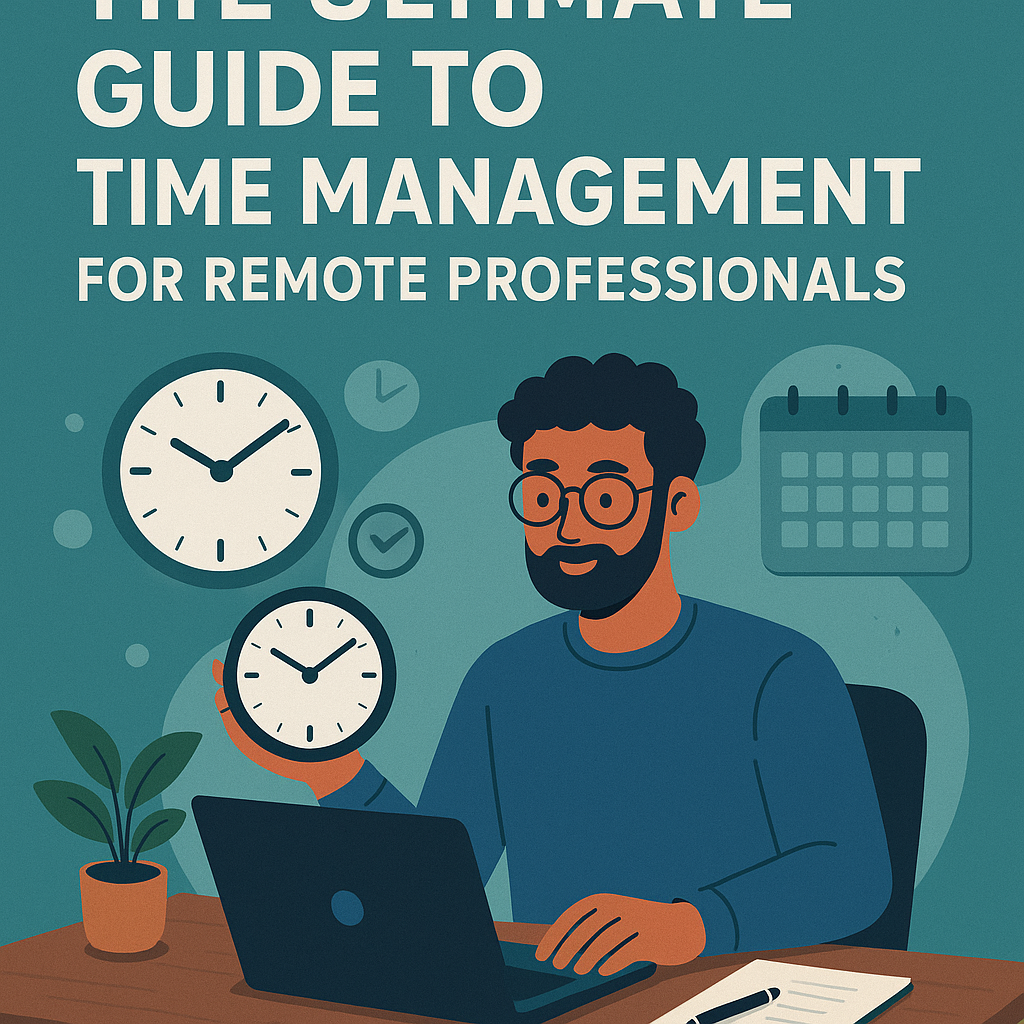
The Ultimate Guide to Time Management for Remote Professionals
In the world of remote work, time management isn't just a skill; it's a necessity. Without the structure of a traditional office, staying on track can become a challenge. Whether you're working from home, a coffee shop, or anywhere in between, you need a strategy to stay productive and efficient. In this comprehensive guide, we’ll explore the best tools, strategies, and tips to help you master time management as a remote professional.
Why Time Management is Crucial for Remote Professionals
Remote work comes with its unique set of challenges, one of the biggest being the freedom it provides. While this freedom is great, it can lead to distractions, procrastination, and burnout. This is where time management becomes a game-changer. Managing your time effectively not only helps you stay on task but also allows you to maintain a healthy work-life balance, something that can be harder to achieve when working remotely.
Essential Remote Work Productivity Tools
To stay on top of your tasks, it's important to equip yourself with the right productivity tools. Here are some of the best remote work productivity tools to help you stay organized, focused, and efficient:
1. Best Project Management Software
For remote teams, using the best project management software is key to keeping everyone on track. Tools like Asana, Trello, and Monday.com are fantastic for managing tasks, setting deadlines, and collaborating with teammates. These platforms allow you to assign tasks, track progress, and visualize your workflow in real time.
2. Productivity Apps for Freelancers
If you're a freelancer, you'll want apps that help you track your time, manage your projects, and invoice clients. Todoist, Harvest, and Clockify are some of the best productivity apps for freelancers. These tools offer intuitive interfaces and allow you to stay on top of your deadlines while minimizing distractions.
3. Best Noise-Canceling Headphones for Remote Work
When you're working from home or any public space, noise can be one of your biggest distractions. Investing in high-quality noise-canceling headphones can help you stay focused and productive. Some top picks include the Bose QuietComfort 35 II and the Sony WH-1000XM4, both known for their excellent sound quality and ability to block out external noise.
Top Tips for Managing Your Time as a Remote Professional
1. Set Clear Goals and Prioritize
Without clear goals, it’s easy to get distracted or overwhelmed. Start by setting both short-term and long-term goals. Break larger projects into manageable tasks and prioritize them based on importance. Use methods like the Eisenhower Matrix or the Pomodoro Technique to help you focus on the most important tasks first.
2. Use Time-Blocking to Manage Your Day
Time-blocking involves scheduling specific blocks of time for different tasks throughout your day. By allocating time for specific activities like meetings, deep work, and breaks, you can prevent overworking and ensure you're making time for everything. This method helps you stay organized and avoid the all-too-familiar feeling of “not having enough time” to complete everything.
3. Embrace Automation
Another productivity hack is automation. Tools like Zapier and Ifttt allow you to automate repetitive tasks, saving you time and effort. Whether it’s scheduling social media posts or managing email responses, automation can free up valuable hours in your day.
Remote Team Collaboration Tips
Effective communication and collaboration are crucial for remote teams. Without the face-to-face interaction that comes with working in an office, it’s easy for team members to feel disconnected. Here are some tips to keep your remote team engaged and working together smoothly:
1. Regular Check-ins
Schedule regular check-ins with your team to ensure everyone is on the same page. These could be daily stand-ups or weekly progress meetings. Video calls are especially effective for fostering personal connections and keeping the team aligned.
2. Virtual Team Building Activities
Building a strong remote team culture is important, and virtual team-building activities are a fun and effective way to strengthen relationships. Activities like online trivia, virtual happy hours, and collaborative games help build camaraderie and trust among remote workers.
3. Choose the Right Communication Tools
Effective communication is the backbone of any remote team. Tools like Slack, Zoom, and Microsoft Teams offer features like video conferencing, direct messaging, and file sharing, allowing your team to collaborate seamlessly. The key is to use the right tool for the right purpose: Zoom for meetings, Slack for quick chats, and Teams for file sharing.
How to Stay Productive While Working from Home
When working from home, the line between your professional and personal life can blur. Here are a few tips on how to stay productive:
1. Create a Dedicated Workspace
Set up a space in your home specifically for work. This helps you mentally separate work from leisure and reduces distractions. Your workspace should be comfortable, organized, and free from non-work-related clutter.
2. Stick to a Routine
Although working from home offers flexibility, it’s still important to establish a routine. Start your day at the same time, take regular breaks, and set a clear end-of-day routine. This will help you maintain focus and create a sense of structure.
3. Take Breaks to Recharge
Don't forget to take breaks throughout your day. Step away from your computer, stretch, take a walk, or have a snack. Breaks are essential for maintaining mental clarity and avoiding burnout.
Best Free Tools for Remote Team Collaboration in 2025
There are numerous free tools available to help remote teams collaborate effectively. Some of the top free tools for 2025 include:
- Google Workspace (Docs, Sheets, and Meet for real-time collaboration)
- Trello (For organizing tasks and projects visually)
- Slack (For messaging and team communication)
- Zoom (For video meetings)
- Notion (For managing notes and tasks)
Top 10 Productivity Hacks for Remote Workers
Boost your productivity with these 10 simple hacks:
- Use the Pomodoro Technique to stay focused
- Minimize distractions with apps like Forest or Focus@Will
- Implement the 2-minute rule to avoid procrastination
- Batch similar tasks together
- Use keyboard shortcuts to speed up your workflow
- Optimize your environment for comfort and productivity
- Set daily and weekly goals
- Delegate tasks when possible
- Use time-tracking apps to identify where your time goes
- Practice mindfulness to stay present and focused
Conclusion: Mastering Time Management for Remote Work
Mastering time management as a remote professional requires discipline, strategy, and the right tools. By setting clear goals, using productivity apps, and embracing time-saving techniques, you can stay on top of your tasks and be more productive. Don’t forget to create a dedicated workspace, take regular breaks, and invest in the right tools to support your remote work journey. With these strategies, you’ll be able to maintain a high level of productivity and achieve your professional goals while enjoying the flexibility of remote work.
FAQs
- What are the best tools for remote team collaboration? The best tools for remote collaboration include Slack, Zoom, Google Workspace, and Trello. These platforms make communication, file sharing, and project management easy for remote teams.
- How can I stay productive while working from home? Stay productive by creating a dedicated workspace, sticking to a routine, and taking regular breaks to recharge. Time-blocking and using productivity tools also help keep you on track.
- What is the Pomodoro Technique? The Pomodoro Technique is a time management method where you work for 25 minutes, then take a 5-minute break. This helps maintain focus and reduces mental fatigue.
- How can I improve my focus while working remotely? To improve focus, minimize distractions, set clear goals, use time management techniques like Pomodoro, and invest in noise-canceling headphones to block out background noise.
- What are some free tools for remote teams? Some great free tools for remote teams include Google Workspace, Slack, Trello, and Zoom. These tools provide essential features for communication, collaboration, and project management.