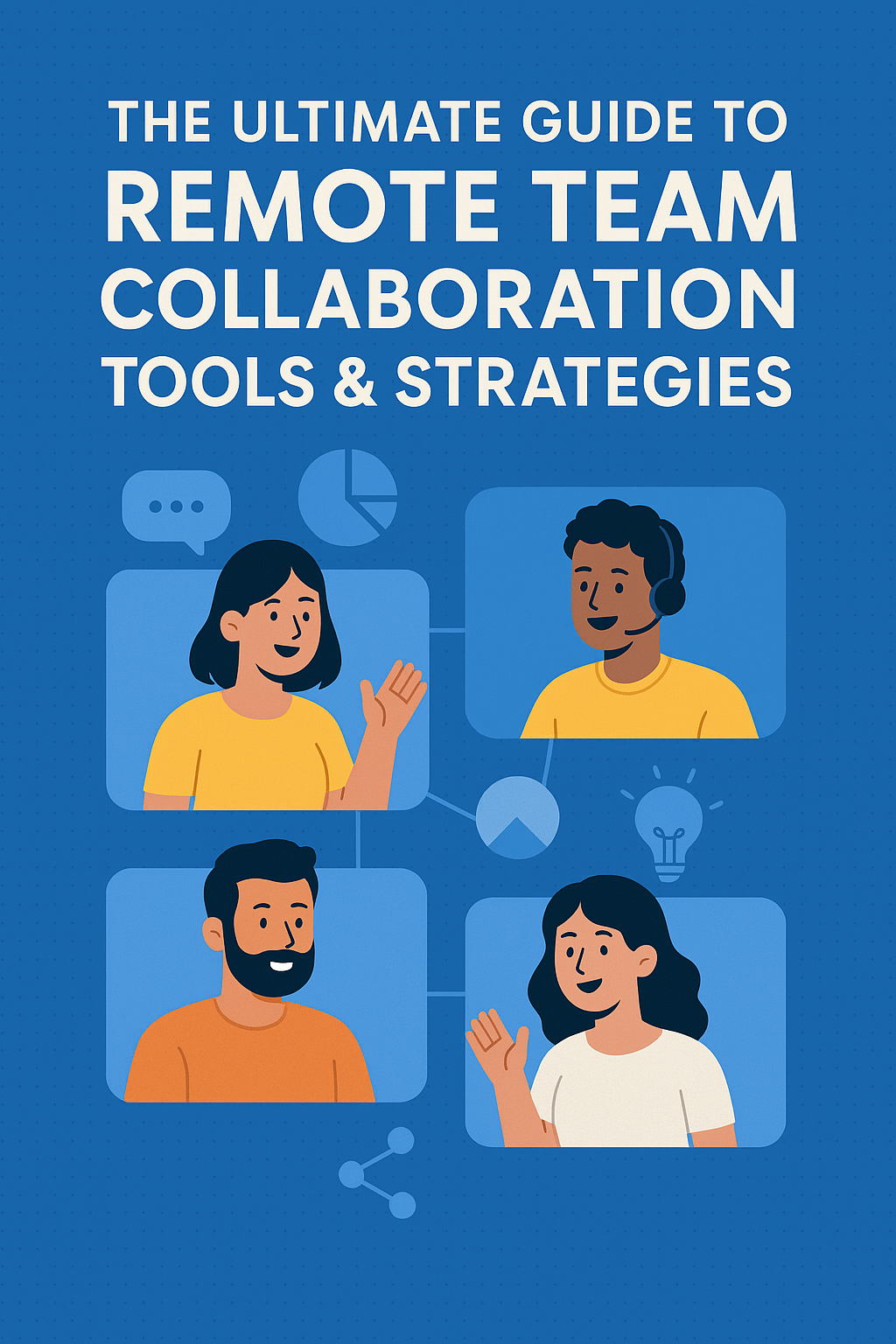
The Ultimate Guide to Remote Team Collaboration Tools & Strategies
Introduction: The Remote Work Revolution
Remote work is no longer a trend, it's the future! But with it comes new challenges that we must navigate carefully. The secret to successful remote work? Effective collaboration. With the right tools and strategies, your remote team can achieve incredible things. Let's dive into the ultimate guide to remote team collaboration tools and strategies that can supercharge productivity and bring your team closer, no matter where they are!
Why Remote Team Collaboration Matters
Working from home has its perks—flexibility, no commute, and a comfy workspace—but it can also lead to isolation and communication barriers. Remote team collaboration is the key to keeping everyone on track and connected. Without effective tools, teams can quickly fall into chaos. The right tools create a cohesive environment, making sure every team member is aligned, informed, and engaged.
The Best Remote Work Productivity Tools
1. Best Project Management Software for Remote Teams
Project management software is the backbone of any successful remote team. These tools allow you to plan, track, and organize projects seamlessly. Popular choices like Asana, Trello, and Monday.com offer powerful features for task assignment, timelines, and integrations with other tools. They make sure you’re never behind on deadlines!
2. Communication Tools That Keep You Connected
No matter how much technology advances, communication remains the cornerstone of any team. Tools like Slack, Microsoft Teams, and Zoom are indispensable for quick chats, meetings, and collaboration on the fly. They're essential for keeping the flow of communication clear and consistent.
3. Document Sharing and Collaboration Tools
When working remotely, it’s critical to have access to documents in real-time. Google Workspace (Docs, Sheets, etc.), Dropbox, and OneDrive are excellent options for storing, sharing, and collaborating on documents. No more back-and-forth emails with attachments—these tools allow everyone to access, edit, and comment on files simultaneously.
4. Time-Tracking Tools for Remote Workers
Staying on top of time management is crucial when working remotely. Time-tracking apps like Harvest and Toggl help keep your productivity in check, making it easy to measure your output and avoid burnout. Knowing exactly how much time you're spending on tasks helps improve efficiency.
How to Stay Productive While Working from Home
Let’s face it—working from home can be distracting. But with a few simple productivity hacks, you can get more done than you ever imagined. Try to set up a dedicated workspace, use productivity apps for freelancers, and establish a daily routine. Tools like Pomodoro timers and Focus@Will can help you stay focused for long stretches, even with all the distractions around you.
Virtual Team Building Activities for Remote Teams
Just because your team isn’t in the same room doesn’t mean you can’t bond! Virtual team-building activities can help foster relationships and improve communication. You can play online games, host virtual coffee breaks, or even run “virtual happy hours.” These activities keep the energy high and morale up, even in a digital environment.
Best Noise-Canceling Headphones for Remote Work
If you’re working from home, distractions are inevitable. From barking dogs to loud neighbors, the noise around you can disrupt your focus. Enter noise-canceling headphones. Investing in the best noise-canceling headphones for remote work is a game-changer for maintaining productivity. Popular choices include Bose QuietComfort 45 and Sony WH-1000XM5, which offer superior sound quality and noise reduction.
Best Free Tools for Remote Team Collaboration in 2025
You don’t need to break the bank to stay productive remotely. In 2025, there are plenty of free tools that can help your team collaborate effectively without any cost. Tools like Trello, Slack, and Google Meet provide essential functionality for small businesses and startups looking to maximize productivity on a budget.
Top 10 Productivity Hacks for Remote Workers
1. Set Clear Goals
Set clear, measurable goals for your team. This keeps everyone focused and aligned.
2. Automate Repetitive Tasks
Use automation tools like Zapier to automate repetitive tasks and free up time for more important work.
3. Block Distracting Websites
Use apps like Freedom to block distracting websites and stay on task.
4. Take Regular Breaks
Schedule breaks to avoid burnout and maintain high energy throughout the day.
5. Prioritize Tasks with the Eisenhower Matrix
The Eisenhower Matrix helps you prioritize tasks based on urgency and importance.
6. Create a Dedicated Workspace
Having a designated workspace helps separate work from personal life.
7. Use Time-Blocking
Schedule chunks of time for specific tasks to enhance focus.
8. Track Your Time
Track your time using tools like Toggl to identify areas for improvement.
9. Set Boundaries with Family and Friends
Let your family and friends know when you're working to minimize interruptions.
10. End Your Day with a Review
Review your day’s work to plan for tomorrow and stay on top of deadlines.
Conclusion: Building Strong Remote Teams with the Right Tools
Remote work is here to stay, and with the right tools and strategies, it can be just as productive—if not more—than in-office work. By investing in the best remote work productivity tools, staying connected through communication platforms, and fostering team spirit with virtual activities, your remote team can thrive. So, take advantage of these tools, apply the productivity hacks, and watch your team soar!
FAQs
1. What are the best project management software tools for remote teams?
Some of the best project management tools include Asana, Trello, and Monday.com, which provide excellent features for remote collaboration.
2. How can I stay productive while working from home?
Staying productive while working from home involves setting a dedicated workspace, using productivity apps, blocking distractions, and taking regular breaks.
3. What are some fun virtual team-building activities?
Some great virtual team-building activities include online games, virtual happy hours, and virtual coffee breaks to help strengthen team bonds.
4. What are the best noise-canceling headphones for remote work?
The best noise-canceling headphones for remote work include the Bose QuietComfort 45 and Sony WH-1000XM5, both offering excellent noise reduction and sound quality.
5. What are some free tools for remote team collaboration?
Some of the best free tools for remote collaboration include Trello, Slack, and Google Meet.