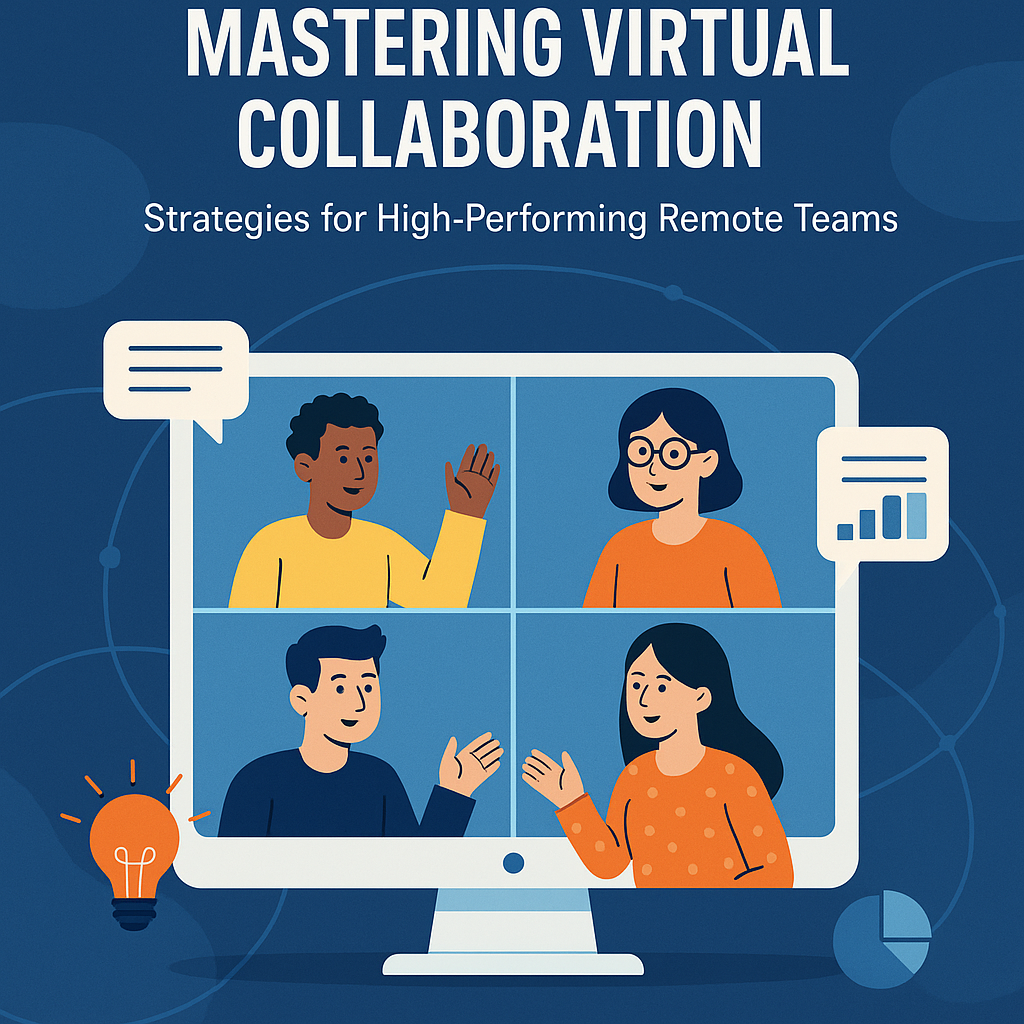
Mastering Virtual Collaboration Strategies for High-Performing Remote Teams
Remote work has become a staple in modern business, but with it comes a set of challenges that require unique solutions. How do you keep your team engaged, productive, and connected across time zones? That’s where virtual collaboration strategies come in! If you’re managing a remote team, understanding how to master virtual collaboration can transform your remote workforce into a high-performing powerhouse. Let’s dive into the key strategies to make this happen.
Understanding Virtual Collaboration: What’s the Big Deal?
Virtual collaboration refers to the process of teams working together digitally, often through online tools and platforms. Whether your team is spread across different cities or continents, having effective strategies in place to collaborate remotely is essential. It’s like trying to put together a jigsaw puzzle—if you don’t have the right pieces, it can be frustrating and inefficient!
Why Virtual Collaboration is Crucial for Remote Teams
With so many teams now working remotely, the ability to collaborate seamlessly is more important than ever. Think about it: without the right strategies and tools, communication can break down, and productivity can plummet. Virtual collaboration ensures that everyone stays on the same page, feels connected, and is able to contribute effectively. But what makes virtual collaboration so important?
- Efficiency: Virtual collaboration tools streamline workflows and communication.
- Flexibility: Remote workers can collaborate from anywhere in the world.
- Creativity: Remote teams bring diverse perspectives, which leads to innovative solutions.
Top Remote Work Productivity Tools for Seamless Collaboration
When it comes to keeping remote teams productive, the right tools are non-negotiable. But with so many options available, which tools should you choose? Below are the top tools that every remote team should have in their digital toolbox.
Best Project Management Software: Organize Like a Pro
Project management software is your virtual office planner, helping your team track tasks, deadlines, and milestones. Without it, remote work can feel like chaos on a busy street corner during rush hour! Here are some of the best project management software options to consider:
- Asana: Perfect for tracking projects, assigning tasks, and keeping everyone accountable.
- Trello: An easy-to-use, visually appealing option for managing workflows.
- Monday.com: Offers great customization and visual boards to manage work in an organized way.
Productivity Apps for Freelancers: Staying on Task
Freelancers often juggle multiple clients, so staying on top of deadlines is a must. The right productivity apps can help manage your time and keep distractions at bay. Consider these top choices:
- Todoist: Track tasks and deadlines across multiple projects.
- RescueTime: A time-tracking tool that helps you stay focused by identifying distractions.
- Forest: A unique app that helps you stay off your phone and focus on your tasks.
Best Noise-Canceling Headphones for Remote Work
We’ve all been there: trying to focus on a virtual meeting with background noise disrupting the flow. It’s maddening! That’s why investing in the best noise-canceling headphones is crucial for remote workers.
- Bose QuietComfort 35 II: Offers excellent noise cancellation and clear audio for meetings.
- Sony WH-1000XM4: A top choice for comfort and high-quality sound, plus exceptional noise cancellation.
- Jabra Evolve2 85: Designed specifically for professional remote work with exceptional sound quality.
How to Stay Productive While Working from Home
Remote work offers flexibility, but it can also be a productivity killer if you're not careful. Distractions are everywhere, and without the structure of a traditional office, it’s easy to fall off track. So, how do you stay productive while working from home?
Set Clear Goals and Priorities
Before starting your day, outline your most important tasks. Prioritize them so that even if you get sidetracked, you’ll have a clear direction to return to. It’s like having a roadmap for your day—without it, you might just end up lost!
Create a Dedicated Workspace
One of the most important steps to staying productive is creating a workspace that is free from distractions. A dedicated workspace signals to your brain that it’s time to work, not time to relax. Think of it as your productivity sanctuary.
Virtual Team Building Activities to Strengthen Your Remote Team
Virtual team building activities are crucial for maintaining a sense of connection and camaraderie within your remote team. These activities foster collaboration and trust, which are the bedrock of any high-performing team.
5 Fun Virtual Team Building Activities
- Virtual Happy Hour: A relaxed, informal way to connect with teammates.
- Online Trivia: Challenge your team’s knowledge and encourage a bit of healthy competition.
- Two Truths and a Lie: A fun icebreaker game that helps team members get to know each other.
- Virtual Escape Room: Work together to solve puzzles and escape within the time limit.
- Show and Tell: Share something personal to build deeper connections.
Best Free Tools for Remote Team Collaboration in 2025
In today’s remote work environment, you don’t always have to break the bank to access great collaboration tools. Here are some of the best free options that will boost productivity without costing you a penny.
Top Free Collaboration Tools
- Slack: A popular tool for team communication with various integrations.
- Google Meet: Perfect for video conferencing and team meetings.
- Zoom: Still one of the best for virtual meetings and webinars.
- Notion: A versatile tool for note-taking, project management, and team collaboration.
Top 10 Productivity Hacks for Remote Workers
Remote workers often struggle with maintaining focus. Fortunately, there are hacks to stay on top of your game. Here are the top 10 productivity hacks to help you get the most out of your remote workday:
- Pomodoro Technique: Work in 25-minute blocks followed by a 5-minute break.
- Batch Similar Tasks: Group tasks by type to minimize switching costs.
- Use Keyboard Shortcuts: Save time by learning and using shortcuts for your most-used apps.
- Set a Timer: Time yourself to ensure tasks don’t drag on longer than necessary.
- Minimize Multitasking: Focus on one task at a time for better quality work.
- Set Boundaries: Have clear work hours to separate personal and professional time.
- Automate Repetitive Tasks: Use automation tools to handle routine work.
- Delegate When Possible: Don’t be afraid to assign tasks to others to keep the workflow smooth.
- Use Focused Music: Use music or soundtracks designed to help with concentration.
- Stay Active: Take regular breaks to stretch and move around to avoid burnout.
Conclusion: Unlocking the Power of Virtual Collaboration
Virtual collaboration is a game-changer for remote teams. By utilizing the right tools, establishing clear goals, and maintaining strong team connections, you can create an environment that fosters productivity, creativity, and efficiency. Mastering these strategies will set your remote team on the path to success—so what are you waiting for? Start collaborating better today!
FAQs
1. What are the best remote work productivity tools?
The best remote work productivity tools include Asana, Trello, Slack, and Google Meet. These tools help with task management, communication, and project tracking.
2. How can I improve communication within a remote team?
Improving communication in a remote team involves using clear communication channels (like Slack or Zoom), regular check-ins, and fostering an open environment for feedback.
3. What are some virtual team-building activities for remote teams?
Virtual team-building activities include online trivia, virtual escape rooms, and virtual happy hours. These activities help strengthen team bonds and improve collaboration.
4. What are the best free tools for remote team collaboration?
Some of the best free tools for remote team collaboration include Slack, Google Meet, Zoom, and Notion.
5. How do I stay productive while working from home?
To stay productive while working from home, set clear goals, create a dedicated workspace, use time management techniques like the Pomodoro method, and minimize distractions.