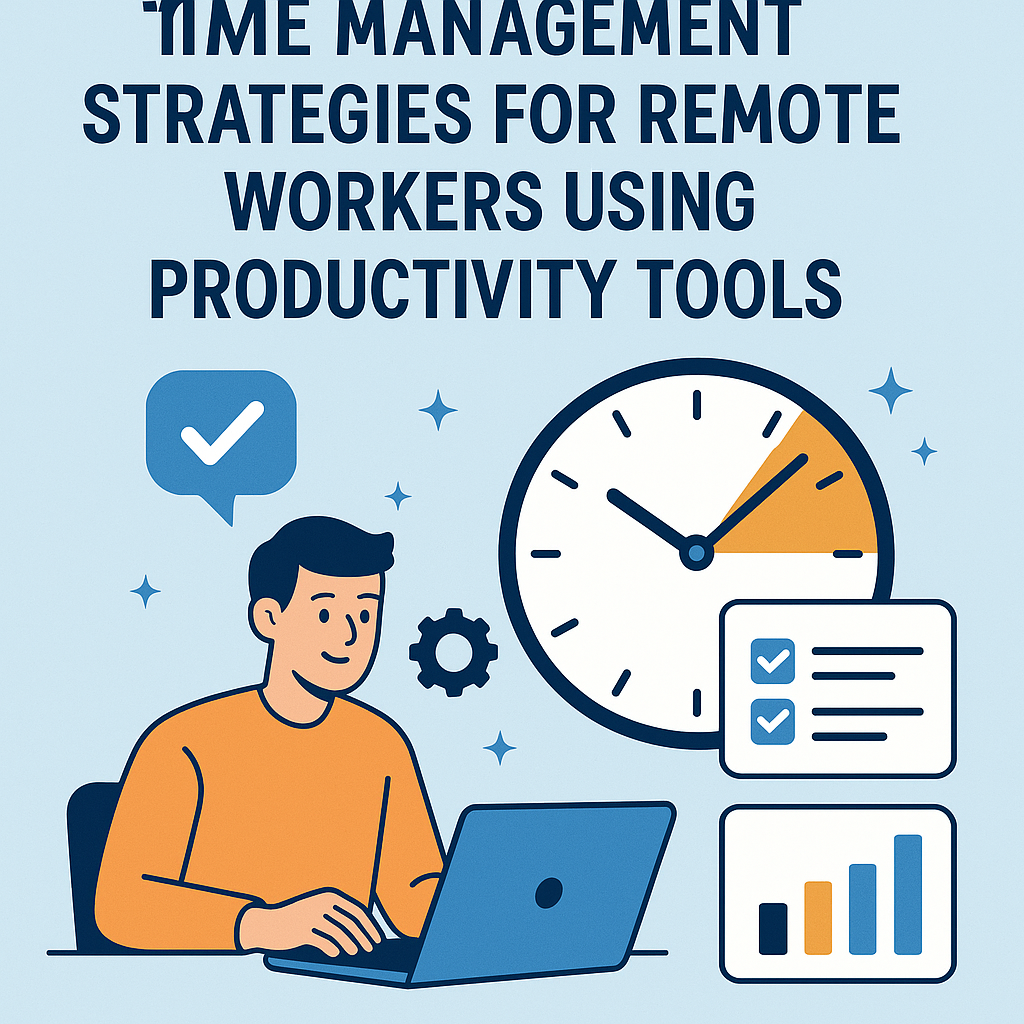
Essential Time Management Strategies for Remote Workers Using Productivity Tools
The Rise of Remote Work: A New Era for Productivity
Remote work has taken the world by storm, transforming the way we think about workspaces and schedules. But, with great freedom comes great responsibility! How do you maintain productivity when your workspace is, well, your home? It’s no easy feat, but with the right time management strategies and the best productivity tools at your disposal, remote work can be both efficient and enjoyable. Let’s dive into how you can stay on top of your tasks and collaborate seamlessly with your team from the comfort of your home office.
Why Time Management Matters for Remote Workers
When you’re working from home, the lines between personal and professional time can blur. From laundry piles to children running around, distractions lurk around every corner. Without a solid time management strategy, staying focused can feel like trying to catch water in your hands. But time management isn’t just about blocking off time for tasks – it’s about making the most of the time you have, staying organized, and avoiding burnout. Ready to tackle the remote work life? Let’s go!
Tip #1: Use the Best Project Management Software
The foundation of remote work productivity lies in organization. Without a solid project management tool, you might find yourself lost in emails and spreadsheets. Enter project management software: a lifesaver for remote teams. Tools like Asana, Trello, and Monday.com help you keep track of tasks, set deadlines, and communicate with your team, all in one place. These tools allow you to visualize your workload and break down projects into manageable steps, making it easier to stay on top of things. With the right project management software, you’ll never miss a deadline again!
Tip #2: Embrace Remote Team Collaboration Tools
Collaboration is key when working remotely. Without face-to-face interaction, communication can suffer, leading to confusion and delays. Thankfully, remote team collaboration tools bridge the gap between virtual offices. Apps like Slack, Microsoft Teams, and Zoom help keep communication flowing smoothly. These tools provide a virtual space for your team to brainstorm, share files, and conduct meetings, even if you’re all working from different locations. With the right collaboration tools, you’ll feel like you’re all in the same room—even if you’re miles apart.
Tip #3: Set Boundaries with Time-Blocking
One of the most effective ways to manage your time as a remote worker is by using time-blocking. This method involves dividing your day into specific blocks of time dedicated to particular tasks. Think of it as setting up a mini-schedule within your workday. For example, from 9 AM to 11 AM, you work on a project, followed by a 30-minute break, then a meeting from 12 PM to 1 PM, and so on. Time-blocking helps you focus on one task at a time, reducing the temptation to multitask (which, let’s face it, never really works). Plus, it gives you a clear roadmap of your day.
Productivity Apps for Freelancers
If you’re a freelancer, you know how easy it is for work to blend with personal life. But worry not! There are countless productivity apps designed specifically for freelancers that can help you organize your time, track your work, and keep clients happy. Tools like Harvest for time tracking, FreshBooks for invoicing, and ClickUp for project management are perfect for freelancers looking to stay on track and deliver top-notch results. These apps streamline your workflow and help you manage everything in one place.
Virtual Team Building Activities: Boosting Team Spirit
When working remotely, staying connected with your team can be tricky. But don’t worry, you can still foster camaraderie through virtual team building activities. Try hosting a virtual trivia night, online escape rooms, or team challenges that encourage creativity and collaboration. These activities help break the ice and improve communication, ensuring your team stays motivated and engaged. Remember, a happy team is a productive team!
Tip #4: Use the Best Noise-Canceling Headphones for Remote Work
Ever tried working while the dog barks or the kids are watching TV in the background? It’s a productivity killer. Investing in a pair of the best noise-canceling headphones for remote work can make a world of difference. Brands like Bose and Sony offer top-of-the-line headphones that block out distractions and allow you to focus on what matters. With crystal-clear audio for calls and no interruptions, you can dive deep into your work without missing a beat.
Tip #5: Automate Repetitive Tasks
One of the best ways to save time and boost productivity is by automating repetitive tasks. Whether it's scheduling meetings, posting on social media, or setting reminders, there are plenty of tools that can automate these time-consuming activities. Apps like Zapier and IFTTT allow you to create automated workflows that save you hours each week. By freeing up time spent on mundane tasks, you can focus on more important, high-priority work.
How to Stay Productive While Working From Home
Staying productive while working from home requires more than just the right tools—it’s about creating a conducive environment for productivity. Start by setting up a dedicated workspace where distractions are minimized. Stick to a routine that includes breaks to refresh your mind, and avoid overworking yourself. It’s easy to feel like you need to be "always on" when you’re working remotely, but overworking can lead to burnout. Pace yourself, and use productivity tools to stay on top of your tasks without overwhelming yourself.
Best Free Tools for Remote Team Collaboration in 2025
Who says you need to break the bank to work efficiently? There are plenty of free tools available for remote teams in 2025 that can enhance collaboration without costing a dime. Apps like Google Workspace, Trello, and Slack offer robust features that can help your team collaborate seamlessly. By utilizing these free tools, you can streamline communication, project management, and file sharing, making remote work just as effective as in-person meetings.
Top 10 Productivity Hacks for Remote Workers
- Use time-blocking to focus on tasks without distractions.
- Prioritize your most important tasks in the morning.
- Take regular breaks to avoid burnout.
- Leverage productivity apps to automate repetitive tasks.
- Set clear boundaries between work and personal life.
- Use noise-canceling headphones to block distractions.
- Communicate regularly with your team to stay on track.
- Set weekly goals and track progress using project management software.
- Try virtual team building activities to boost morale.
- Take advantage of free remote work tools to save time and money.
Conclusion
Remote work doesn’t have to be chaotic. With the right time management strategies and productivity tools in place, you can maintain focus, stay organized, and collaborate effortlessly with your team. From the best project management software to the top productivity apps, there’s no shortage of resources available to help you thrive in a remote work environment. Embrace these strategies, and you’ll find that working from home can be just as productive (if not more) than working in an office. Happy working!
FAQs
1. What are the best productivity tools for remote workers?
The best productivity tools for remote workers include project management software like Asana and Trello, communication tools like Slack and Zoom, and time tracking apps like Harvest.
2. How can I stay productive while working from home?
To stay productive while working from home, establish a routine, create a dedicated workspace, use time management techniques like time-blocking, and leverage productivity tools to stay organized.
3. What are some free tools for remote team collaboration?
Free tools for remote team collaboration include Google Workspace, Trello, and Slack. These tools provide essential features for communication and project management without the cost.
4. How do noise-canceling headphones help remote workers?
Noise-canceling headphones help remote workers stay focused by blocking out distractions like background noise, which can improve concentration and productivity during calls and tasks.
5. What are some virtual team building activities for remote teams?
Virtual team building activities like online trivia, virtual escape rooms, and team challenges can help foster collaboration and strengthen relationships among remote team members.