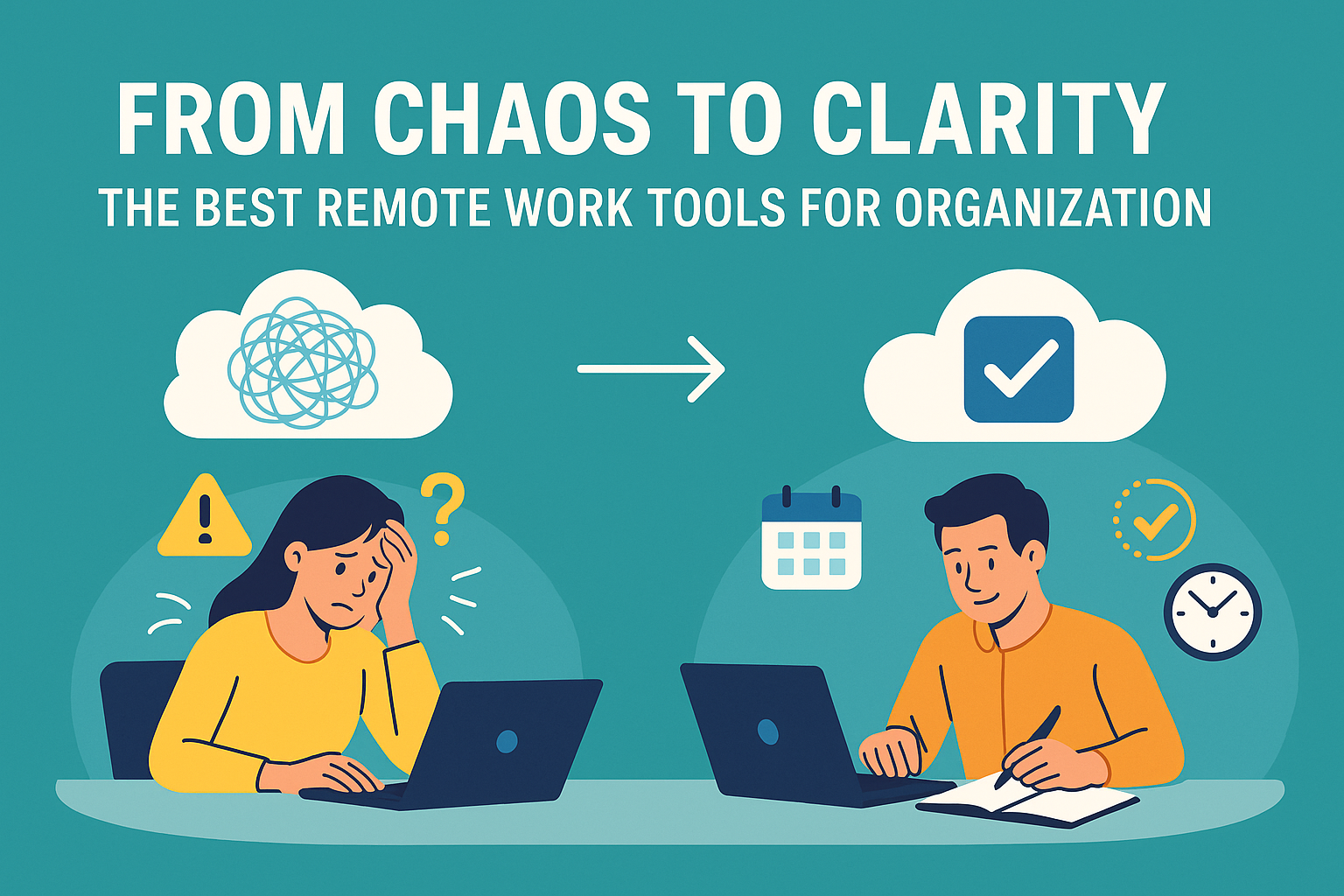
From Chaos to Clarity: The Best Remote Work Tools for Organization
The world of remote work can often feel like a juggling act – tasks flying in every direction, communication scattered across platforms, and deadlines looming large. But what if you could transform that chaos into a well-organized, productive routine? With the right remote work tools, you can bring clarity to your day, streamline your workflow, and make collaboration with your team a breeze. Let’s explore some of the best remote work tools that are changing the game for professionals worldwide.
Why Remote Work Tools Matter
Let’s be honest, working from home sounds great in theory – no commute, more flexibility, and comfy clothes all day long. But in reality, it can quickly turn into a mess without the right tools. Without organization, remote work can become disorienting, leading to missed deadlines, poor communication, and burnout. The right tools can help you stay on top of your tasks, collaborate effectively, and even foster team spirit. So, how do you move from chaos to clarity? Let’s dive into the best tools that make all the difference.
Best Project Management Software
1. Asana: The All-in-One Solution
If you’ve ever felt like your projects are slipping through the cracks, Asana might just be the superhero you need. With its simple-to-use interface and powerful features, Asana allows you to track everything from daily tasks to long-term goals. Whether you’re managing personal to-do lists or coordinating with your remote team, Asana provides a clear structure and timeline.
2. Trello: Visual and Intuitive
Looking for a more visual way to organize your tasks? Trello is your best friend. With its card-and-board system, it’s like having a virtual whiteboard where you can drag and drop tasks, set deadlines, and add notes. It’s great for remote teams looking for a simple yet effective tool to keep everyone on the same page.
3. Monday.com: Perfect for Customization
If your team’s workflow is unique, Monday.com gives you the power to build your own project management system. With customizable boards, you can tailor the platform to suit your exact needs, whether that’s tracking content creation or managing client projects.
Remote Team Collaboration Tips
4. Slack: Instant Messaging Made Easy
Slack is like the virtual office water cooler. It’s a place for real-time communication, whether you’re discussing work-related topics or just chatting with colleagues. It integrates seamlessly with other tools like Google Drive, Trello, and Asana, making it the go-to for remote teams. Slack channels allow teams to keep conversations organized by project or topic, so nothing gets lost in the shuffle.
5. Zoom: The Virtual Meeting King
While emails and messages are great, sometimes you need face-to-face communication. Zoom has become the gold standard for virtual meetings. Whether it’s a quick check-in or a deep strategy session, Zoom offers high-quality video calls that make you feel like you’re right there with your team, no matter where you are.
6. Microsoft Teams: Collaboration Hub
If your team is already using Microsoft 365, then Microsoft Teams is a natural choice. It integrates with all the Office apps, making it easy to share documents, spreadsheets, and presentations within the chat. Teams is perfect for larger organizations looking for an all-in-one collaboration hub that combines chat, meetings, and file sharing.
Productivity Apps for Freelancers
7. Todoist: Stay on Top of Your Tasks
Freelancers often wear many hats – project manager, accountant, client communicator. Todoist helps you organize all those tasks in one simple app. With its intuitive interface and powerful task-tracking features, you can break down your day into manageable chunks and stay on top of deadlines.
8. RescueTime: Time Management Master
Ever find yourself getting lost in an endless cycle of social media scrolling or watching YouTube videos during work hours? RescueTime tracks your digital habits, helping you stay accountable and manage your time effectively. It’s like having a personal productivity coach who gently nudges you back on track.
Virtual Team Building Activities
9. Donut: Foster Meaningful Connections
Remote work can feel isolating, especially when your team is spread out across different locations. Donut helps build connections by pairing employees for virtual coffee chats. It’s an excellent way to build relationships and break down silos, ensuring your team remains cohesive even if you’re miles apart.
10. Kahoot!: Learning Through Fun
Team-building doesn’t always have to be about work. Kahoot! allows you to create fun, interactive quizzes that can bring a little joy to your team. Whether you’re testing knowledge or just having a laugh, Kahoot! can help lighten the mood during virtual hangouts.
The Best Noise-Canceling Headphones for Remote Work
11. Bose QuietComfort 35 II: Ultimate Comfort and Sound
For those who need to block out background noise while working, the Bose QuietComfort 35 II is a top choice. Known for its superior noise cancellation and comfortable fit, it’s perfect for remote workers who need to focus, whether they’re in a busy home or a noisy café.
12. Sony WH-1000XM5: Sound Quality Meets Silence
Looking for even better sound quality? The Sony WH-1000XM5 takes noise cancellation to the next level. With crisp audio and a sleek design, these headphones are ideal for remote workers who want both style and performance.
How to Stay Productive While Working From Home
Working from home offers countless benefits, but it also requires discipline. To stay productive, establish a routine, create a designated workspace, and set clear goals. These habits, combined with the best remote work tools, will help you stay on track and feel like you're in control of your day.
Best Free Tools for Remote Team Collaboration in 2025
Don’t want to break the bank? There are plenty of excellent free tools that can help your team collaborate efficiently. Some great options include Trello, Slack’s free plan, and Google Workspace. These tools offer the essential features without the hefty price tag, making them ideal for startups or small teams.
Top 10 Productivity Hacks for Remote Workers
1. Break Your Day Into Blocks
Use techniques like the Pomodoro Method – work for 25 minutes, then take a 5-minute break. This helps maintain focus and prevents burnout.
2. Eliminate Distractions
Set boundaries with your family, friends, and even yourself. Use apps like Focus@Will to create a distraction-free environment.
3. Prioritize Your Tasks
Start with the hardest or most important tasks when you’re at your peak productivity time. This sets the tone for the rest of the day.
Conclusion
There you have it – the best remote work tools that will help you transform your chaotic work-from-home routine into one of clarity and productivity. From project management software to virtual team-building activities, these tools are designed to make your remote work experience smoother, more efficient, and even a little more fun. So, what are you waiting for? Start exploring these tools, and watch your productivity soar!
FAQs
What are the best remote work productivity tools?
Some of the best remote work productivity tools include Asana for project management, Slack for team communication, and Zoom for virtual meetings. Each tool is designed to streamline your workflow and improve collaboration.
How can I stay productive while working from home?
To stay productive while working from home, create a dedicated workspace, stick to a schedule, and use productivity tools like Todoist and RescueTime to manage your time effectively.
What are the top virtual team building activities?
Some great virtual team-building activities include Donut for virtual coffee chats, Kahoot! for fun quizzes, and other interactive games that promote team bonding and morale.
What are the best free tools for remote team collaboration in 2025?
Some of the best free tools for remote team collaboration include Trello, Google Workspace, and Slack’s free plan. These tools offer essential features for communication and organization at no cost.
What are the best noise-canceling headphones for remote work?
The Bose QuietComfort 35 II and Sony WH-1000XM5 are two of the best noise-canceling headphones for remote work. They offer excellent sound quality and noise isolation, ensuring a distraction-free work environment.