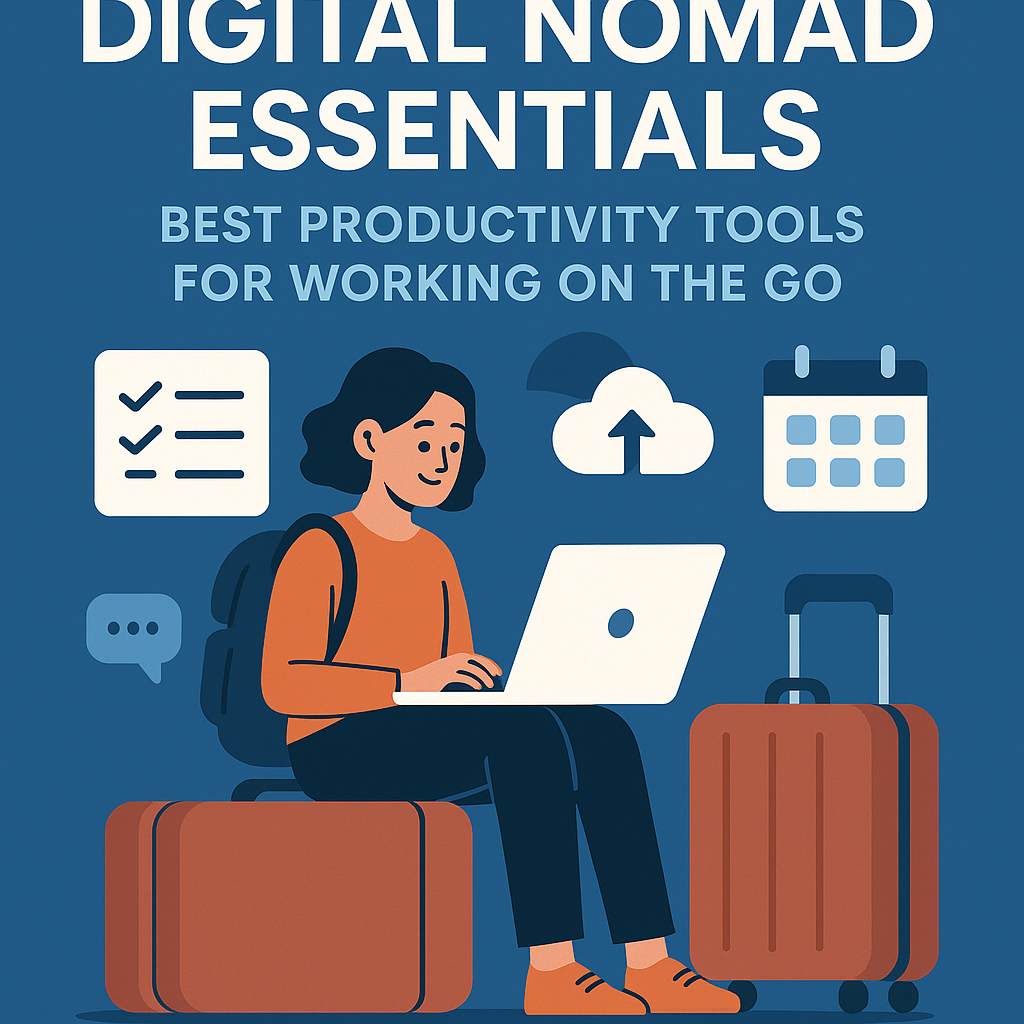
Digital Nomad Essentials: Best Productivity Tools for Working on the Go
As more people embrace the digital nomad lifestyle, it’s no surprise that the demand for productivity tools is skyrocketing. Whether you’re working remotely or freelancing from a beach in Bali, staying productive on the go requires the right tools. In this article, we’ll dive into the best productivity apps, project management software, and essential gadgets to help you stay on top of your game while living the dream.
Why Productivity Tools Matter for Digital Nomads
Imagine trying to juggle multiple tasks while sipping a coconut on a tropical island—sounds like paradise, right? But without the right productivity tools, it could quickly turn into chaos. Digital nomads need reliable tools to stay organized, collaborate with teams, and manage projects efficiently. Without them, productivity can tank faster than your Wi-Fi connection on a windy day!
Key Factors to Consider When Choosing Productivity Tools
Not all productivity tools are created equal. Here are some factors to consider when selecting tools for your digital nomad lifestyle:
- Ease of use: You need tools that are simple to navigate and don't require hours of training.
- Cross-platform compatibility: Ensure that your tools work across devices, so you're never stuck with one device on the go.
- Offline functionality: Sometimes you’re working from remote areas without reliable internet, so offline capabilities are crucial.
- Collaboration features: If you work with a team, the tool should support smooth collaboration in real-time.
Best Project Management Software for Digital Nomads
Managing tasks and projects is crucial when working remotely. Whether you're a solo freelancer or part of a larger remote team, having the right project management software can make all the difference.
Trello: Visual Task Management at Its Best
If you're someone who loves visual organization, Trello is a game-changer. This simple yet powerful tool uses boards, lists, and cards to help you organize your tasks. It’s incredibly flexible and perfect for tracking progress on various projects. Plus, it integrates with a wide range of other tools like Slack and Google Drive.
Asana: Keep Your Team on Track
When managing a team remotely, Asana is one of the best project management tools available. It allows you to create detailed tasks, set deadlines, assign responsibilities, and track progress. Its clean, easy-to-use interface makes it a popular choice for digital nomads who need to stay on top of multiple projects.
ClickUp: All-in-One Productivity Powerhouse
ClickUp is another great choice for remote teams. It combines project management, document collaboration, goal tracking, and time management in one platform. If you’re looking for an all-in-one solution, ClickUp can help streamline your workflow and improve overall productivity.
Remote Team Collaboration Tips
Collaborating with a remote team can feel like a game of telephone. One missed message, and suddenly the entire project is out of sync. Here are some tips to ensure smooth collaboration:
1. Set Clear Expectations
Remote teams need clear communication. Define roles, tasks, deadlines, and expectations right from the start. When everyone knows what’s expected of them, things run a lot smoother.
2. Use Video Calls for Important Discussions
Text messages and emails are great, but nothing beats the clarity of a video call. Using tools like Zoom or Google Meet can help you connect with your team, align on goals, and resolve misunderstandings in real time.
3. Embrace Asynchronous Communication
Time zone differences can be a challenge, so embrace asynchronous communication. Tools like Slack and Microsoft Teams allow for message threads that people can respond to when it's convenient for them, without disrupting the workflow of others.
Productivity Apps for Freelancers
Freelancers have unique challenges—like balancing multiple clients and projects. To stay productive, freelancers need apps that help them manage their time and tasks efficiently.
1. RescueTime: Track Your Time
RescueTime is a time management tool that helps you understand where your time goes. It tracks your digital habits and gives you insights into how much time you're spending on different tasks. This way, you can optimize your schedule and improve productivity.
2. Toggl: Easy Time Tracking
Toggl is another time tracking app that helps freelancers stay on top of billable hours. It’s simple to use, integrates with a variety of project management tools, and generates reports for invoicing.
Virtual Team Building Activities
Maintaining a sense of camaraderie in a remote team is key to productivity. Virtual team building activities can help strengthen your team’s bond, even when you’re working miles apart.
1. Virtual Coffee Breaks
Set aside time for informal virtual coffee breaks. This is an easy way for remote teams to connect on a personal level and keep morale high.
2. Online Games
Believe it or not, online games can be great team builders. Games like Jackbox Games or Trivia can help everyone unwind and have some fun while boosting teamwork skills.
Best Noise-Canceling Headphones for Remote Work
When you're working in noisy cafes or shared spaces, having the right noise-canceling headphones can help you stay focused.
Bose QuietComfort 45
The Bose QuietComfort 45 headphones are renowned for their excellent noise cancellation and sound quality. If you want to block out background noise and focus on work, these are worth the investment.
Sony WH-1000XM5
Another top contender in the noise-canceling category is the Sony WH-1000XM5 headphones. Known for their superb sound quality, comfort, and effective noise cancellation, they’re perfect for remote workers who need to shut out distractions.
How to Stay Productive While Working from Home
Working from home can be full of distractions, from laundry piling up to Netflix calling your name. To stay productive, follow these simple tips:
1. Create a Dedicated Workspace
Set up a workspace where you can focus without distractions. Whether it’s a corner of your living room or a dedicated office, having a set place to work can signal your brain that it’s time to focus.
2. Stick to a Routine
Maintaining a routine helps keep your productivity levels high. Set regular working hours, take breaks, and avoid the temptation to binge-watch TV shows during work hours!
Top 10 Productivity Hacks for Remote Workers
Here’s a quick roundup of productivity hacks that can help remote workers get more done:
- Use the Pomodoro technique to stay focused in short bursts.
- Keep your workspace tidy and clutter-free.
- Take regular breaks to recharge.
- Use task management tools like Trello or Asana to stay organized.
- Set clear goals for the day and prioritize tasks.
- Limit distractions by turning off unnecessary notifications.
- Practice good time management and avoid multitasking.
- Embrace asynchronous communication to avoid burnout.
- Set boundaries between work and personal time.
- Make time for physical activity to stay energized and focused.
Conclusion
The digital nomad lifestyle offers unmatched freedom, but it also demands productivity and organization. By using the right tools—whether it's project management software, collaboration platforms, or noise-canceling headphones—you can ensure you stay on top of your game while enjoying the flexibility that comes with remote work. So, gear up with the right digital nomad essentials and start conquering your tasks no matter where you are!
FAQs
1. What are the best productivity apps for freelancers?
Some of the best productivity apps for freelancers include RescueTime, Toggl, Trello, and Asana. These apps help freelancers manage their time, track billable hours, and stay organized.
2. How can I improve collaboration with my remote team?
To improve remote team collaboration, set clear expectations, use video calls for important discussions, and embrace asynchronous communication using tools like Slack or Microsoft Teams.
3. What’s the best noise-canceling headphones for remote work?
The Bose QuietComfort 45 and Sony WH-1000XM5 are among the top noise-canceling headphones for remote work, offering excellent sound quality and noise cancellation.
4. How can I stay productive while working from home?
Create a dedicated workspace, stick to a routine, and limit distractions. Using productivity tools like Trello or Asana can help you stay on track as well.
5. What are the top productivity hacks for remote workers?
Top productivity hacks include using the Pomodoro technique, keeping your workspace tidy, setting clear goals, and taking regular breaks to avoid burnout.