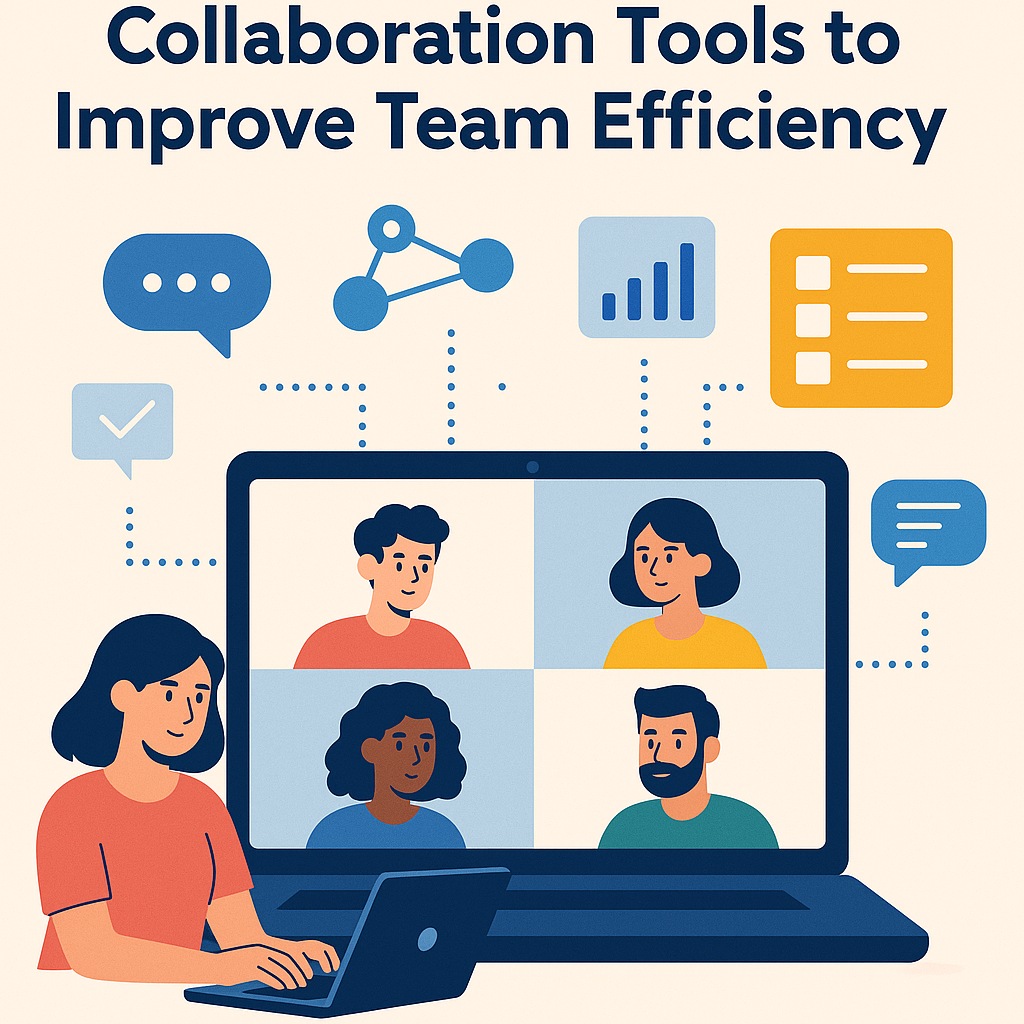
Best Remote Collaboration Tools to Improve Team Efficiency
Introduction: Why Remote Collaboration Matters
In today's digital era, remote work is no longer a trend—it's a necessity. Whether you're working from the comfort of your home or a café, staying connected and efficient as a team is paramount. But here's the real question: How do you keep a group of individuals in different locations working seamlessly together? The answer lies in remote collaboration tools that help boost productivity, streamline communication, and manage projects effectively. Let's dive into the best tools and tips to improve your remote team efficiency.
What Are Remote Collaboration Tools?
Remote collaboration tools are software applications that help remote teams communicate, collaborate, and manage projects. Think of them as your virtual office space, where everyone can come together, share ideas, and work on tasks in real time. These tools range from project management software to communication apps and even virtual team-building solutions. No matter where your team is located, the right tools can help you stay productive and organized.
Top Remote Work Productivity Tools for 2025
When it comes to boosting productivity for remote teams, there are several tools that stand out. Below are the top remote collaboration tools for 2025 that can transform how your team works together:
1. Best Project Management Software: Trello
Trello is like a virtual whiteboard with sticky notes, allowing teams to organize tasks and track progress with ease. Its drag-and-drop interface makes project management straightforward. Whether you’re a freelancer or part of a large team, Trello’s simplicity and integration with other apps make it an excellent choice for remote collaboration.
2. Slack: A Hub for Communication
Slack isn’t just a messaging app; it’s a central hub for all your communication needs. You can create channels for different topics, share files, and even integrate with tools like Google Drive, Zoom, and more. It’s perfect for remote teams looking to stay connected and organized in one space.
3. Zoom: Virtual Meetings Made Easy
No remote team can thrive without regular meetings. Zoom is a leader in virtual meetings, offering seamless video conferencing that allows teams to communicate face-to-face despite the distance. It’s essential for keeping your team aligned and engaged, whether you’re brainstorming ideas or discussing a project update.
How to Stay Productive While Working from Home
Working from home can be full of distractions—like laundry, dishes, or even your comfy bed calling your name. But staying productive doesn't have to be a challenge. Here are some practical remote team collaboration tips to help you stay focused:
1. Set Clear Goals
Without clear objectives, it’s easy to lose track of your work. Set daily, weekly, and monthly goals to keep your team on track. Tools like Asana or Monday.com can help you set up workflows and track progress.
2. Use the Pomodoro Technique
It’s easy to get burnt out when working remotely. To avoid this, try the Pomodoro Technique: work for 25 minutes, then take a 5-minute break. This method helps maintain focus and prevents burnout.
Best Free Tools for Remote Team Collaboration in 2025
Not every team has the budget for expensive tools. Fortunately, there are plenty of free remote collaboration tools available that don’t compromise on quality:
1. Google Workspace
Google Workspace offers a suite of tools like Gmail, Google Drive, Google Docs, and more—all for free. It’s a great alternative for teams looking for budget-friendly options without sacrificing functionality.
2. ClickUp
ClickUp is a free project management tool that offers powerful features like task tracking, integrations, and even time tracking. It’s perfect for teams of all sizes and ensures everyone stays on the same page.
Virtual Team Building Activities to Boost Morale
Remote work can sometimes feel isolating, so it’s essential to include virtual team-building activities to keep the morale high. These activities foster camaraderie and encourage creative thinking among team members.
1. Virtual Coffee Breaks
It’s important to replicate those informal office moments. Scheduling a quick 10-minute virtual coffee break gives your team a chance to bond, discuss non-work topics, and just relax together.
2. Online Trivia Games
Who doesn’t love a good trivia challenge? Use platforms like Kahoot! or QuizUp to organize fun trivia sessions. Not only is it enjoyable, but it also sharpens your team’s problem-solving skills.
Productivity Apps for Freelancers
Freelancers often work alone, but that doesn’t mean they can’t benefit from productivity apps. Here are some of the best apps to help freelancers stay organized and efficient:
1. Toggl
Toggl is a time-tracking tool that helps freelancers stay on top of billable hours. Whether you’re working on multiple projects or just need to track time efficiently, Toggl’s simple interface makes it easy.
2. Notion
Notion is a versatile app that lets you take notes, organize tasks, and manage your projects. For freelancers juggling different clients, Notion’s customizable workspace is perfect for keeping everything in one place.
Best Noise-Canceling Headphones for Remote Work
If you’re working from home, you know how distracting noise can be. Here are some of the best noise-canceling headphones that will help you concentrate:
1. Bose QuietComfort 45
Bose is known for its exceptional noise-canceling technology, and the QuietComfort 45 headphones are no exception. These headphones offer outstanding sound quality and comfort, perfect for long working hours.
2. Sony WH-1000XM5
The Sony WH-1000XM5 headphones offer fantastic noise cancellation, along with a long-lasting battery life, making them a top choice for remote workers looking to block out distractions and focus on their tasks.
Top 10 Productivity Hacks for Remote Workers
When you're working remotely, productivity can sometimes feel like a struggle. But fear not! Here are ten productivity hacks that can help you stay on top of your game:
1. Use a Task Manager
Apps like Trello and Asana are life-savers when it comes to organizing tasks. Breaking your day into clear, manageable tasks helps you focus on one thing at a time.
2. Create a Dedicated Workspace
Set up a dedicated area for work. Even if it's just a small desk, having a specific space for work helps create mental boundaries between work and leisure.
3. Limit Distractions
Use apps like Focus@Will or Freedom to block distracting websites during work hours. The less temptation, the better!
Conclusion: Mastering Remote Collaboration for Maximum Efficiency
Remote collaboration doesn’t have to be a hassle. With the right tools, strategies, and a little creativity, your team can remain productive, connected, and efficient no matter where you are. Remember to leverage the best remote work productivity tools, integrate virtual team building activities, and make use of noise-canceling headphones to enhance focus. Most importantly, find what works best for your team, and keep experimenting to improve your remote workflow!
FAQs
1. What are the best remote work productivity tools for 2025?
The best remote work productivity tools for 2025 include Trello for project management, Slack for communication, and Zoom for virtual meetings.
2. How can I stay productive while working from home?
Setting clear goals, using time-management techniques like the Pomodoro Technique, and limiting distractions can help you stay productive while working from home.
3. What are the best free tools for remote team collaboration?
Google Workspace, ClickUp, and Slack's free version are some of the best free tools for remote team collaboration in 2025.
4. How can I improve my remote team's communication?
Use tools like Slack for messaging and Zoom for meetings. Regular check-ins and clear communication guidelines will also help improve your team’s communication.
5. What are some fun virtual team building activities?
Virtual coffee breaks, trivia games, and team challenges are great virtual team building activities that help build camaraderie and morale.