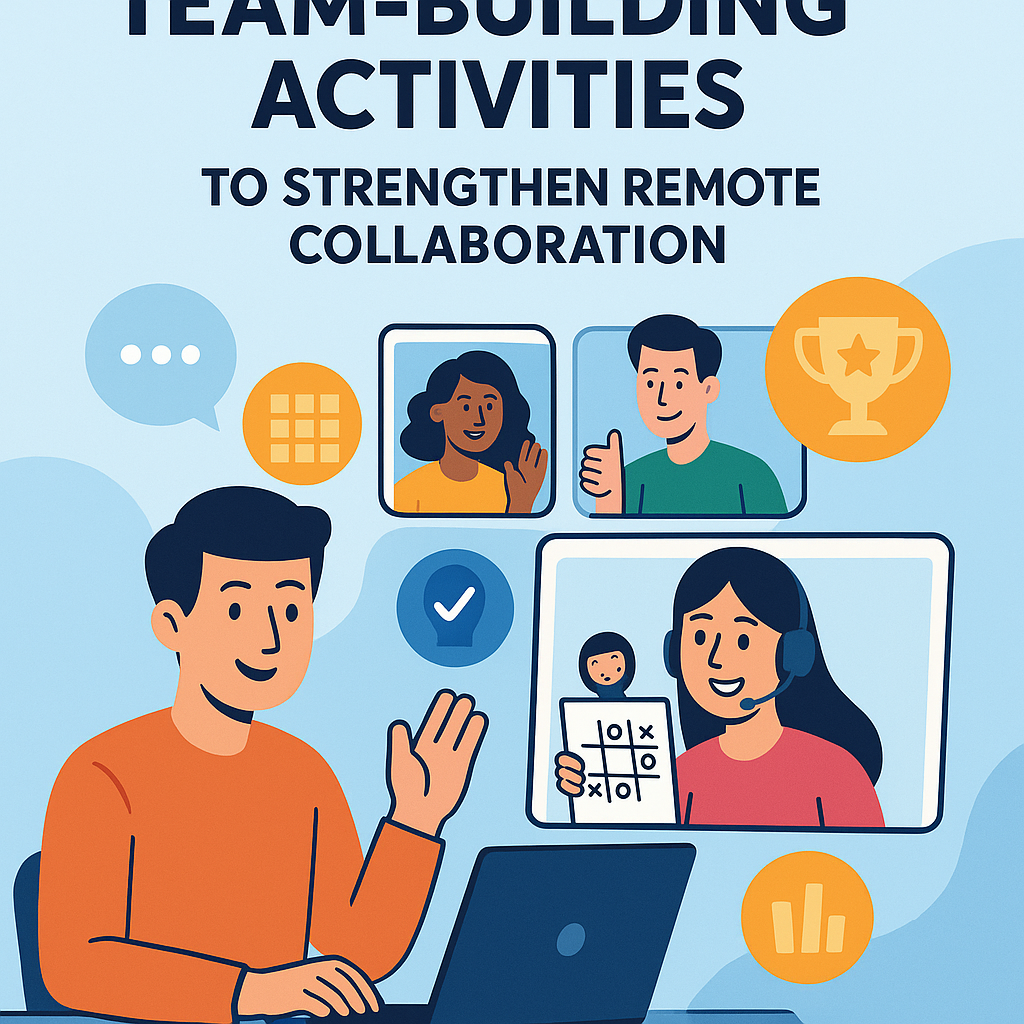
Virtual Team-Building Activities to Strengthen Remote Collaboration
In today’s world, remote work is more than just a trend; it's a way of life. Whether you're working from your couch, a cozy coffee shop, or a home office, the need for strong team collaboration remains as crucial as ever. But how do you build that camaraderie and team spirit when you're miles apart? The answer lies in virtual team-building activities. Let's dive into some creative ways to strengthen remote collaboration and keep productivity high!
Why Virtual Team Building Matters
It's easy to overlook the importance of team-building when you're not sharing a physical workspace. However, just like any well-oiled machine, your remote team needs proper maintenance. So, how do you build relationships when everyone is working in their own little corner of the world?
Virtual team-building activities are the glue that holds remote teams together. They help nurture trust, communication, and a sense of belonging. And guess what? They’re not just about fun – they can also boost your team’s overall productivity!
Top Virtual Team-Building Activities
1. Virtual Icebreaker Games
Sometimes, all it takes is a simple game to get the conversation flowing. Think about how much more comfortable you feel when you’ve had a laugh with your colleagues before diving into serious work. Icebreaker games help teams relax and build rapport.
Try fun activities like “Two Truths and a Lie” or “Would You Rather?” to get everyone talking. These games require no fancy tools – just a bit of creativity!
2. Online Trivia Challenges
Want to test your team’s knowledge while fostering a sense of competition? Virtual trivia challenges are the way to go. You can use free trivia platforms or host a custom trivia game using tools like Zoom or Slack.
Trivia can spark a sense of friendly competition, which is perfect for breaking the monotony of remote work.
3. Virtual Scavenger Hunts
Channel your inner detective with a virtual scavenger hunt! This activity brings teams together through problem-solving. Have team members race to find specific items in their homes – the first one to return with the item wins a point. It’s silly, fun, and great for team morale!
4. Virtual Coffee Breaks
Sometimes, it’s the little things that matter. Scheduling a quick 15-minute coffee break can help employees feel more connected, just like they would in the office break room. Use this time to chat about non-work topics like favorite books, TV shows, or hobbies. It’s a great way to foster genuine relationships.
5. Online Escape Rooms
If you’re looking for a more intense challenge, consider an online escape room. These games require teamwork, problem-solving, and clear communication – all critical skills for remote teams. Plus, there’s nothing like the thrill of escaping (virtually, of course) before the clock runs out!
6. Virtual Happy Hours
Who says happy hour is reserved for in-person meetings? Virtual happy hours are a great way to unwind with colleagues, relax, and chat about life outside of work. Encourage everyone to bring their drink of choice, whether it’s a cocktail or a cup of tea.
7. Remote Cooking Challenges
For the foodies on your team, remote cooking challenges are a hit. Set a theme or a mystery ingredient, and have everyone prepare a dish during a virtual meeting. You can even turn it into a friendly competition where everyone votes for the best dish. It’s an easy way to bond over something we all enjoy – food!
How to Integrate Virtual Team Building into Your Workflow
It’s not just about the activities themselves; it’s about weaving them into your team's culture. So, how can you integrate these fun, interactive sessions into your remote work routine?
1. Make It a Regular Event
Virtual team-building activities shouldn’t be a one-off. Consider scheduling them on a monthly or quarterly basis. Regular interaction helps employees stay connected and engaged.
2. Use the Right Tools
Choosing the right tools is key to making virtual team-building activities smooth and efficient. Consider remote work productivity tools such as Zoom for video calls, Slack for communication, or Trello for organizing tasks.
Moreover, project management software like Asana or Monday.com can also be useful for organizing tasks related to virtual team-building events.
3. Get Creative with Time Zones
Remote teams are often spread across different time zones, which can make scheduling activities tricky. But don’t worry – there’s a way around this! Rotate the times for virtual team-building events to accommodate different team members, ensuring everyone gets a chance to participate.
4. Encourage Voluntary Participation
Not everyone may be into virtual team-building activities, and that's okay. Some people may prefer to keep their focus strictly on work. The key is to make participation optional, while still encouraging team members to join in when they can.
Best Tools to Facilitate Remote Team Collaboration
1. Best Project Management Software
When working remotely, having the right tools to manage tasks and projects is crucial. The best project management software can help keep everyone on track, ensuring that deadlines are met and collaboration runs smoothly.
Popular tools include Asana, Trello, and Monday.com. These platforms are user-friendly and help teams stay organized, even if they’re scattered across the globe.
2. Productivity Apps for Freelancers
Freelancers often work solo, but using the right productivity apps can turn their solo projects into collaborative efforts. Apps like Toggl and Clockify can help track time, while tools like Slack and Zoom can facilitate communication with clients or team members.
3. The Best Noise-Canceling Headphones for Remote Work
Remote work can be filled with distractions – noisy neighbors, kids running around, or even the hum of an air conditioner. Investing in the best noise-canceling headphones can significantly boost productivity and focus.
Brands like Bose and Sony offer top-tier noise-canceling headphones that can help remote workers concentrate in noisy environments.
How to Stay Productive While Working from Home
Staying productive in a home office environment is a constant challenge. Between household chores, personal distractions, and the allure of the couch, it's easy to lose focus. But with a few key strategies, you can stay on track and maintain high productivity levels.
1. Establish a Routine
Setting up a structured daily routine is one of the best ways to stay productive. Get up at the same time each day, take regular breaks, and stick to a consistent work schedule. This routine can help mimic the office environment and keep distractions at bay.
2. Take Advantage of Remote Work Productivity Tools
Remote work productivity tools, such as task managers, communication apps, and time tracking software, are essential for staying on top of your work. Apps like Trello, Slack, and Notion can help you organize your tasks and stay in the loop with your team.
Conclusion
Building a strong remote team is all about fostering connection, communication, and collaboration. Virtual team-building activities play a significant role in making remote work not only productive but also enjoyable. With the right tools, a bit of creativity, and regular activities, your remote team can thrive – even from a distance.
FAQs
What are some good virtual team-building activities for small teams?
Some great virtual team-building activities for small teams include trivia games, virtual scavenger hunts, and online escape rooms. These activities require minimal resources and encourage teamwork and communication.
How do I choose the best project management software for my remote team?
Consider factors such as the size of your team, the complexity of your projects, and your budget. Popular choices include Asana, Trello, and Monday.com, all of which offer user-friendly features tailored to remote teams.
What are some productivity apps for freelancers working remotely?
Freelancers can benefit from apps like Toggl for time tracking, Slack for communication, and Trello for task management. These tools help freelancers stay organized and connected with clients or teams.
How can I stay productive while working from home?
Establishing a routine, using productivity tools, and minimizing distractions are key to staying productive at home. Also, make sure to set clear boundaries between work and personal life.
What are the best noise-canceling headphones for remote work?
Some of the best noise-canceling headphones for remote work include the Bose QuietComfort 35 II and the Sony WH-1000XM4. Both offer excellent sound quality and noise cancellation, making them perfect for home offices.