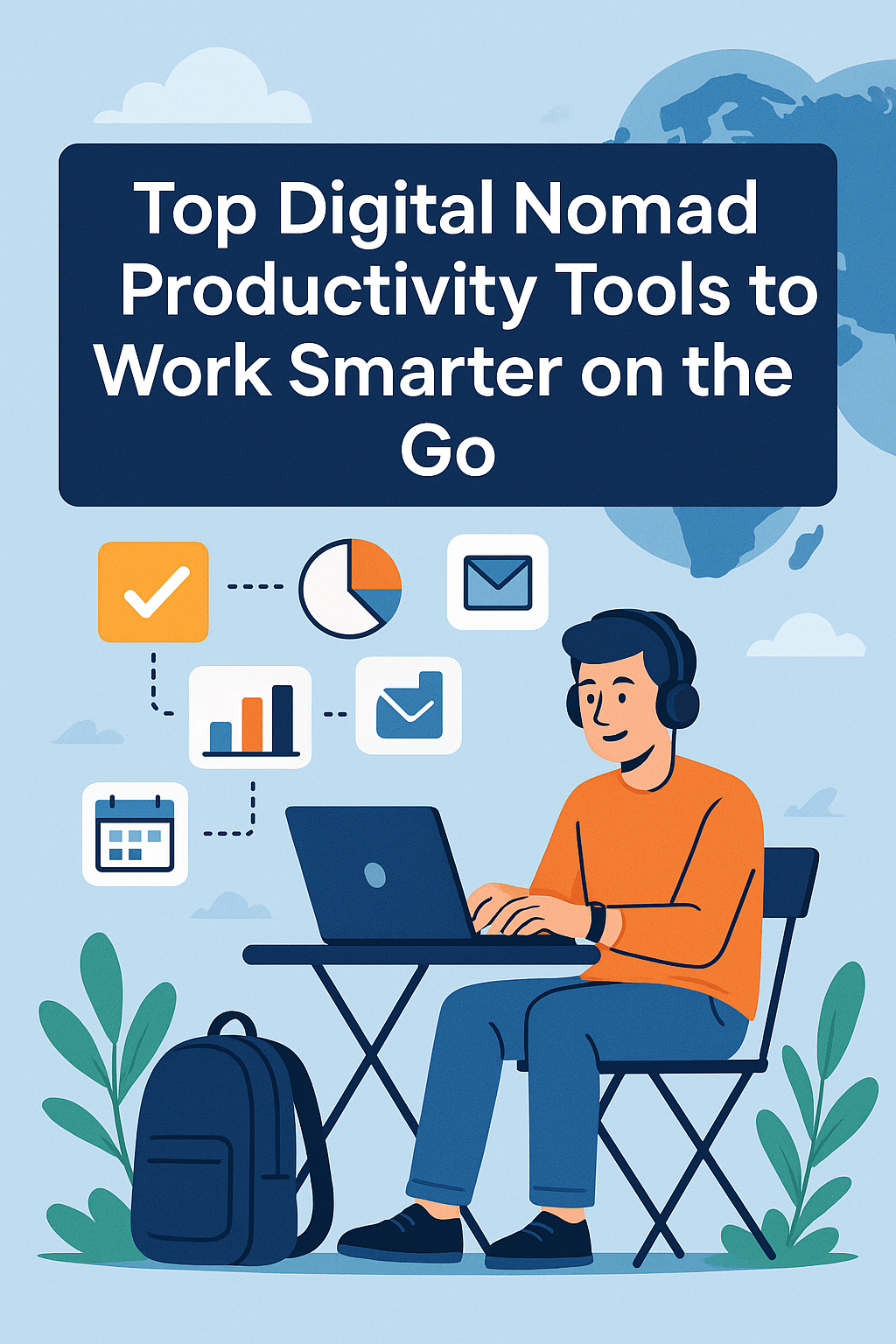
Top Digital Nomad Productivity Tools to Work Smarter on the Go
In today’s fast-paced world, the digital nomad lifestyle has become a dream for many. But with freedom comes the challenge of staying productive while on the move. If you’re a remote worker or freelancer, you’re likely familiar with the struggle of juggling multiple projects, staying connected with teams, and managing your time effectively. But don’t worry! With the right tools at your disposal, you can boost your productivity, collaborate seamlessly, and work smarter, not harder. In this article, we’ll explore the best digital nomad productivity tools that help you stay organized and efficient while working from anywhere in the world.
1. Best Project Management Software for Digital Nomads
When you’re working remotely, keeping your projects organized is key. Project management software helps you streamline tasks, deadlines, and collaboration all in one place. Among the top choices for remote teams are tools like Asana and Trello. Both offer user-friendly interfaces, task assignment features, and visual boards that make project tracking simple.
Why Asana and Trello Are Perfect for Remote Workers
Asana’s clean layout and advanced tracking features allow you to manage multiple tasks simultaneously, ensuring no deadlines are missed. Meanwhile, Trello’s visual cards and boards are ideal for those who prefer a more hands-on, visual approach. Both are essential for digital nomads who need to stay organized while hopping from coffee shop to coworking space.
Features to Look for in Project Management Tools
- Task and deadline tracking
- Collaboration options (comments, file sharing)
- Time management and reporting features
- Mobile app compatibility for on-the-go access
2. Remote Team Collaboration Tips for Digital Nomads
Staying connected with your team is essential for remote workers, but doing so without the right tools can be a nightmare. Whether it’s sharing documents, brainstorming ideas, or having virtual meetings, there are several tools to make collaboration smooth and stress-free. Platforms like Slack and Microsoft Teams are game-changers.
How Slack Improves Communication
Slack is the go-to tool for many remote teams. It brings all your communication into one place, making it easy to chat, share files, and integrate with other apps. The organized channels ensure you’re never buried in endless email threads, and its search feature is a life-saver for finding past conversations.
Tips for Maximizing Slack’s Potential
- Use channels for specific topics to keep conversations focused
- Integrate apps like Google Drive and Trello for easier file sharing
- Use Slackbot reminders to stay on top of tasks
3. Productivity Apps for Freelancers: Making Every Minute Count
For freelancers, staying productive can be challenging when there’s no boss looking over your shoulder. Luckily, there are plenty of productivity apps designed to help you stay on track. Forest and RescueTime are two fantastic apps that can help you focus and manage your time effectively.
How Forest Helps You Stay Focused
Forest is a unique app that rewards you for staying off your phone and focusing on your work. You plant a virtual tree that grows as long as you stay productive. If you get distracted and leave the app, the tree dies. It’s a fun, gamified way to keep your mind in the zone.
RescueTime: Track How You Spend Your Time
RescueTime runs in the background of your device and tracks how much time you spend on each app and website. By reviewing your activity logs, you can identify distractions and improve your workflow. It’s a great way to understand your habits and make smarter choices.
4. Virtual Team Building Activities to Strengthen Remote Teams
Even if your team is scattered across the globe, virtual team-building activities can help foster connection and camaraderie. Tools like Donut and QuizBreaker are perfect for bringing remote teams together in a fun, interactive way.
Donut: Create Meaningful Connections with Your Team
Donut is a Slack integration that pairs team members for casual “coffee chats,” encouraging informal communication. It’s an easy way to bond with colleagues and build relationships outside of work tasks, which can be difficult in remote settings.
QuizBreaker: Remote Fun with Team Trivia
QuizBreaker is a virtual trivia tool that allows you to create custom quizzes for your team. It’s an excellent way to engage remote workers, boost morale, and learn more about each other. Who doesn’t love a good trivia game, right?
5. The Best Noise-Canceling Headphones for Remote Work
When you’re working remotely, especially in noisy environments like cafes or coworking spaces, a good pair of noise-canceling headphones can be a game-changer. The BOSE QuietComfort 35 II and Sony WH-1000XM5 are top choices among remote workers, offering excellent sound quality and noise cancellation.
Why Invest in Good Headphones?
Quality headphones are an investment in your focus and productivity. They help block out distractions, improve the clarity of video calls, and allow you to immerse yourself in your work without being interrupted. In noisy environments, these headphones are essential for creating a conducive work environment.
Features to Look for in Noise-Canceling Headphones
- Comfort for long work sessions
- Active noise cancellation (ANC)
- Long battery life
- Wireless connectivity for flexibility
6. Top 10 Productivity Hacks for Remote Workers
Staying productive while working remotely requires more than just the right tools—it’s about adopting effective habits too. Here are ten productivity hacks that can make a huge difference:
- Set clear goals and priorities each day
- Create a dedicated workspace
- Use the Pomodoro technique to break your work into intervals
- Eliminate distractions with apps like Freedom
- Take regular breaks to refresh your mind
- Utilize the 2-minute rule—if a task takes less than two minutes, do it now
- Keep a work-life balance by setting boundaries
- Join a virtual coworking space to stay accountable
- Use task batching to group similar tasks
- Celebrate small wins to stay motivated
Conclusion: Work Smarter, Not Harder
With the right productivity tools, staying productive as a digital nomad doesn’t have to be overwhelming. Whether you need project management software, team collaboration tools, or ways to enhance your focus, there’s a solution that fits your needs. By incorporating the tools and hacks mentioned above, you’ll be able to work smarter, not harder, and enjoy the freedom that comes with remote work. So, what are you waiting for? It’s time to make your remote work experience more efficient and enjoyable!
FAQs
1. How can I stay productive while working from home?
Staying productive while working from home involves setting a clear workspace, minimizing distractions, and using productivity tools to manage your tasks efficiently. A structured routine and regular breaks are essential to maintain focus.
2. What are the best free tools for remote team collaboration in 2025?
Some of the best free tools for remote team collaboration in 2025 include Slack, Trello, Google Meet, and Zoom. These platforms allow teams to communicate, manage projects, and meet virtually without breaking the bank.
3. What are the best productivity apps for freelancers?
Freelancers can benefit from productivity apps like Forest (to stay focused), RescueTime (to track time spent on tasks), and Todoist (for managing tasks). These apps help you stay organized and on top of deadlines.
4. How can I improve team communication remotely?
Improving remote team communication can be achieved by using tools like Slack for chat, Zoom for meetings, and project management software like Asana for task tracking. Regular check-ins and clear communication channels are key.
5. What are the top noise-canceling headphones for remote work?
The best noise-canceling headphones for remote work include the BOSE QuietComfort 35 II and Sony WH-1000XM5. Both offer excellent sound quality and effective noise cancellation, ensuring a distraction-free work environment.