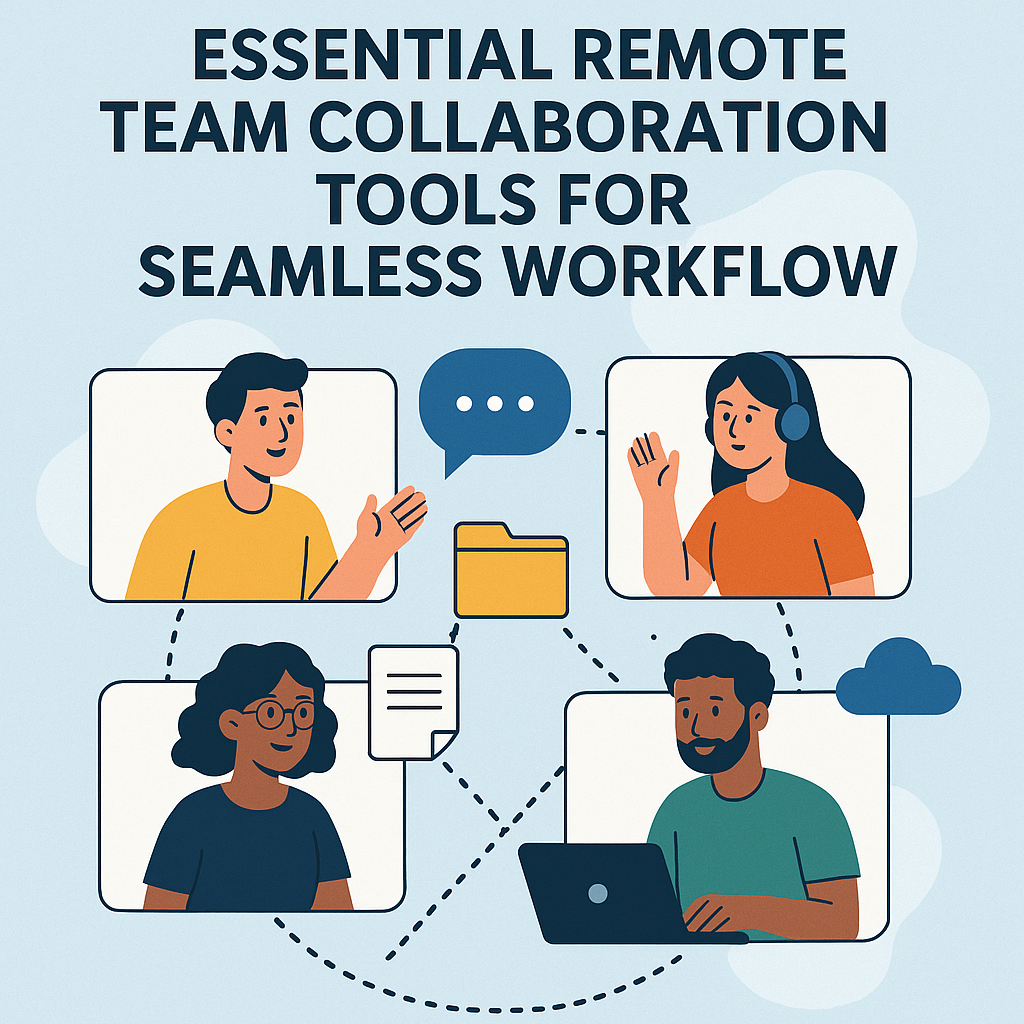
Essential Remote Team Collaboration Tools for Seamless Workflow
Remote work is no longer a trend, it’s the future. But how do you make it work without the usual office hustle? With the right set of remote team collaboration tools, you can keep your workflow smooth, your productivity high, and your team more engaged than ever. Ready to dive in? Let’s explore the must-have tools that can turn your scattered team into a powerhouse!
What Are Remote Team Collaboration Tools?
Before jumping into the best tools, let's take a step back. What exactly are remote team collaboration tools? Simply put, they are software solutions designed to help teams communicate, share, and track progress on tasks while working from different locations. Think of them as the digital office space where ideas and projects come to life, no matter where your team is. Pretty cool, right?
Why Are These Tools So Important?
With remote work becoming more common, these tools have evolved into essentials. Without them, staying connected can be challenging. In fact, 86% of employees and executives cite a lack of collaboration or ineffective communication as the main causes of workplace failures. But with the right software, you can keep things running like clockwork. Let’s talk about the most popular and effective ones.
Best Project Management Software for Remote Teams
Every remote team needs a project management tool that keeps things organized, no matter how scattered everyone might be. Here are some of the top picks:
Trello: The Visual Wonder
If you’re someone who thrives on visual organization, Trello will be your best friend. With its easy-to-use board system, you can create tasks, assign them, and track progress in a way that feels almost like a game. It’s intuitive and highly customizable, making it ideal for teams of all sizes.
Asana: The Task Master
Need a tool with more depth? Asana is your go-to. It allows you to create detailed project timelines, assign tasks, and integrate with a host of other productivity apps. It’s perfect for teams who juggle multiple projects at once and need to ensure nothing falls through the cracks.
Monday.com: The Flexible Solution
Monday.com offers a robust platform with a dashboard that adapts to your team’s unique workflow. It’s perfect for teams that need flexibility. Whether you’re working on marketing campaigns, product launches, or client projects, Monday.com makes it easy to track everything in one place.
Top Productivity Apps for Freelancers and Remote Teams
Productivity isn’t just about managing tasks—it’s about making the most out of every hour of your workday. Let’s look at some productivity apps that can help both freelancers and remote teams stay on track.
Slack: The Communication Hub
Slack is more than just a messaging tool. It’s a whole ecosystem of channels, direct messages, file sharing, and integrations that can make your communication feel less like a chore and more like a collaboration. With Slack, your team will always be on the same page, even if you’re miles apart.
Zoom: Face-to-Face, Virtually
When emails just aren’t cutting it, Zoom lets you meet face-to-face (virtually, of course). It’s the go-to for video calls, webinars, and one-on-one meetings. And with its easy screen-sharing feature, you can walk through presentations and documents without a hitch.
ClickUp: Everything in One Place
If you’re a fan of all-in-one solutions, ClickUp is for you. It combines tasks, docs, goals, and calendars, streamlining your team’s workflow in one app. It’s perfect for teams that want to stay organized without juggling too many tools.
Virtual Team Building Activities
Let’s be real: remote teams can sometimes feel disconnected. How do you keep team morale high? Virtual team-building activities! These activities encourage bonding and engagement, even if you’re not in the same room. Here are some fun ideas to boost team spirit:
Virtual Trivia
Nothing gets the competitive juices flowing like a good trivia game. Use tools like Quizizz or Kahoot! to host virtual trivia sessions. It’s a fun way to learn about each other while building team camaraderie.
Online Escape Rooms
Ready for a challenge? Virtual escape rooms force your team to work together to solve puzzles. It’s a fantastic way to enhance problem-solving skills while having a bit of fun.
Virtual Happy Hours
What’s better than a Zoom call? A Zoom call with a drink in hand! Host a virtual happy hour where everyone can unwind, chat, and just have fun outside of work-related matters.
Best Noise-Canceling Headphones for Remote Work
Let’s face it: working from home means working around distractions. The kids, the neighbors, the dog barking—it’s all part of the deal. That’s where a pair of noise-canceling headphones comes in. Here are some of the best ones for remote workers:
Bose QuietComfort 35 II
Known for its impeccable sound quality and effective noise cancellation, the Bose QuietComfort 35 II is a favorite among remote workers. Whether you’re in a bustling coffee shop or at home, these headphones will block out distractions and keep you focused.
Sony WH-1000XM5
If you’re looking for something with a bit more oomph, the Sony WH-1000XM5 offers industry-leading noise cancellation and exceptional sound. They’re lightweight and comfortable for long work sessions, making them a solid choice for remote workers.
Apple AirPods Pro
For Apple enthusiasts, the AirPods Pro offers excellent noise cancellation, a snug fit, and seamless integration with Apple devices. Perfect for those who need portability without sacrificing sound quality.
How to Stay Productive While Working from Home
Let’s face it—working from home has its perks, but it can also be full of distractions. How do you stay productive when the couch is so close? Here are a few tips:
Create a Dedicated Workspace
Set up a dedicated workspace that’s separate from your living space. This helps your brain associate that area with work and keeps you focused.
Use Time Management Techniques
Try methods like the Pomodoro Technique or time blocking to manage your workday effectively. These strategies can help you stay on task and avoid procrastination.
Take Breaks
Don’t forget to step away from your computer. Take breaks to recharge and avoid burnout. Even a short walk can do wonders for your productivity!
Best Free Tools for Remote Team Collaboration in 2025
Not every tool needs to come with a hefty price tag. Here are some of the best free tools that can help remote teams stay connected and productive in 2025:
Google Workspace
Google’s suite of tools—Docs, Sheets, Drive—are all free and provide real-time collaboration. They’re perfect for teams that need to share documents and collaborate seamlessly.
Zoom Free Plan
If you’re looking for a free video conferencing tool, Zoom’s free plan offers up to 40-minute group meetings with unlimited one-on-one calls. It’s a great way to stay connected without spending a dime.
Trello (Free Version)
The free version of Trello provides you with a visual, easy-to-use project management tool that works well for smaller teams or individuals. It’s perfect for organizing tasks, setting deadlines, and tracking progress.
Top 10 Productivity Hacks for Remote Workers
Need some productivity hacks to boost your remote work game? Here are 10 tips to keep you on track:
- Set a schedule and stick to it.
- Prioritize your tasks using the Eisenhower Matrix.
- Use the Pomodoro Technique for focused work sessions.
- Minimize distractions by using website blockers.
- Take regular breaks to avoid burnout.
- Use noise-canceling headphones to stay focused.
- Keep your workspace tidy and organized.
- Use keyboard shortcuts to speed up your work.
- Delegate tasks when possible to avoid overload.
- Set clear goals for each workday to stay focused.
Conclusion
Remote work doesn’t have to feel isolated or chaotic. With the right tools, a bit of planning, and some creative team-building, you can create a smooth, productive workflow. From project management to productivity apps, and even noise-canceling headphones, the tools are out there to help your remote team thrive. So, which ones will you try first?
FAQs
1. What are the best project management tools for remote teams?
Some of the best project management tools for remote teams include Trello, Asana, and Monday.com. These tools allow for task tracking, team collaboration, and overall project organization.
2. How can remote teams stay productive while working from home?
Remote teams can stay productive by creating dedicated workspaces, using time management techniques, taking regular breaks, and utilizing productivity tools like Trello and Slack.
3. Are there free tools for remote team collaboration?
Yes! Google Workspace, Trello (free version), and Zoom’s free plan are excellent free tools for remote team collaboration.
4. What are some good virtual team-building activities?
Virtual trivia, online escape rooms, and virtual happy hours are great virtual team-building activities that can keep teams engaged and connected.
5. What’s the best way to manage tasks remotely?
Using project management tools like Asana, Trello, or Monday.com, along with clear communication through Slack or Zoom, can help manage tasks remotely effectively.