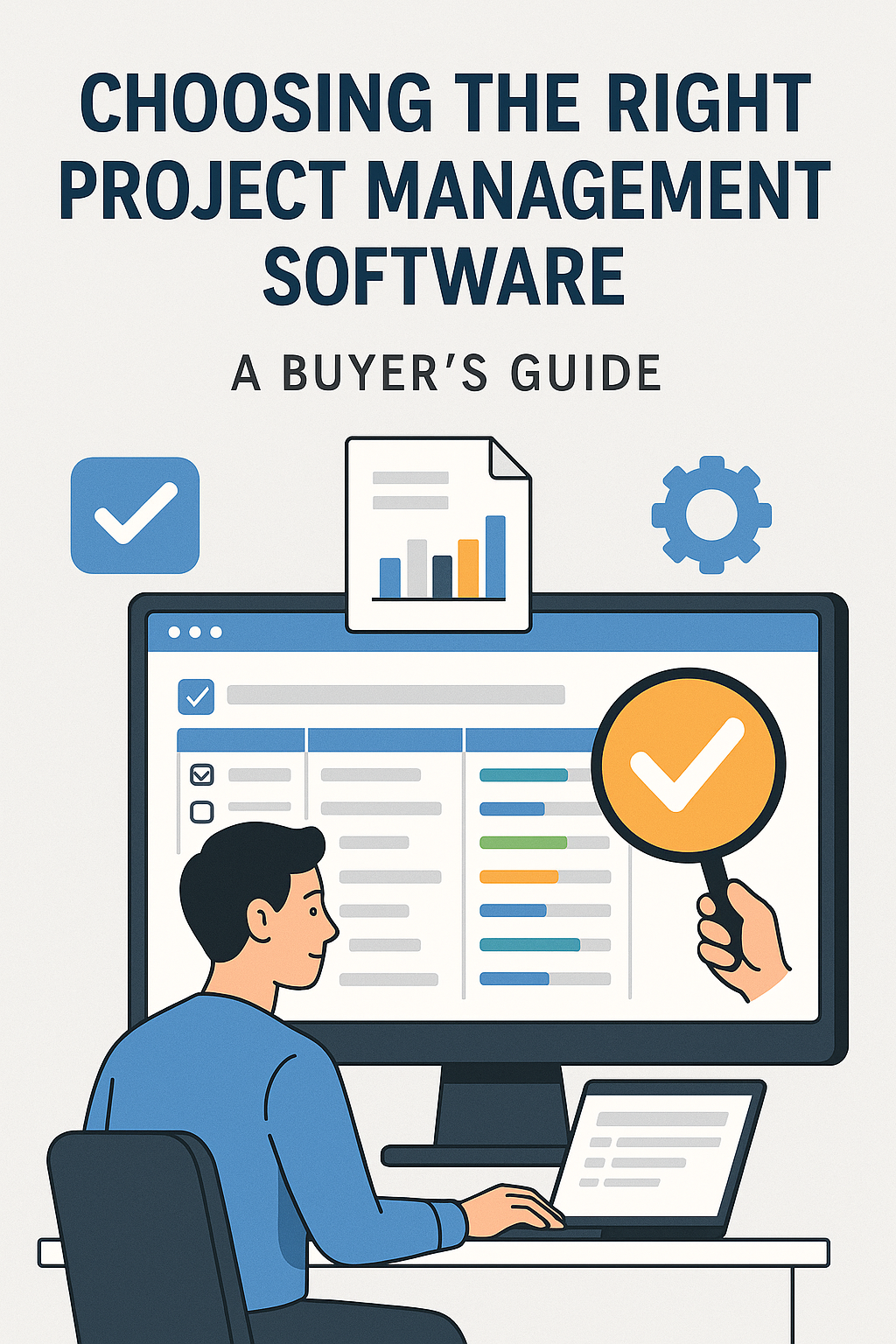
Choosing the Right Project Management Software: A Buyer’s Guide
As remote work becomes the norm, finding the right project management software has never been more critical. Whether you're managing a remote team or working as a freelancer, the right tools can make all the difference between success and chaos. But with so many options available, how do you choose the best one? In this buyer’s guide, we’ll walk through the essential factors to consider, the best tools available, and tips to boost productivity while working remotely.
Why Project Management Software is Essential for Remote Teams
In today’s fast-paced digital world, remote work productivity tools have become a lifeline for teams spread across different time zones. Without the right project management software, things can quickly spiral into confusion—deadlines missed, tasks forgotten, and communication broken down. So, what makes project management software such a game-changer? Simple: it helps streamline communication, keep tasks organized, and ensure everyone stays on the same page. It's like having a GPS for your team’s success!
The Key Benefits of Project Management Software for Remote Teams
- Improved Communication: Remote work thrives on clear, consistent communication, and project management software provides a single platform for team chats, video calls, and updates.
- Task Management: It helps you organize tasks, assign them to the right people, and set clear deadlines. No more wondering who’s responsible for what!
- Increased Productivity: By using tools that track progress, you’ll get insights into how well your team is performing, making it easier to optimize workflows and stay productive.
- Collaboration Made Easy: Whether you’re working with a small team or managing multiple departments, project management software fosters seamless collaboration, even when you're all working from different corners of the globe.
What Features Should You Look for in the Best Project Management Software?
Choosing the right software requires considering a variety of factors. While you might want a tool that is easy to use, you also need one that has the features you actually need. Here’s a breakdown of key features to look for:
1. Task and Project Tracking
At the core of any project management tool is the ability to manage tasks. You need software that allows you to assign tasks, set deadlines, and track the progress of projects. Features like Gantt charts, Kanban boards, and task lists will help you visually monitor everything.
2. Collaboration Tools
Whether you're managing a remote team or freelancers, seamless collaboration is essential. The best project management software includes features like chat, video calls, and file sharing. It ensures that you can stay connected and exchange ideas in real-time, regardless of your location.
3. Integrations with Other Tools
Integration is key when choosing software. From email to calendar apps and cloud storage, the best project management tools easily integrate with the productivity apps for freelancers and teams that you're already using.
4. Time Tracking Features
Remote teams often work on a variety of projects at once, which means tracking time can get complicated. Look for software with built-in time tracking so you can easily log hours and measure productivity. This is especially important if you're billing clients or managing budgets.
5. Mobile Accessibility
Remote work isn’t limited to a desk; it happens everywhere. A good project management tool should have a mobile app that allows you to track progress and communicate on the go, ensuring you're never out of the loop.
Top Project Management Software for Remote Teams
1. Trello
If you're looking for something simple and visual, Trello is a fantastic choice. With its drag-and-drop interface and customizable boards, it’s perfect for teams who like a flexible and user-friendly tool. It integrates seamlessly with Slack, Google Drive, and other essential apps, making collaboration easy.
2. Asana
Asana is a powerhouse when it comes to organizing tasks and projects. With its to-do lists, calendar views, and team dashboards, it’s perfect for teams that need a high level of detail in their project planning. Plus, it integrates with tons of other tools, making it a go-to for many remote teams.
3. Monday.com
Monday.com offers a robust set of features that can handle everything from simple to complex projects. It’s especially useful for large teams, thanks to its ability to manage multiple workflows, assign tasks, and track progress across various stages of a project.
4. Basecamp
Basecamp is all about simplicity and ease of use. It’s perfect for remote teams that don’t need a ton of bells and whistles. Basecamp combines to-do lists, message boards, and file storage into one centralized place, making it easy for teams to collaborate effectively.
5. ClickUp
ClickUp stands out because of its customization options. It’s incredibly flexible, allowing you to tailor it to your team's specific needs. Whether you’re managing tasks, docs, goals, or workflows, ClickUp gives you the tools to keep everything in order.
Remote Team Collaboration Tips: Getting the Most Out of Your Software
1. Foster Clear Communication
For remote teams, clear communication is essential. Use the software’s communication features—whether it’s chat, video calls, or shared documents—to keep everyone on the same page. When everyone is clear on expectations, deadlines, and tasks, the team can work more efficiently.
2. Set Clear Goals and Deadlines
Remote teams can easily lose track of time, especially when juggling multiple tasks. Use your project management software to set clear goals and deadlines. This not only keeps the team focused but also helps track progress in real-time.
3. Implement Regular Check-ins
Even though you're not in the same office, regular check-ins are crucial for maintaining productivity and addressing any roadblocks. Whether it's a quick daily stand-up or a weekly status update, make sure everyone is aligned on progress and challenges.
4. Use Virtual Team Building Activities
Remote teams need to build camaraderie, just like in-office teams. Virtual team building activities can include anything from online games to virtual coffee breaks. These activities help foster a sense of belonging and boost morale.
5. Embrace Flexibility
One of the beauties of remote work is flexibility. Use project management software to allow flexibility in task assignment and time management. Trust your team to get the work done, but make sure they have the tools to collaborate and stay on track.
Best Noise-Canceling Headphones for Remote Work: Enhance Focus
To truly boost productivity, eliminate distractions. Noise-canceling headphones are a must for remote workers, especially those in busy environments. Top brands like Bose, Sony, and Sennheiser offer models that help you stay focused and immerse yourself in work.
Conclusion: Finding the Right Fit for Your Remote Team
Choosing the right project management software isn’t a one-size-fits-all solution. It’s about understanding your team’s needs and selecting a tool that aligns with your goals. Whether you're collaborating across time zones or working with freelancers, the right software can make all the difference. So, take your time, test out different options, and find the tool that will streamline your processes, boost productivity, and enhance your team's success.
Frequently Asked Questions (FAQs)
1. What is the best project management software for freelancers?
The best project management software for freelancers depends on their specific needs. Tools like Trello and Asana are highly recommended for freelancers due to their simplicity and flexibility.
2. How do I stay productive while working from home?
To stay productive, use project management software to stay organized, set clear goals, and collaborate effectively with your team. Don’t forget to take breaks and eliminate distractions, such as noise, by using noise-canceling headphones.
3. What are the best free tools for remote team collaboration in 2025?
Some of the best free tools for remote team collaboration in 2025 include Slack, Trello, and Google Workspace. These tools offer robust features without the need for a premium subscription.
4. Can virtual team building activities help improve productivity?
Yes! Virtual team building activities help strengthen relationships, foster communication, and boost morale. Engaged employees are often more productive, making team building a key part of remote work success.
5. What are the top productivity hacks for remote workers?
Some top productivity hacks for remote workers include using task management software, setting clear boundaries between work and personal time, taking regular breaks, and using noise-canceling headphones to reduce distractions.