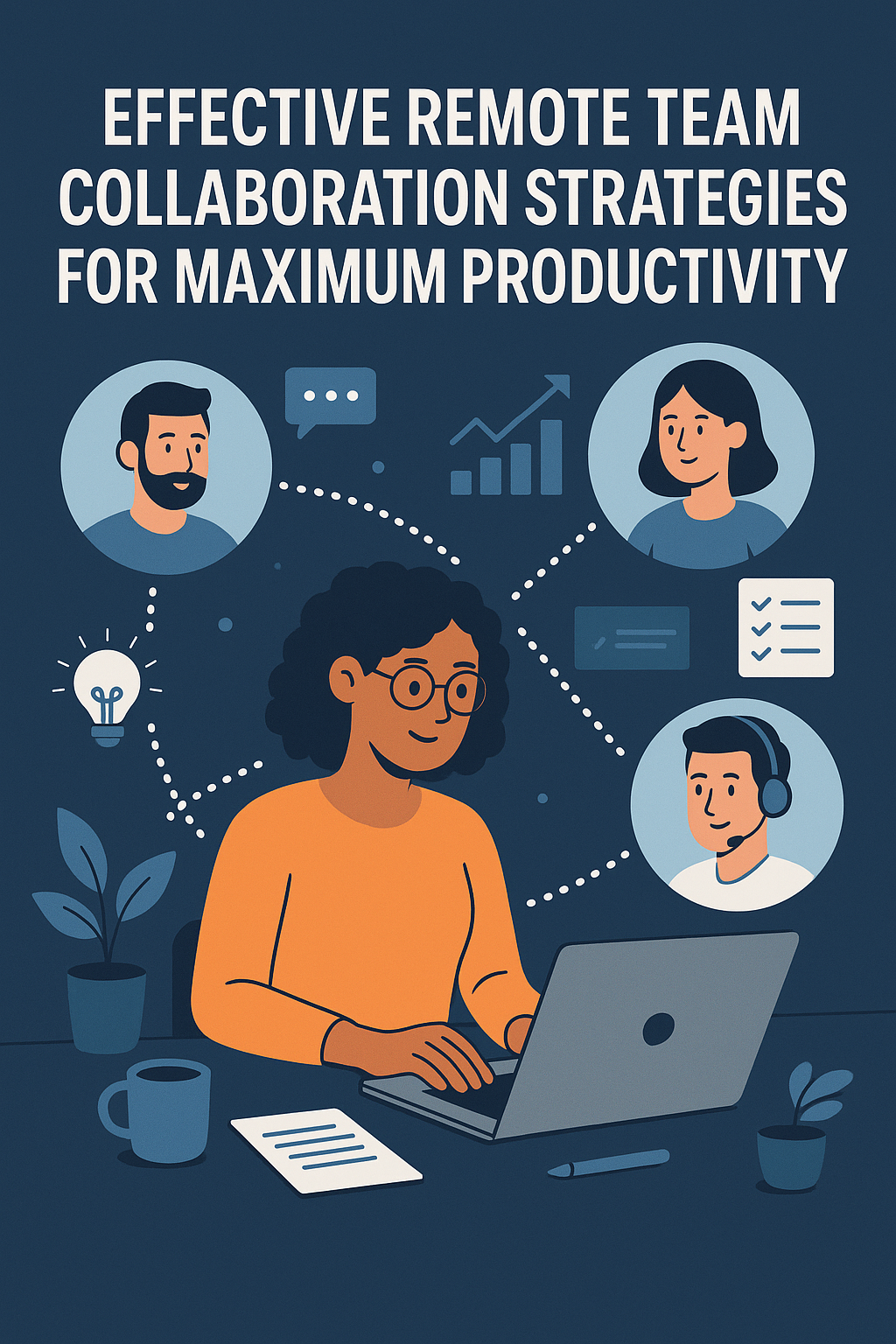
Effective Remote Team Collaboration Strategies for Maximum Productivity
Let's be real for a second: working remotely sounds like a dream until you're juggling six different apps, twelve chat threads, and a dog barking in the background. If you're wondering how on earth people manage remote work without losing their minds, you're not alone! Let's dive into some down-to-earth, tried-and-true remote team collaboration tips to keep productivity high and stress levels low.
Why Remote Collaboration Is a Whole New Ball Game
Remote work isn't just in-office work with pajamas on. It's a whole different beast — like trying to play soccer while riding a unicycle! Without the usual face-to-face vibe, staying connected, organized, and motivated can feel like climbing Everest in flip-flops.
The Good, The Bad, and The Ugly of Remote Work
- The Good: Flexibility, no commuting, global talent pool.
- The Bad: Communication gaps, timezone nightmares.
- The Ugly: Isolation, burnout, and those pesky tech hiccups.
Top Remote Work Productivity Tools You Can’t Live Without
Think of productivity tools as your remote work survival kit. Without them, it’s like showing up to a gunfight with a butter knife. Here are the must-haves:
Communication Tools
- Slack: Real-time messaging with style.
- Zoom: Virtual meetings that actually work (most of the time!).
- Microsoft Teams: For those who love structure and integrated calendars.
Project Management Software
- Asana: Best for detailed task management.
- Monday.com: Bright, colorful, and super user-friendly.
- ClickUp: Feature-packed and perfect for control freaks (no judgment!).
The Best Project Management Software for Remote Teams
Let's face it: without solid project management software, remote work feels like herding cats in a tornado. The best project management software keeps your team on track, your deadlines realistic, and your sanity intact.
Choosing the Right Software
Don't just pick the prettiest interface. Think about your team's size, workflow, and tech comfort level. A small startup might vibe with Trello, while a corporate giant might need something beefier like Jira.
Remote Team Collaboration Tips That Actually Work
Collaboration isn't just a buzzword; it's the secret sauce. Here's how to mix it up right:
Over-Communicate (But Not in a Spammy Way)
Clear is kind. Assume no one knows what you’re thinking unless you spell it out. Regular updates prevent things from falling through the cracks.
Define Roles and Responsibilities
Ever been on a team where nobody knows who's doing what? Yeah, not fun. Clear roles mean fewer dropped balls and less finger-pointing later.
Embrace Asynchronous Work
Not everyone needs to be online at the same time. Trust your team to get stuff done on their own schedules.
Boosting Focus with the Best Noise-Canceling Headphones for Remote Work
Between barking dogs, lawnmowers, and kids playing Fortnite next door, good headphones are a must. The best noise-canceling headphones for remote work are a game-changer for your focus and sanity.
- Sony WH-1000XM5: The gold standard.
- Bose 700: Sleek, comfy, and crystal-clear calls.
- Apple AirPods Max: Pricey, but oh-so-worth it if you're in deep Apple land.
Top Productivity Apps for Freelancers and Remote Teams
Looking for that extra edge? These productivity apps for freelancers will have you crushing your to-do list faster than you can say "work-life balance."
- Todoist: Your digital taskmaster.
- Notion: Notes, wikis, databases — all in one dreamy workspace.
- Evernote: Capture every fleeting genius thought before it disappears.
Virtual Team Building Activities That Don’t Suck
Zoom happy hours are sooo 2020. Spice things up with these fresh virtual team building activities:
- Online escape rooms
- Trivia nights
- Virtual cooking classes
- Pet show-and-tell (because who doesn't want to meet your cat?)
How to Stay Productive While Working from Home
Working from home without a plan is like sailing without a compass — you’ll drift! Here are quick wins:
- Set clear work hours (and stick to them like glue).
- Create a dedicated workspace — no, your bed doesn’t count!
- Take real breaks (yes, TikTok binges qualify if timed wisely).
Best Free Tools for Remote Team Collaboration in 2025
Free doesn’t mean flimsy. These gems make collaboration smoother without nuking your budget:
- Trello: Simple and visual task boards.
- Slack Free: Plenty of features for small teams.
- Google Workspace: Docs, Sheets, and Drive — free for personal use!
Top 10 Productivity Hacks for Remote Workers
Need to squeeze more out of your day? Try these powerhouse hacks:
- Time block your calendar like a boss.
- Use the Pomodoro Technique (work, break, repeat).
- Declutter your digital workspace weekly.
- Use multiple monitors if you can — it’s a game changer!
- Automate repetitive tasks (Zapier is your friend).
- Mute notifications during deep work sessions.
- Batch similar tasks together to stay in the flow.
- Have a "shut down" ritual to end the workday.
- Prioritize tasks using the Eisenhower Matrix.
- Celebrate small wins — because motivation matters!
Conclusion: Master Remote Collaboration and Thrive
Remote work isn't a passing trend — it's the new normal. With the right remote work productivity tools, a pinch of discipline, and a sprinkle of creativity, you can turn any virtual team into a powerhouse of success. Remember, it’s not just about working harder; it’s about working smarter, staying human, and having a little fun along the way. So grab those noise-canceling headphones, fire up your project management app, and get ready to rock remote life like a pro!
FAQs
1. What are the best free tools for remote team collaboration in 2025?
Some top picks include Trello, Slack's free version, and Google Workspace — all stellar options for keeping teams connected and on track without breaking the bank.
2. How can I stay productive while working from home?
Set clear work hours, create a dedicated workspace, use productivity apps like Todoist, and don't forget to take regular breaks to recharge.
3. What are the best noise-canceling headphones for remote work?
Top choices include Sony WH-1000XM5, Bose 700, and Apple AirPods Max — they’ll save your ears and your sanity during endless Zoom calls.
4. What virtual team-building activities actually work?
Fun activities like online escape rooms, trivia nights, and virtual cooking classes are fantastic ways to build camaraderie without the cringe.
5. What are some top productivity hacks for remote workers?
Try time blocking, the Pomodoro Technique, using multiple monitors, automating tasks, and celebrating small wins to keep your productivity soaring.