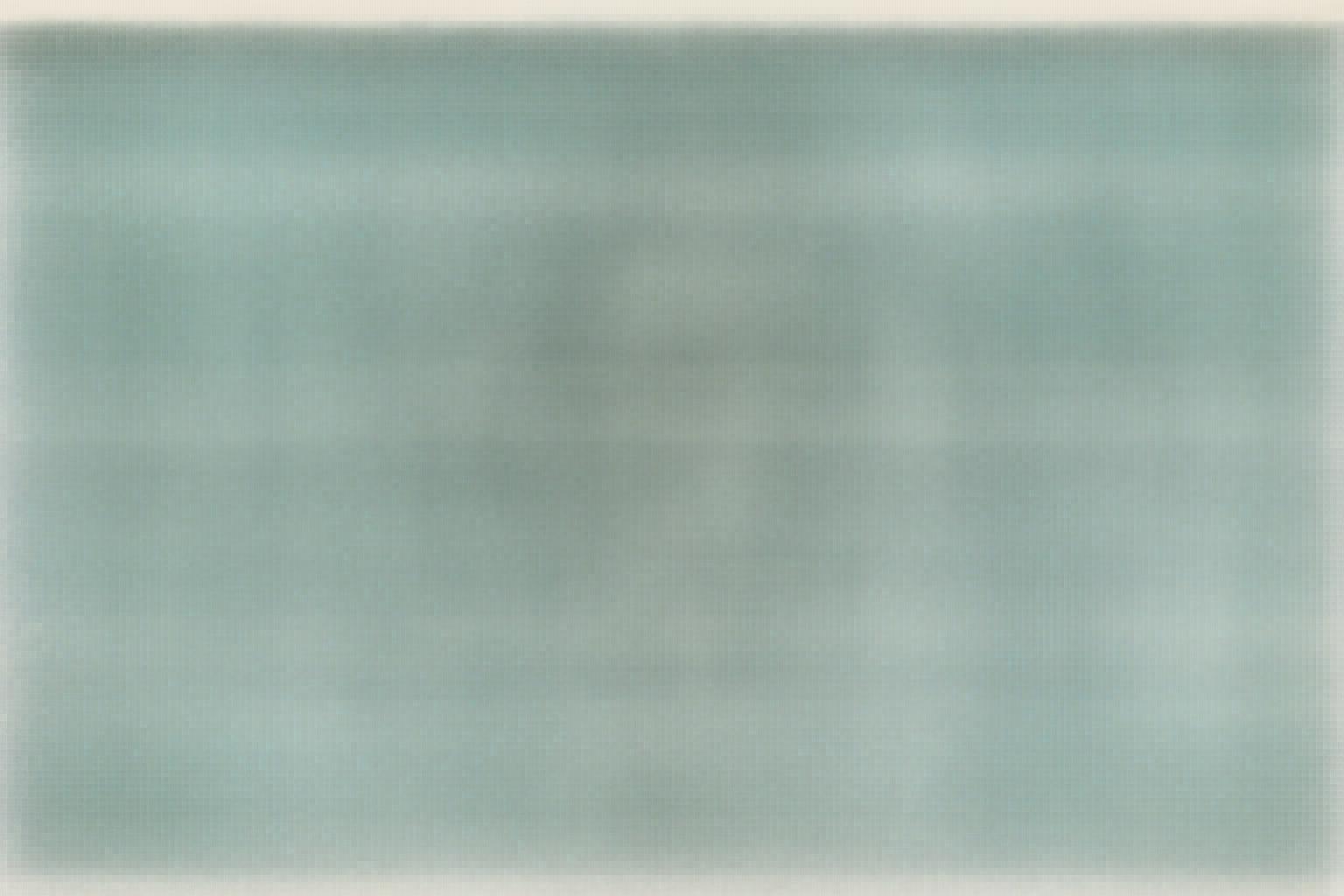
Work-Life Balance Tips Using Productivity Software to Stay on Track
As the world embraces remote work, finding the right balance between personal and professional life can be tricky. With the constant demand for productivity and the blur of boundaries when working from home, it’s easy to feel overwhelmed. But fear not! With the help of productivity software, staying organized, efficient, and balanced has never been easier. Let’s dive into how you can make the most of remote work productivity tools to stay on track and maintain a healthy work-life balance.
Why Work-Life Balance is Crucial in the Remote Work Era
In the traditional office setup, it’s easier to separate work from life—physically, at least. But when you’re working from home, the lines are often blurred. You might start your day in the living room and end it in the same spot, without much distinction between “work mode” and “home mode.” That’s where remote work productivity tools come into play. They can help you create structure, set boundaries, and maintain that all-important balance between work and personal life.
What’s the Secret to Maintaining Work-Life Balance?
So, what’s the secret sauce to managing a successful work-from-home routine? It’s a combination of time management, task prioritization, and effective communication with your remote team. The good news is that with the right project management tools and productivity apps, you can stay organized, collaborate seamlessly, and avoid the pitfalls of burnout.
Best Project Management Software for Remote Workers
One of the most significant challenges for remote workers is keeping track of multiple tasks and deadlines. Whether you’re working solo or managing a remote team, choosing the right project management software can make all the difference. Here are some of the best options to consider:
1. Trello: The Visual Task Master
Trello is a visual tool that helps you organize tasks using boards, lists, and cards. It’s perfect for those who prefer a visual approach to project management. You can quickly see what tasks are pending, what’s in progress, and what’s completed, helping you stay on top of everything.
2. Asana: The Teamwork Champion
Asana is a robust tool that’s ideal for remote teams. It allows you to track tasks, assign them to team members, and keep everyone in the loop with automatic notifications. Asana’s interface is intuitive and user-friendly, making it easy for even the least tech-savvy remote worker to get started.
3. Monday.com: For the Detail-Oriented
If you love organization and structure, Monday.com is the tool for you. With customizable workflows, dashboards, and time-tracking features, this software helps you break down complex tasks into manageable steps, ensuring that everything is on track.
Remote Team Collaboration Tips
Effective collaboration is key to successful remote work. Without the face-to-face interactions of the office, it’s easy for communication to break down. Here are some tips to keep your virtual team on the same page:
1. Leverage Video Meetings
Video calls are a game-changer when it comes to remote team collaboration. They allow for more personal interactions and help reduce the isolation that often comes with remote work. Tools like Zoom and Microsoft Teams make it easy to connect with colleagues, brainstorm ideas, and resolve any issues that arise.
2. Use Instant Messaging for Quick Conversations
Not every conversation needs to be a meeting. Tools like Slack and Microsoft Teams allow for instant messaging, so you can quickly ask questions or share updates without clogging up everyone’s calendar with endless meetings.
3. Foster a Collaborative Culture
Creating a culture of open communication and collaboration is essential when managing a remote team. Encourage regular check-ins, virtual team-building activities, and an open-door policy where everyone feels comfortable asking questions and sharing feedback.
How to Stay Productive While Working From Home
Working from home can be both a blessing and a curse. Without the structure of an office environment, it’s easy to lose focus. Here are some productivity hacks to help you stay on track:
1. Set a Dedicated Workspace
Designate a specific area in your home for work. Whether it’s a separate room or just a corner of your living room, having a dedicated workspace helps you mentally separate work from leisure time.
2. Stick to a Routine
Start and end your day at the same time, just like you would if you were going to the office. Having a routine creates structure and helps you mentally prepare for the workday ahead.
3. Take Breaks
Don’t forget to take regular breaks throughout the day. Step away from your desk, stretch, get some fresh air, and recharge. Your productivity will thank you for it.
Best Noise-Canceling Headphones for Remote Work
For many remote workers, background noise can be a major productivity killer. Whether it’s kids, pets, or noisy neighbors, having a good pair of noise-canceling headphones can make a world of difference. Here are some of the best options:
1. Bose QuietComfort 35 II
Bose is a leader in noise-canceling technology, and the QuietComfort 35 II is one of their top models. With excellent sound quality and noise cancellation, these headphones are perfect for remote work.
2. Sony WH-1000XM4
Another top contender, the Sony WH-1000XM4, is known for its superior noise-canceling capabilities and long battery life. They’re comfortable to wear for long hours and deliver crystal-clear audio.
3. Jabra Elite 85h
If you’re looking for something more affordable without sacrificing quality, the Jabra Elite 85h offers great noise cancellation and sound performance at a lower price point.
Virtual Team Building Activities to Strengthen Your Remote Team
Building strong relationships within your remote team is just as important as staying productive. Virtual team-building activities can help boost morale and foster a sense of camaraderie. Here are a few ideas:
1. Online Trivia
Host a fun trivia game to test your team’s knowledge on various topics. It’s a great way to relax and bond with your colleagues while also learning something new.
2. Virtual Happy Hour
Set aside some time for a virtual happy hour where everyone can join a video call, grab their favorite drink, and unwind together.
3. Remote Escape Room
Try a virtual escape room experience where your team can work together to solve puzzles and “escape” in a set time. It’s a fun and engaging way to build teamwork.
Conclusion
Remote work is here to stay, and with the right productivity software and strategies, you can find the perfect balance between work and life. By utilizing the best remote work tools, fostering collaboration, and maintaining a structured routine, you can stay on track and avoid burnout. Don’t forget to invest in tools that improve focus, like noise-canceling headphones, and make time for team-building activities to keep the human connection strong. Embrace the freedom of remote work, but remember—balance is key!
FAQs
1. What are the best productivity apps for freelancers?
Some of the best productivity apps for freelancers include Trello for task management, Slack for communication, and Toggl for time tracking. These tools help freelancers stay organized and efficient.
2. How do I stay productive while working from home?
To stay productive while working from home, create a dedicated workspace, stick to a routine, and take regular breaks. Using productivity software like Asana or Monday.com can also help you stay organized.
3. What are the top project management tools for remote teams?
Some of the top project management tools for remote teams include Asana, Trello, and Monday.com. These tools help teams collaborate and track progress on tasks effectively.
4. Can virtual team-building activities help improve team morale?
Yes! Virtual team-building activities like online trivia, virtual happy hours, and remote escape rooms help build camaraderie, improve communication, and boost morale among remote workers.
5. What are the best noise-canceling headphones for remote work?
Some of the best noise-canceling headphones for remote work include Bose QuietComfort 35 II, Sony WH-1000XM4, and Jabra Elite 85h. These options offer excellent sound quality and noise-canceling features to help you stay focused.