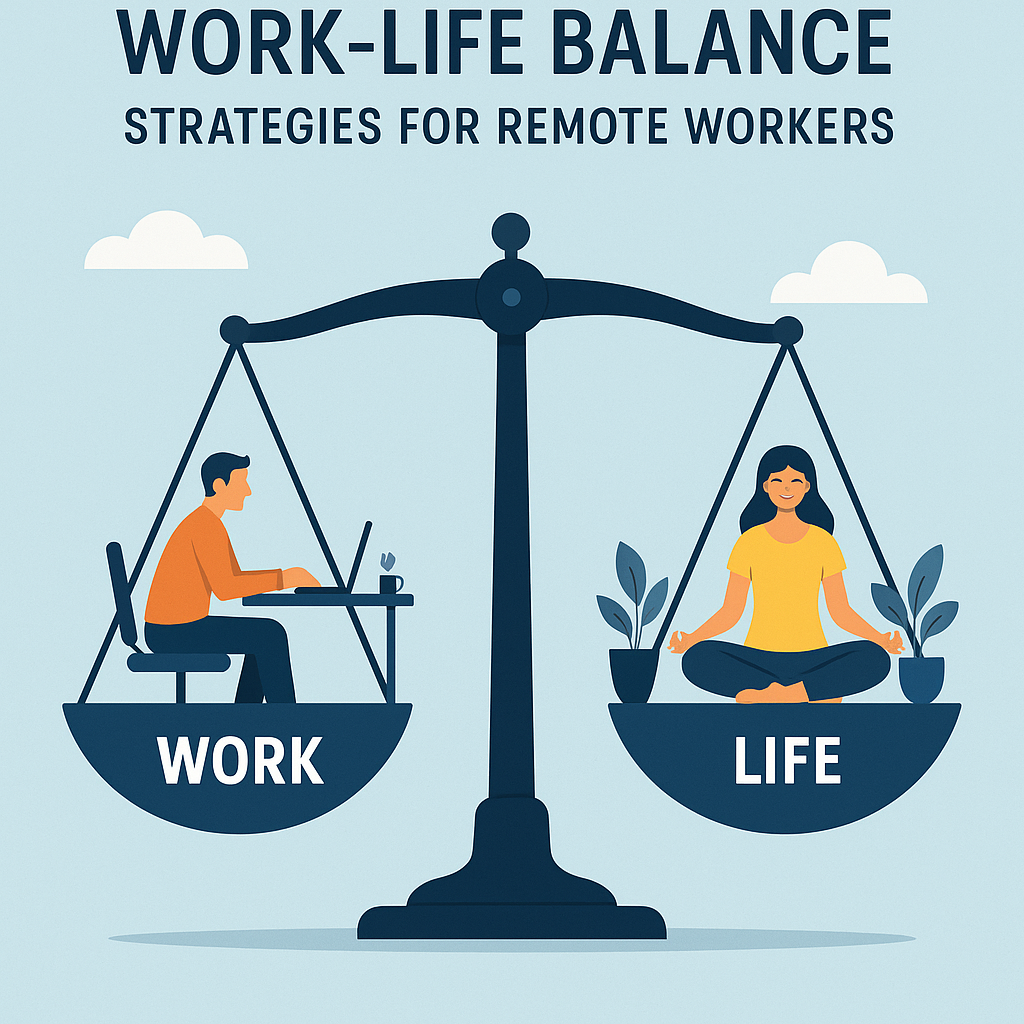
Work-Life Balance Strategies for Remote Workers
Remote work has become the new norm for many people, and while it offers incredible flexibility, it can also blur the lines between work and personal life. Balancing both can be tricky, but with the right strategies in place, remote workers can maintain productivity while enjoying a fulfilling personal life. Let’s dive into some practical work-life balance strategies that can make remote work more manageable and enjoyable.
Why Work-Life Balance Is Crucial for Remote Workers
When you're working from home, the boundaries between work and relaxation can feel like they’re constantly shifting. Without a solid routine, it’s easy to get overwhelmed or, conversely, procrastinate. Achieving work-life balance is vital not just for mental well-being, but also for sustained productivity. So, how do you stay balanced while managing your work-from-home responsibilities? Here are a few strategies to consider.
Set Clear Boundaries Between Work and Personal Life
The most effective way to maintain work-life balance is by establishing clear boundaries. Create a dedicated workspace that is separate from where you relax or sleep. When you walk into that area, it should be a signal that it's time to work. Likewise, when you leave, it should feel like you're clocking out. This physical and mental boundary helps signal the start and end of your workday.
Use Remote Work Productivity Tools to Stay Focused
One of the best ways to stay productive at home is by using the right tools. Remote work productivity tools like Asana, Trello, and Slack help you manage your tasks, communicate with team members, and stay on top of deadlines. With the right software, you can streamline your workflow, so you don’t get bogged down by distractions.
Best Project Management Software for Remote Workers
Managing multiple projects remotely can be challenging, but with the best project management software, it becomes a breeze. Tools like Monday.com and Basecamp allow remote teams to track progress, assign tasks, and collaborate efficiently. These platforms keep everyone on the same page and ensure that nothing slips through the cracks.
Establishing a Flexible but Structured Routine
While one of the perks of remote work is flexibility, having a structured routine is essential to maintaining productivity and well-being. You don't need a rigid schedule, but having a general framework for your day helps you stay on track and reduces decision fatigue.
Plan Your Work Hours Around Personal Time
Remote work often means you can choose your hours. To maintain balance, try to establish working hours that allow you to enjoy personal time without work spilling over. If you have kids or hobbies, make time for them. Structuring your day around these elements can help you avoid burnout.
Take Regular Breaks to Recharge
Working without breaks can leave you feeling drained and unproductive. Implement the Pomodoro Technique, which involves working for 25 minutes and taking a 5-minute break. After four cycles, take a longer break. These short intervals keep your mind fresh and ready to tackle tasks efficiently.
Remote Team Collaboration Tips
Collaboration with your remote team is essential for maintaining a healthy workflow. Here are some tips to make remote team collaboration a smooth and effective process.
Communicate Frequently, But Not Excessively
One of the biggest challenges remote workers face is communication. Over-communication can feel overwhelming, while under-communication can lead to misunderstandings. Strive for a healthy balance. Use tools like Slack for quick messages and Zoom for more in-depth discussions. Set aside time for regular check-ins to ensure everyone is on the same page.
Embrace Virtual Team Building Activities
When you work remotely, building team morale can be challenging. Virtual team-building activities are a fun way to bond with colleagues. Consider hosting virtual happy hours, online trivia games, or even virtual escape rooms. These activities help maintain a sense of connection, even if you're working from different locations.
The Importance of Ergonomics and Comfort
Working from home means you’re in control of your workspace, but that also means you have to set it up correctly. A comfortable and ergonomic setup is crucial for productivity and avoiding physical strain. Invest in a good chair, desk, and monitor to avoid discomfort that could hinder your work.
Best Noise-Canceling Headphones for Remote Work
Background noise can be a huge distraction when working from home. Investing in the best noise-canceling headphones for remote work, such as Bose QuietComfort 35 or Sony WH-1000XM4, can help block out noise and create a more focused work environment. These headphones are perfect for staying in the zone during virtual meetings or when you need to concentrate.
Embracing Flexibility with Remote Work Tools
Remote work tools allow for flexibility while ensuring productivity remains high. Tools like Google Drive for document sharing and Zoom for video conferencing make it easy to collaborate no matter where you are. The best remote work tools are intuitive, user-friendly, and allow you to be productive even when you're not in the office.
Best Free Tools for Remote Team Collaboration in 2025
Many free tools exist to help remote teams stay organized and connected. Tools like Slack (for communication), Notion (for project management), and Google Meet (for video calls) are all great options that won’t break the bank. These tools make team collaboration seamless without requiring expensive subscriptions.
Top 10 Productivity Hacks for Remote Workers
When working remotely, it’s easy to get distracted or feel overwhelmed. These top 10 productivity hacks will help you stay focused and get more done in less time.
1. Set Daily Goals
Start each day by setting clear and achievable goals. Writing them down helps keep you accountable and provides a sense of accomplishment once completed.
2. Use Time-Blocking
Time-blocking involves setting aside specific time slots for tasks. This method keeps you focused on one thing at a time and prevents multitasking, which can lead to mistakes.
3. Prioritize Tasks
Use the Eisenhower Matrix to prioritize tasks based on their urgency and importance. This will help you focus on what truly matters instead of getting lost in low-priority activities.
4. Limit Social Media Distractions
Turn off social media notifications during work hours. Use apps like Freedom or StayFocusd to block distracting sites while you’re working.
5. Get Up and Move
Taking a walk or doing a short workout can boost your productivity. Moving your body refreshes your mind and helps you return to work with a clearer focus.
Conclusion
Remote work doesn’t have to mean sacrificing your work-life balance. By implementing the right productivity tools, establishing clear boundaries, and maintaining flexibility, you can thrive in a remote work environment. Remember, it’s all about finding a system that works for you—so experiment with different strategies and see what helps you achieve both productivity and personal fulfillment!
FAQs
1. How can I stay productive while working from home?
By setting clear boundaries, using productivity tools, and taking regular breaks, you can maintain focus and productivity while working remotely.
2. What are the best project management tools for remote teams?
Some of the best project management tools for remote teams include Asana, Trello, and Monday.com, which help with task management and team collaboration.
3. What are some good virtual team building activities?
Virtual trivia games, online happy hours, and virtual escape rooms are excellent activities for building team morale and fostering collaboration in a remote environment.
4. How do I manage distractions while working remotely?
Use productivity apps like StayFocusd or Freedom to block distracting websites, and set designated work hours to stay focused on tasks without interruptions.
5. Can free tools help with remote team collaboration?
Yes! Tools like Slack, Google Meet, and Notion offer free versions that provide essential features for remote teams to collaborate effectively.