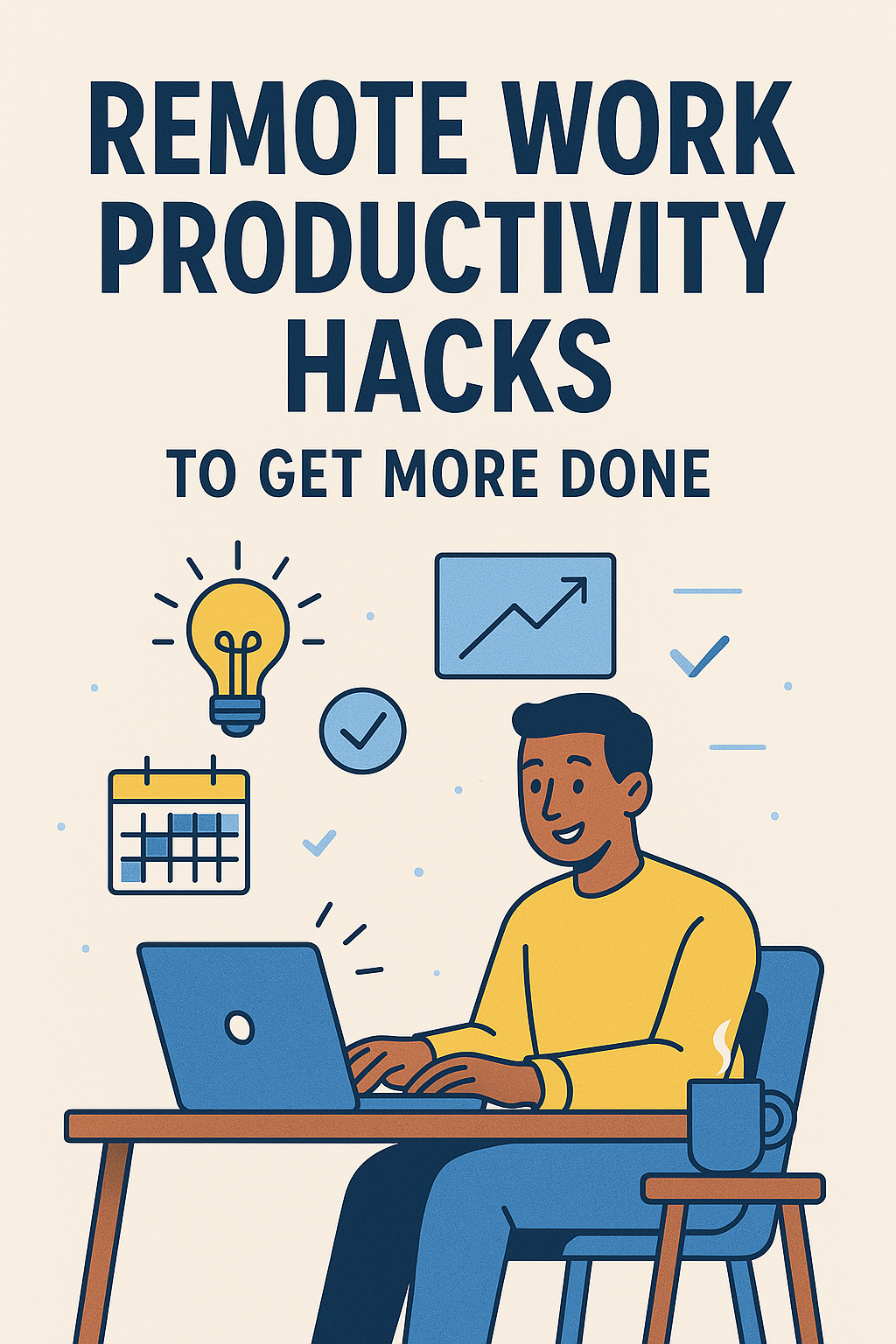
Remote Work Productivity Hacks to Get More Done
Working remotely has become a norm for many professionals. With the rise of remote teams and work-from-home culture, finding ways to stay productive and manage your time effectively has become crucial. In this article, we'll explore top productivity hacks, tools, and strategies to boost your efficiency while working from home.
1. Organize Your Workspace for Success
Your environment plays a huge role in your productivity. If you're working from home, the first step to boosting productivity is organizing your workspace. A cluttered desk can lead to a cluttered mind, so set up a dedicated work area with all the essentials. A well-organized space can help you focus better and stay on task.
Why the Right Workspace Matters
A tidy workspace helps reduce distractions and fosters concentration. It's also important to consider lighting, ergonomics, and the overall atmosphere. Think of your workspace as the foundation of your remote work productivity. The more comfortable and organized it is, the easier it is to get into a productive flow.
2. Use Remote Work Productivity Tools
There are countless tools available today that can help remote workers stay productive. From project management software to communication platforms, these tools keep you organized and ensure you're always on track with your tasks.
Best Project Management Software for Remote Teams
Project management software like Asana, ClickUp, and Trello can make managing tasks, deadlines, and team collaborations a breeze. These platforms allow remote teams to stay organized, track progress, and share updates seamlessly.
Asana: The All-In-One Productivity Tool
Asana is widely regarded as one of the best project management tools. It allows remote teams to track their tasks, assign responsibilities, and set deadlines. Plus, its easy-to-use interface ensures that even non-tech-savvy employees can adapt quickly.
3. Master Time Management with Pomodoro Technique
Time management is key when working remotely. One of the best ways to stay productive is by using the Pomodoro technique. This method involves working in short bursts of 25 minutes, followed by a 5-minute break. This helps you stay focused and avoids burnout from long, continuous working hours.
How the Pomodoro Technique Helps
The Pomodoro technique is effective because it keeps your brain fresh. It’s like sprinting instead of running a marathon. Frequent breaks allow your mind to rest and recharge, so you can dive back into work with renewed energy and focus.
4. Set Clear Goals and Prioritize Tasks
When working remotely, it's easy to get sidetracked without clear goals. Prioritize your tasks at the start of each day or week and set achievable goals. Breaking down large tasks into smaller, manageable chunks helps you make consistent progress.
SMART Goals for Remote Work
Using SMART goals—specific, measurable, achievable, relevant, and time-bound—helps you stay on track. These goals provide structure and purpose, allowing you to focus your efforts where they count most.
5. Embrace the Power of Remote Team Collaboration
Collaboration is one of the most significant challenges for remote teams. However, with the right tools and strategies, teams can collaborate effectively and remain productive.
Best Free Tools for Remote Team Collaboration in 2025
Some great free tools for remote team collaboration include Slack, Google Workspace, and Zoom. These platforms allow your team to stay connected, share files, hold video meetings, and communicate in real time.
6. Make the Most of Virtual Team Building Activities
Team building is still important, even when your team is working remotely. Virtual team building activities can help foster a sense of camaraderie and improve team dynamics.
Ideas for Virtual Team Building Activities
- Virtual trivia games
- Online escape rooms
- Virtual happy hours
- Collaborative cooking or crafting challenges
These activities allow team members to connect on a personal level, helping them feel more motivated and engaged during work hours.
7. Invest in the Best Noise-Canceling Headphones for Remote Work
Noise distractions can kill your focus, especially when working from home. Investing in a good pair of noise-canceling headphones can make a huge difference. These headphones help you block out background noise, whether it's the sound of traffic, kids, or household chores.
Top Noise-Canceling Headphones for Remote Workers
Some of the best noise-canceling headphones for remote work include the Sony WH-1000XM4, Bose QuietComfort 35 II, and Sennheiser Momentum 3. These models offer great sound quality, comfort, and exceptional noise cancellation, which helps you stay focused on your tasks.
8. Set Boundaries Between Work and Home Life
When you work from home, it can be difficult to separate your professional and personal life. Setting clear boundaries, such as designated work hours and a separate workspace, helps you maintain a healthy work-life balance.
Why Boundaries Are Important for Remote Workers
Without boundaries, remote workers often feel overworked and stressed, leading to burnout. Setting limits helps you stay productive while ensuring you're not sacrificing personal time or mental well-being.
9. Stay Active with Regular Breaks and Stretching
It's easy to become sedentary when working remotely, but staying active is essential for maintaining both physical and mental health. Take regular breaks to stretch and move around. This can help you recharge and avoid the fatigue that comes with sitting for long periods.
Simple Stretching Exercises to Try
- Neck and shoulder rolls
- Wrist stretches
- Standing calf raises
- Hamstring stretches
10. Use Productivity Apps for Freelancers
Freelancers working remotely need the right tools to manage their tasks, clients, and schedules. Productivity apps can help streamline your work and keep you on track.
Top Productivity Apps for Freelancers
Apps like Todoist, RescueTime, and Forest help freelancers stay organized, track time, and focus on their tasks. These apps also offer features like task reminders, time tracking, and productivity reports to help you measure your performance.
Conclusion: Achieving Remote Work Success
Remote work can be incredibly rewarding, but it requires discipline and the right tools. By implementing these productivity hacks and utilizing the best remote work tools and strategies, you can stay organized, focused, and achieve your goals while working from home. With a little effort and the right mindset, you’ll find that remote work can be just as efficient—if not more—than working in an office.
FAQs
1. How can I stay productive while working from home?
Staying productive while working from home requires creating a dedicated workspace, setting clear goals, and using the right tools like project management software and productivity apps. It's also essential to take regular breaks and avoid distractions.
2. What are the best free tools for remote team collaboration?
Some of the best free tools for remote team collaboration include Slack, Google Workspace, Zoom, and Trello. These tools help with communication, file sharing, and task management.
3. How do noise-canceling headphones improve productivity?
Noise-canceling headphones block out background noise, allowing you to concentrate better on your tasks without distractions. This helps improve focus and productivity, especially in noisy environments.
4. What are some virtual team building activities?
Some virtual team-building activities include online trivia, virtual escape rooms, and collaborative games like Pictionary. These activities help strengthen relationships and improve team dynamics.
5. Can project management software help remote teams?
Yes, project management software like Asana, Trello, and ClickUp helps remote teams stay organized, track tasks, and meet deadlines. These tools improve collaboration and streamline workflows for better productivity.