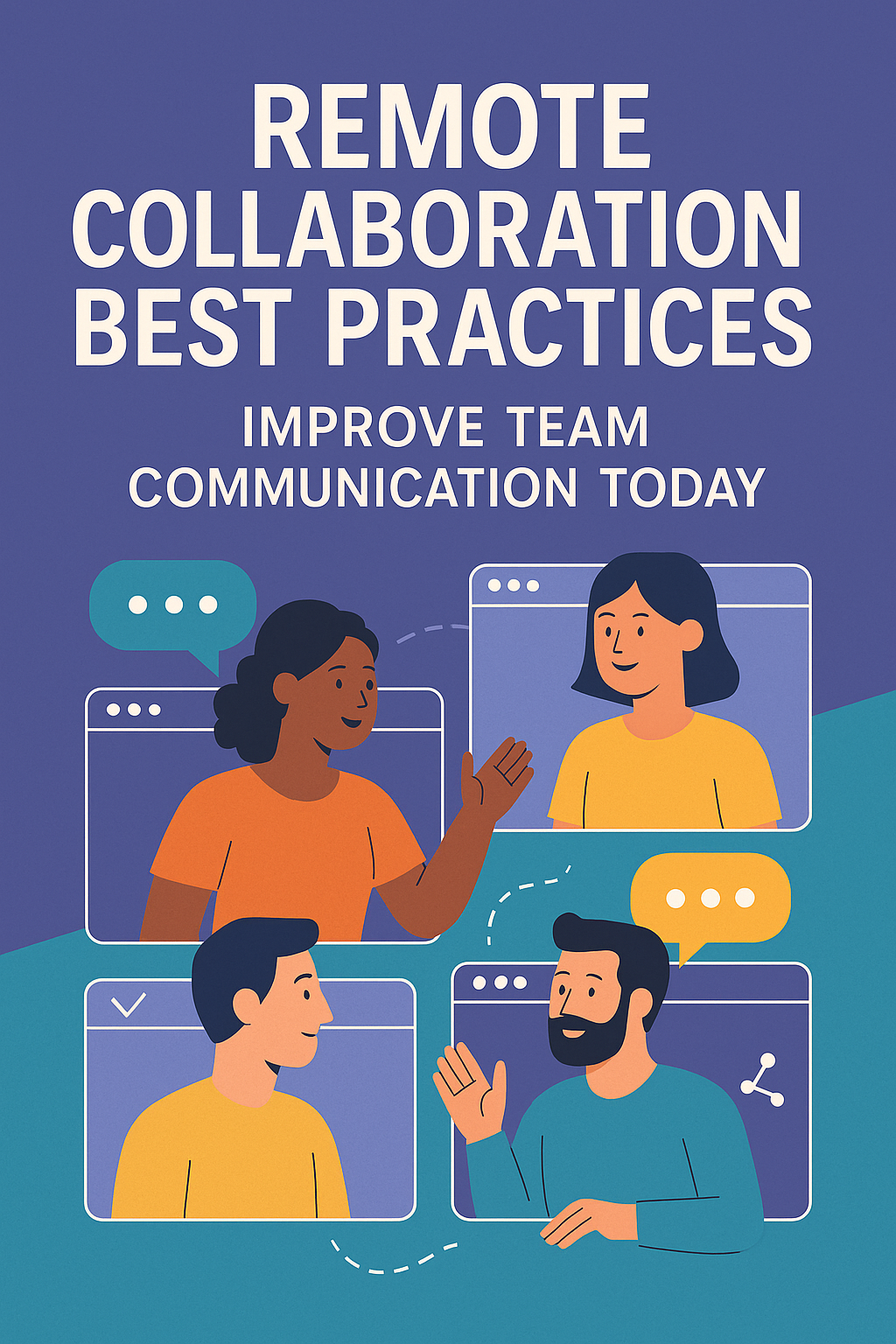
Remote Collaboration Best Practices to Improve Team Communication Today
Introduction: The Remote Work Revolution
Gone are the days of traditional office spaces filled with cubicles and long commutes. The rise of remote work has transformed how teams communicate and collaborate. As remote teams become the norm, effective communication and collaboration have never been more critical. Whether you're working from home or managing a fully remote team, having the right tools and strategies in place is essential to keep everything running smoothly. In this article, we’ll dive into the best remote collaboration practices to improve team communication and productivity.
Why Remote Team Collaboration Matters
As remote work continues to grow, team collaboration is the foundation of success. Effective communication helps to align team goals, streamline processes, and foster a strong sense of connection despite physical distance. But how can you ensure that your team remains connected, productive, and motivated while working remotely? Here are a few strategies to improve remote collaboration today.
The Power of Remote Work Productivity Tools
One of the biggest challenges of remote work is staying on top of tasks and projects. Remote work productivity tools are your secret weapon in overcoming this challenge. These tools help streamline workflows, increase accountability, and ensure everyone stays on the same page. Let's explore the best productivity tools available for remote teams:
Best Project Management Software for Remote Teams
When it comes to organizing tasks, assigning responsibilities, and tracking progress, project management software is a game-changer. Tools like Trello, Asana, and Monday.com are among the best project management software options for remote teams. They allow you to create task boards, assign deadlines, and collaborate in real time.
Why Choose Project Management Software?
Project management tools enhance transparency within the team, ensuring everyone knows what’s expected of them. With clear deadlines and task tracking, there’s no room for confusion. Plus, these tools offer integrated communication features like comments and notifications, so your team can stay engaged with minimal effort.
Remote Team Collaboration Tips
Now that you’ve got the right tools, here are some actionable remote team collaboration tips to improve communication and productivity:
1. Schedule Regular Check-Ins
Communication is key to a successful remote team. Schedule daily or weekly check-ins to touch base with your team, discuss project progress, and address any challenges. This keeps everyone accountable and aligned.
2. Use Collaborative Document Sharing
Working together on documents and spreadsheets is essential for seamless collaboration. Platforms like Google Drive and Microsoft Teams offer real-time document sharing, allowing your team to collaborate on the same file without confusion.
3. Set Clear Expectations and Deadlines
Clear communication starts with clarity on goals. Ensure every team member knows what’s expected of them and when. Utilize your project management tools to create clear timelines and monitor progress.
Stay Transparent, Stay Productive
Transparency in task management is essential for team success. When everyone knows who’s doing what, it’s easier to collaborate and support each other. This reduces miscommunication and makes it easier to track deliverables.
Leveraging Productivity Apps for Freelancers
Freelancers often work remotely, but staying productive on your own can be challenging. Productivity apps for freelancers can help stay on top of projects, track time, and ensure that deadlines are met. Some popular options include Clockify for time tracking and Notion for organizing tasks and ideas.
Virtual Team Building Activities to Strengthen Bonds
Remote work can sometimes feel isolating, and without in-person interactions, team bonding can suffer. Virtual team-building activities are a fun way to keep morale high and maintain a sense of camaraderie. From virtual happy hours to online games, here are some activities to keep your team engaged:
- Virtual trivia games
- Online scavenger hunts
- Interactive team challenges (e.g., cooking or fitness competitions)
Why Virtual Team Building?
Virtual team-building activities provide a much-needed break from work while fostering communication and collaboration. They create opportunities for team members to bond on a personal level, which can translate into stronger professional relationships.
Investing in the Best Noise-Canceling Headphones for Remote Work
In a remote work environment, noise distractions can hinder productivity. Whether you’re at home or working from a coffee shop, noise-canceling headphones can help you focus. Some of the best options for remote workers include Bose QuietComfort 35 II and Sony WH-1000XM4.
How to Stay Productive While Working from Home
Remote work offers flexibility but also comes with its own set of challenges. Here are some tips on how to stay productive while working from home:
1. Create a Dedicated Workspace
A dedicated workspace helps to separate work from personal life. Whether it’s a home office or just a corner of your living room, having a designated area for work can improve focus and productivity.
2. Take Regular Breaks
Burnout is real, especially in a remote work environment. Schedule regular breaks to recharge and prevent fatigue. Use apps like Stretchly or PomoDone to remind you to take breaks.
Best Free Tools for Remote Team Collaboration in 2025
While premium tools offer a lot of features, there are plenty of free tools available that can help remote teams collaborate effectively. Some of the best free tools in 2025 include:
- Slack – For team messaging and file sharing
- Zoom – For video conferencing
- Google Meet – For virtual meetings
Top 10 Productivity Hacks for Remote Workers
Here’s a quick roundup of productivity hacks to supercharge your remote workday:
- Use keyboard shortcuts to save time.
- Block distractions with apps like Freedom or StayFocusd.
- Organize your workspace to reduce clutter.
- Prioritize tasks with the Pomodoro Technique.
- Leverage automation tools like Zapier to streamline workflows.
Conclusion: Mastering Remote Collaboration for Success
Remote collaboration doesn't have to be complicated. By using the right productivity tools, embracing effective communication strategies, and fostering a sense of camaraderie through virtual team-building activities, remote teams can stay productive and connected. Remember, it’s all about staying organized, transparent, and adaptable. As remote work continues to evolve, embracing these best practices will help ensure that your team thrives.
FAQs
- Q: What are the best tools for remote team collaboration?
A: Some top tools include Slack, Zoom, Google Drive, and Asana. - Q: How can I improve communication with my remote team?
A: Schedule regular check-ins, set clear expectations, and use collaborative tools for real-time feedback. - Q: What are the top productivity hacks for remote workers?
A: Prioritize tasks, use time management techniques like Pomodoro, and eliminate distractions with productivity apps. - Q: How can I stay productive while working from home?
A: Create a dedicated workspace, take regular breaks, and stay organized with project management tools. - Q: Are virtual team-building activities effective?
A: Yes! They help strengthen team bonds and foster better communication, even in a remote work setting.