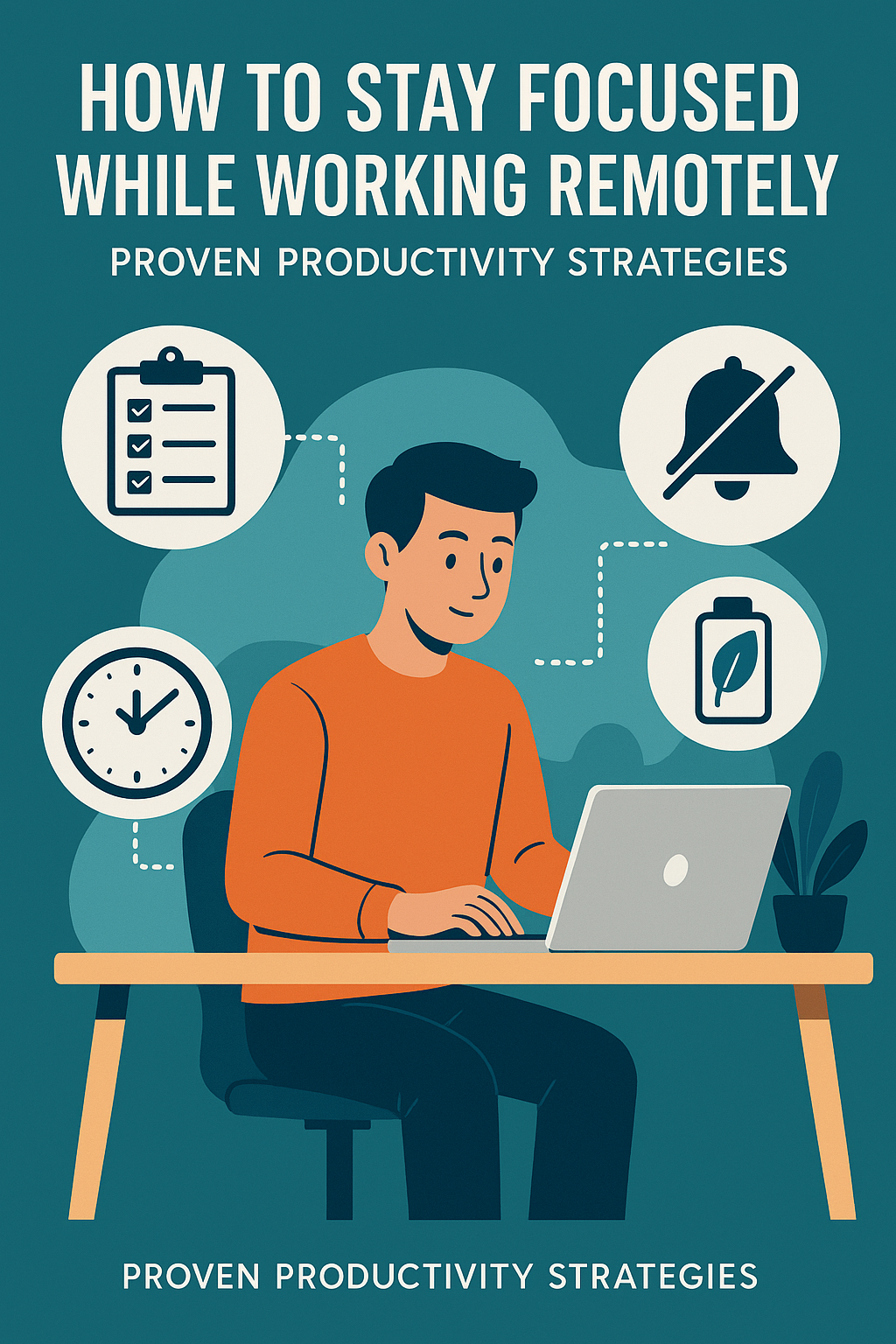
How to Stay Focused While Working Remotely: Proven Productivity Strategies
Introduction: The Remote Work Revolution
Remote work has transformed the way we approach our professional lives, offering a blend of freedom and flexibility. But let’s face it: staying productive while working from home is no walk in the park. There are endless distractions—laundry, pets, the fridge calling your name. So, how do you stay on track and ensure your productivity soars? In this article, we’ll explore some of the best productivity strategies to keep you focused, efficient, and motivated while working remotely.
Understanding the Challenges of Remote Work
Why Working from Home is Tough
When you work from home, it’s easy to slip into bad habits. Whether it’s the lure of your couch, an overly relaxed environment, or a lack of structure, remote work presents unique challenges. But don't worry, you're not alone. Many remote workers struggle with distractions, loneliness, and managing their time effectively. However, there are ways to conquer these obstacles and thrive in a remote work setup.
Top Remote Work Productivity Tools
Remote Work Productivity Tools: Your Secret Weapon
One of the best ways to stay focused while working remotely is by using the right productivity tools. With the right tools in place, you can streamline your work process and avoid unnecessary stress. Here are some of the top remote work productivity tools to help you stay organized:
- Project Management Software: Tools like Trello and Asana allow you to break down tasks and track progress easily.
- Communication Apps: Platforms such as Slack and Zoom ensure that your team stays in sync, even when miles apart.
- Time Tracking Apps: Tools like Toggl and Clockify help you manage your time effectively and track billable hours.
Best Project Management Software for Remote Teams
Choosing the Right Project Management Tool
Project management software is essential for keeping remote teams on track. It helps assign tasks, set deadlines, and monitor progress. Some of the best project management tools include:
- Asana: Ideal for team collaboration and task management. It has a clean interface and offers robust integrations.
- Monday.com: A versatile tool that allows you to customize workflows for your team's specific needs.
- ClickUp: Known for its ability to streamline multiple workflows and track productivity from a single dashboard.
These tools ensure that you and your team remain aligned, no matter where you’re working from.
Remote Team Collaboration Tips
How to Build Strong Team Collaboration in a Virtual World
Collaboration can feel challenging when your team members are scattered across different locations. However, with the right mindset and the right tools, you can build an efficient and cohesive remote team. Here are a few tips:
- Regular Check-ins: Schedule weekly or bi-weekly team meetings to discuss progress and clarify any issues.
- Use Collaboration Tools: Tools like Miro or Mural allow you to brainstorm and collaborate visually in real-time.
- Set Clear Expectations: Establish deadlines, responsibilities, and priorities to ensure that everyone is on the same page.
Boosting Your Focus: Virtual Team Building Activities
Building a Strong Remote Team Culture
Working remotely can sometimes feel isolating, but virtual team-building activities can help foster a sense of belonging and boost team morale. Try these activities:
- Virtual Coffee Breaks: Set aside time for informal chats where your team can catch up without discussing work.
- Online Trivia or Games: Fun activities like virtual trivia or games on platforms like Skribbl.io can strengthen team bonds.
- Virtual Happy Hours: Unwind with a casual drink and casual conversations with your colleagues.
Best Noise-Canceling Headphones for Remote Work
Finding the Right Headphones to Block Out Distractions
Let’s be honest: the noises at home can be unbearable. Whether it’s your dog barking or the hum of traffic, distractions can pull you out of focus. Invest in the best noise-canceling headphones to create a distraction-free zone. Here are some top recommendations:
- Bose QuietComfort 45: Known for excellent sound quality and noise cancellation, perfect for a quiet working environment.
- Sony WH-1000XM5: Offers top-tier noise-canceling technology and an ultra-comfortable fit for long working hours.
- Sennheiser Momentum 3: High-quality sound and effective noise cancellation that will help you focus even in noisy environments.
Staying Motivated: How to Stay Productive While Working from Home
Creating a Productive Home Office Environment
One of the first steps to staying productive at home is creating a dedicated workspace. This will help you separate your personal life from work and minimize distractions. Here are a few tips:
- Designate a Specific Area: Choose a corner or room to work in and keep it free from personal distractions.
- Invest in Ergonomics: Comfortable furniture and a well-organized desk setup will help you stay focused and avoid fatigue.
- Optimize Lighting: Natural light is best, but if that’s not possible, opt for adjustable LED lights to reduce eye strain.
Top 10 Productivity Hacks for Remote Workers
Boost Your Productivity with These Expert Tips
Looking to supercharge your productivity? Here are ten game-changing hacks to help you work smarter, not harder:
- Batch Your Tasks: Group similar tasks together to minimize context-switching.
- Time Blocking: Schedule specific time slots for focused work, meetings, and breaks.
- Pomodoro Technique: Work for 25 minutes, then take a 5-minute break. Repeat this cycle for peak focus.
- Use Keyboard Shortcuts: Master keyboard shortcuts for common tasks to save time.
- Limit Social Media: Use apps like Focus@Will to block distracting websites while you work.
- Set Clear Goals: Start each day with a list of tasks to accomplish, helping you stay on track.
- Delegate When Possible: Don’t try to do everything. Delegate tasks to others when you can.
- Take Regular Breaks: Avoid burnout by stepping away from your desk regularly.
- Stay Active: Take a walk or stretch to keep your energy levels high.
- End the Day with a Routine: Create an end-of-day ritual to signal that work is over, helping you disconnect.
Conclusion: Mastering Remote Work Productivity
Remote work doesn’t have to be a productivity killer. By using the right tools, setting up a productive workspace, and adopting efficient work habits, you can excel at working from home. Remember, it’s all about balance: make time for work, but also give yourself the freedom to unplug when necessary. With the strategies outlined in this article, you’ll be well on your way to achieving remote work success in 2025 and beyond!
FAQs
1. What are the best productivity apps for freelancers?
Some of the best productivity apps for freelancers include Asana for task management, Toggl for time tracking, and Slack for communication. These tools help freelancers stay organized and connected with clients or teams.
2. How do I stay motivated while working remotely?
Stay motivated by setting clear goals, maintaining a structured daily routine, and creating a dedicated workspace. Regular breaks and virtual team-building activities can also help keep your morale high.
3. What are the best noise-canceling headphones for remote work?
The best noise-canceling headphones for remote work include the Bose QuietComfort 45, Sony WH-1000XM5, and Sennheiser Momentum 3. These headphones offer excellent sound quality and noise cancellation to help you stay focused.
4. How can I collaborate effectively with a remote team?
Use project management software like Asana or Monday.com to keep tasks organized. Communication tools like Slack and video conferencing apps like Zoom are also key for staying connected and ensuring smooth collaboration.
5. What is the best free tool for remote team collaboration in 2025?
The best free tools for remote team collaboration in 2025 include Slack for communication, Trello for project management, and Google Drive for file sharing and collaboration.