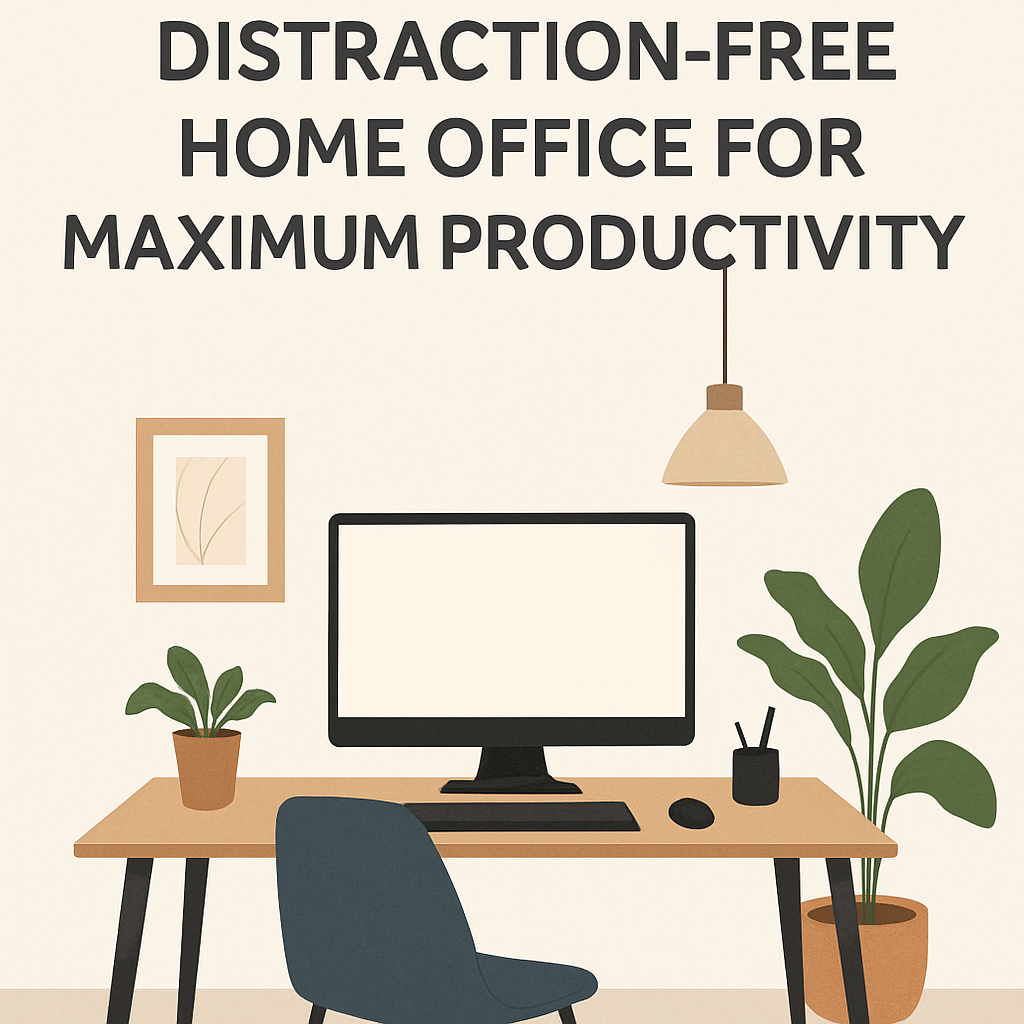
How to Set Up a Distraction-Free Home Office for Maximum Productivity
Working from home can feel like a dream... until the distractions kick in. Whether it’s the temptation of Netflix, noisy neighbors, or an overflowing laundry basket glaring at you—staying focused can be a beast. But don’t worry, I’ve got your back. Let’s dive into setting up the ultimate distraction-free home office that’ll supercharge your focus and skyrocket your productivity.
1. Why Your Workspace Matters More Than You Think
Your environment plays a massive role in how you perform. A messy, chaotic space = a messy, chaotic brain. When you design a space that fuels focus, your output improves dramatically. It’s like switching from dial-up to fiber internet—night and day.
Clear Space = Clear Mind
If your desk is a magnet for clutter, you’re not alone. But clutter competes for your attention. Toss what you don’t need, and only keep essentials within reach.
2. Location, Location, Location
If possible, choose a room with a door. This simple barrier can be a game-changer. Can’t dedicate a whole room? No sweat. Use dividers, curtains, or even a big plant to visually carve out your workspace.
Pick the Quiet Corner
Avoid high-traffic areas of your home. Think about the hours you’ll be working—when are kids loudest? When’s your neighbor mowing the lawn? Pick the spot with the least interruptions.
3. Light It Up: Let the Sunshine In
Natural light isn’t just pretty—it boosts mood and productivity. Position your desk near a window if you can. No sunlight? A daylight lamp can help keep your circadian rhythm on point.
Pro Lighting Tips
- Use a desk lamp with warm tones for focus-heavy tasks.
- Avoid overhead fluorescents that cause eye strain.
- LED strip lights behind your monitor reduce eye fatigue.
4. Invest in the Right Tools
Think of remote work productivity tools as your digital toolbox. From time tracking to virtual brainstorming, the right apps can help you crush your goals.
Best Remote Work Productivity Tools in 2025
- Notion: All-in-one workspace for notes, tasks, and collaboration.
- ClickUp: Best project management software for remote teams.
- Slack: Real-time communication without email overload.
Productivity Apps for Freelancers
Freelancers, this one's for you. Try Toggl for tracking billable hours and Focus Booster to master the Pomodoro technique.
5. Silence the Chaos: Audio Solutions
If your neighbors are noisy or the dog barks every five minutes, consider investing in peace of mind—aka noise-canceling headphones.
Best Noise-Canceling Headphones for Remote Work
- Sony WH-1000XM5: Industry-leading noise cancellation.
- Bose 700: Crystal-clear audio for calls.
- Apple AirPods Pro 2: Compact and powerful.
6. Keep It Ergonomic, Baby
Back pain is the productivity killer you didn’t ask for. An ergonomic chair and adjustable desk setup will save your spine—and your sanity.
Desk Setup Essentials
- External monitor for better posture.
- Keyboard + mouse combo at elbow height.
- Footrest or box to support your legs.
7. Declutter Your Digital Life
Ever open your desktop and see a million files? Digital clutter = mental clutter. Organize your folders, unsubscribe from junk emails, and use a password manager.
8. Create a Morning Routine That Sparks Focus
Don’t roll out of bed straight into your inbox. Take time to stretch, sip coffee, and plan your day. A routine sets the tone—think of it like revving your engine before a race.
9. Leverage Collaboration Tools Smartly
Staying productive also means staying connected. Use the best free tools for remote team collaboration in 2025 to keep things running like a well-oiled machine.
Best Remote Team Collaboration Tips
- Keep meetings short and focused.
- Use shared docs and Kanban boards.
- Over-communicate when in doubt.
10. Add a Dash of Virtual Fun
Burnout’s real. That’s where virtual team building activities come in. Host a trivia night or take a Zoom cooking class—bonding boosts morale and productivity.
11. Boundaries Are Your Superpower
Set work hours and stick to them. Communicate those hours with your team—and your family. You don’t need to answer Slack pings at midnight (unless you’re Batman).
12. Embrace the Power of Breaks
Your brain needs rest to stay sharp. Use the Pomodoro technique—25 minutes on, 5 minutes off. Or try the 52/17 method. Either way, break often and guilt-free.
13. Personalize Your Space
Add a plant, hang art, light a candle. Make your space one you love walking into every day. A little personality goes a long way.
14. Track Your Wins and Review Weekly
End each week by jotting down what you accomplished. Celebrate small wins. Adjust what didn’t work. Constant improvement is the secret sauce.
15. Top 10 Productivity Hacks for Remote Workers
- Start with your hardest task.
- Batch similar tasks together.
- Mute notifications.
- Use time-blocking.
- Automate repetitive work.
- Use templates for emails and reports.
- Stand up during calls.
- Keep a water bottle nearby.
- Listen to instrumental music.
- Set a daily "shutdown" routine.
Conclusion: You’ve Got This
Creating a distraction-free home office isn’t about perfection—it’s about intention. Small tweaks lead to big gains. So go ahead, experiment, tweak, and build a space that works *for* you, not against you. The productivity boost? That’s just the cherry on top.
FAQs
1. What are the best remote work productivity tools in 2025?
Top tools include Notion for organization, ClickUp for project management, and Slack for team communication.
2. How can I stay productive while working from home with kids?
Set boundaries, create a clear schedule, and use noise-canceling headphones or white noise to block distractions.
3. What are some free tools for remote team collaboration?
Tools like Trello, Google Workspace, and Zoom offer robust free plans for small teams.
4. Which headphones are best for remote work noise cancellation?
The Sony WH-1000XM5, Bose 700, and Apple AirPods Pro 2 are top-rated for noise-canceling and call quality.
5. What’s the best layout for a home office?
Choose a quiet spot with natural light, use ergonomic furniture, and declutter both physical and digital space.