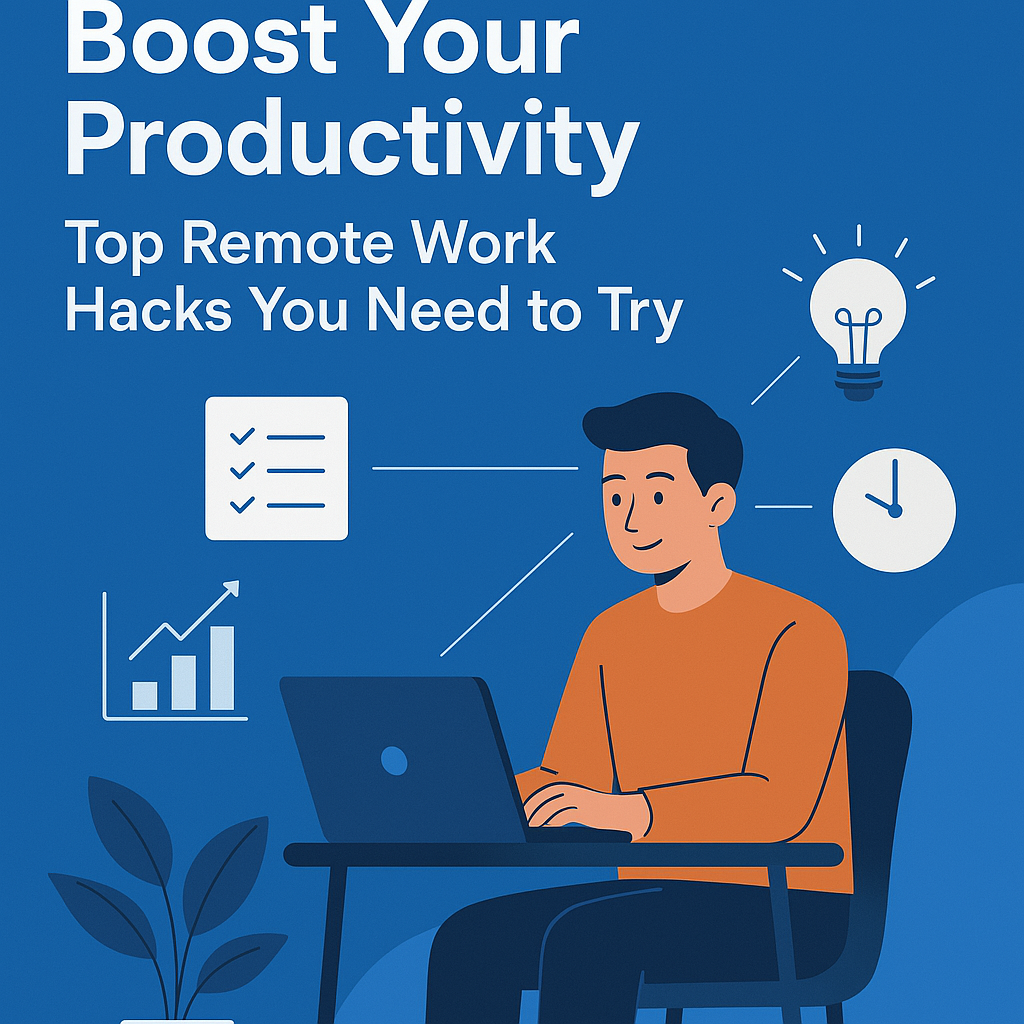
Boost Your Productivity: Top Remote Work Hacks You Need to Try
Remote work can be both a blessing and a curse. While the flexibility is unmatched, staying productive while working from home is often easier said than done. So, how can you strike the perfect balance between comfort and productivity? Well, buckle up, because we’re diving into some game-changing remote work hacks that will have you feeling like a productivity guru in no time!
Understanding Remote Work Productivity: The New Age of Work
Before we dive into the hacks, let's break down what productivity actually means in the world of remote work. It’s not about working nonstop—it’s about working smarter, not harder. Whether you’re a freelancer, part of a virtual team, or a remote employee, optimizing your time and resources can lead to better results. So, let’s explore the tools and tips that can make your remote work experience smoother and more efficient.
1. The Power of Remote Work Productivity Tools
One of the best ways to stay productive while working from home is by incorporating the right remote work productivity tools into your daily routine. From managing tasks to keeping in touch with teammates, these tools streamline the entire process. Some of the best productivity apps for freelancers include:
- Asana – Perfect for task management and keeping projects organized.
- Trello – A visual tool that allows you to track progress and tasks easily.
- Slack – The go-to communication platform for remote teams to collaborate in real-time.
- Zoom – Virtual meetings made easy, ensuring you never miss a team huddle.
2. Best Project Management Software: Tools to Streamline Your Workflow
Finding the best project management software for remote teams can transform your approach to collaboration. For teams working on multiple projects simultaneously, these tools make everything smoother:
- Monday.com – An intuitive platform for team collaboration and project tracking.
- Basecamp – A simple tool that helps you manage tasks and communicate efficiently.
- ClickUp – A multi-functional platform that combines tasks, docs, goals, and more into one system.
3. How to Stay Productive While Working from Home: Simple Yet Effective Tips
Let’s get to the meat of the matter—how can you stay productive while working from home? Here are a few essential tips to get you started:
Set Up a Dedicated Workspace
It’s tempting to work from your bed or the couch, but setting up a designated workspace can help you mentally shift into “work mode.” A quiet, distraction-free zone is key to staying focused.
Create a Daily Schedule
Whether you’re a night owl or an early bird, having a structured schedule will keep you on track. Make sure to include breaks to avoid burnout. Trust me, even the best remote work productivity tools can’t replace a well-organized day.
Limit Distractions
We’ve all been there—scrolling through social media or watching another episode of your favorite show. Combat this by using apps like Forest to stay focused, or set up a “Do Not Disturb” zone to avoid unnecessary distractions.
4. Remote Team Collaboration Tips: How to Work Together from Afar
Collaboration doesn’t have to suffer just because your team is working remotely. With these simple tips, you’ll be collaborating effectively with teammates across the globe:
- Regular Check-ins – Keep in touch with regular team meetings to stay aligned on goals and deadlines.
- Use Cloud-Based Tools – Platforms like Google Drive or Dropbox make file sharing and document editing seamless.
- Assign Clear Roles – Assigning specific responsibilities ensures there’s no overlap, and everyone knows what they’re accountable for.
5. Virtual Team Building Activities: Creating Connection in a Digital World
Building team morale can be a challenge when you’re not physically together. Virtual team building activities are a fun way to stay connected and build a stronger team bond:
- Virtual Happy Hours – Relax, unwind, and bond with your team after work hours.
- Online Games – Use platforms like Jackbox or Houseparty to play fun games together.
- Virtual Coffee Breaks – Schedule informal chats just like you would at the office.
6. The Best Noise-Canceling Headphones for Remote Work
Ever tried to work while kids are screaming in the background or your neighbors are playing loud music? Yeah, not ideal. Investing in the best noise-canceling headphones for remote work can make a huge difference in your productivity:
- Sony WH-1000XM5 – Top-notch noise cancellation and incredible sound quality.
- Bose QuietComfort 45 – Long battery life and super comfortable for extended use.
- Sennheiser Momentum 3 – Stylish, durable, and offers great noise-canceling features.
7. Top 10 Productivity Hacks for Remote Workers: Get More Done in Less Time
Ready to take your productivity to the next level? Here are the top 10 productivity hacks for remote workers that will have you zooming through your to-do list:
- Time Blocking – Dedicate specific blocks of time to different tasks.
- Prioritize Tasks – Use the Pomodoro Technique to stay focused and manage time effectively.
- Automate Routine Tasks – Automate repetitive tasks using tools like Zapier.
- Set Boundaries – Make it clear when you’re available and when you’re not to avoid interruptions.
- Use Keyboard Shortcuts – Speed up your work with simple shortcuts on your computer.
- Take Breaks – Don’t forget to take short breaks to refresh your mind.
- Stay Organized – Use digital tools like Evernote or Notion to keep your notes and ideas in one place.
- Use Focus Apps – Try apps like Focus@Will for concentration-boosting background music.
- Limit Multitasking – Focus on one task at a time to increase efficiency.
- Track Your Progress – Use productivity tracking apps to measure your progress and stay motivated.
Conclusion: Master Remote Work with These Simple Hacks
In a world where remote work is becoming the new norm, mastering productivity tools and hacks can make all the difference. Whether you’re using the best project management software or incorporating virtual team-building activities, there are countless ways to boost your productivity and make working from home a breeze. It’s all about finding what works best for you, staying organized, and leveraging the right tools to streamline your workday. Ready to level up your remote work game? Start using these tips today!
Frequently Asked Questions
1. What are the best remote work productivity tools?
The best tools include Asana, Trello, Slack, and Zoom, which help with task management, team communication, and virtual meetings.
2. How do I stay productive while working from home?
Set up a dedicated workspace, create a daily schedule, and limit distractions using tools like Forest to stay focused.
3. What are the best project management tools for remote teams?
Top tools include Monday.com, Basecamp, and ClickUp, which help with team collaboration and project tracking.
4. How can I build team morale remotely?
Try virtual team building activities like online games, virtual coffee breaks, and happy hours to keep team spirit high.
5. What are the best noise-canceling headphones for remote work?
Some top choices include the Sony WH-1000XM5, Bose QuietComfort 45, and Sennheiser Momentum 3, all offering great sound and noise cancellation.