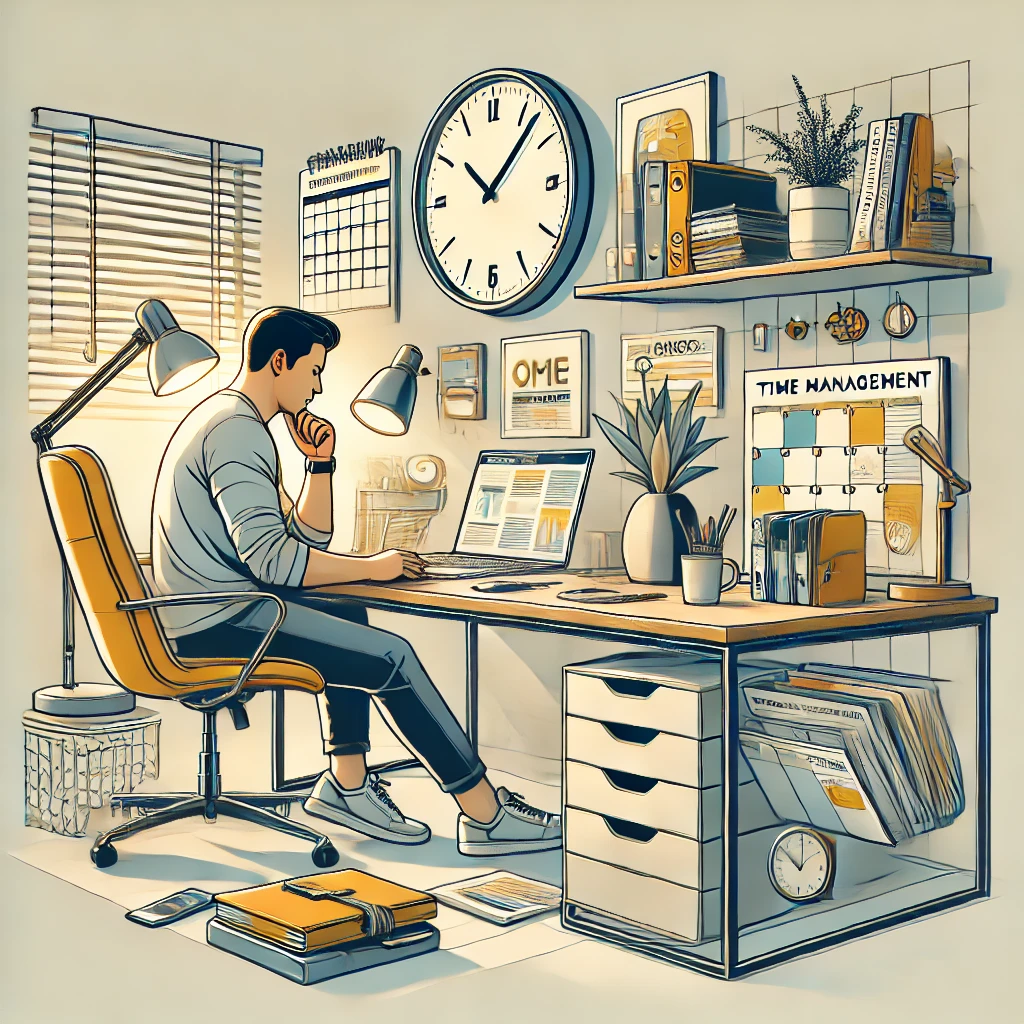
Time Management Hacks for Remote Workers: Stay Focused & Efficient
In today’s world, remote work has become the new norm for many people. The comfort of working from home, with no commute and the ability to design your workspace, sounds ideal, right? But here’s the catch—staying focused and productive when you’re your own boss, surrounded by distractions, can be quite the challenge! So how do you manage your time effectively and stay on top of your tasks? Don’t worry, we've got you covered with these essential time management hacks for remote workers!
Why Time Management is Crucial for Remote Workers
When you're working remotely, it's easy to blur the lines between personal and professional time. Without a boss hovering over you or a structured office environment, it becomes harder to stay on track. This is where time management becomes essential. By managing your time effectively, you’ll not only be able to deliver quality work on time, but you’ll also reduce stress and enjoy a better work-life balance.
1. Use Remote Work Productivity Tools
There’s an abundance of remote work productivity tools out there that can help you stay organized. These tools assist with task management, setting reminders, and collaborating with teammates. Tools like Trello, Asana, and Monday.com help you track deadlines, prioritize tasks, and keep everything in one place.
Best Project Management Software for Remote Workers
The best project management software should allow you to break down your tasks into manageable pieces, track your progress, and collaborate effectively with your team. Here are some top picks:
- Trello: Great for task boards and simple project tracking.
- Asana: Ideal for teams with complex projects and multiple collaborators.
- Monday.com: Excellent for teams needing a flexible project management system.
2. Master the Pomodoro Technique
If you haven’t heard of the Pomodoro Technique yet, it’s time to give it a shot. This method involves working in 25-minute intervals followed by a 5-minute break. After four intervals, take a longer break (15-30 minutes). It’s a fantastic way to maintain focus and avoid burnout. The key is to keep your mind fresh by taking regular breaks, which will help improve your efficiency.
Why It Works
By working in short bursts, your brain stays engaged, and your productivity skyrockets. Plus, those breaks allow you to recharge, so you can come back with a clear mind. It’s like sprinting a marathon—small wins add up!
3. Invest in the Right Productivity Apps for Freelancers
As a freelancer or remote worker, you need the best productivity apps to manage your day efficiently. Apps like Notion, Evernote, and Forest can help you organize your thoughts, set reminders, and create focus sessions.
Top Apps to Boost Your Productivity
- Notion: A versatile tool for note-taking, task management, and collaboration.
- Evernote: Perfect for jotting down ideas and keeping research organized.
- Forest: A unique app that helps you stay focused by growing a virtual tree the longer you stay off your phone.
4. Set Clear Boundaries Between Work and Home Life
It’s tempting to slip into “home mode” while working remotely, but setting boundaries is crucial for maintaining focus. Designate a specific area of your home for work, even if it’s just a small corner. This will help you mentally separate work from relaxation and help you stay in the “work zone.”
Creating a Work-Friendly Space
Your workspace doesn’t need to be a fancy office, but it should be comfortable and free from distractions. Whether it’s a cozy corner or a full home office, make sure it’s equipped with everything you need to work efficiently.
5. Leverage Virtual Team Building Activities
When you work remotely, it can sometimes feel isolated. So, how can you maintain strong connections with your team? Virtual team building activities are the answer! Regular virtual team hangouts, trivia, or even online games can foster camaraderie and boost morale.
Effective Virtual Team Building Ideas
- Virtual Coffee Breaks: Schedule informal chat sessions to help team members connect.
- Online Games: Games like virtual scavenger hunts or trivia competitions can boost team engagement.
- Collaborative Projects: Working on non-work-related projects together can encourage creativity.
6. Invest in the Best Noise-Canceling Headphones for Remote Work
For those working in noisy environments or with a lot of distractions, noise-canceling headphones are a game-changer. They block out background noise, allowing you to concentrate better and stay focused on your tasks. Whether you’re at home or in a café, these headphones will be your best friend.
Top Picks for Noise-Canceling Headphones
- Bose QuietComfort 35 II: Known for its superb noise cancellation and comfort.
- Sony WH-1000XM4: Excellent sound quality and industry-leading noise cancellation.
- Apple AirPods Pro: Great for Apple users who need a compact, effective solution.
7. Optimize Your Daily Routine
Having a routine is a powerful way to stay on track as a remote worker. But don’t just stick to a rigid schedule—be flexible! Build a routine that works for you, factoring in your most productive hours and regular breaks.
Creating a Productive Daily Schedule
- Start Your Day Early: Rise before the rush and tackle your hardest tasks when your mind is fresh.
- Use Time Blocks: Allocate specific time slots for different tasks to stay focused.
- Incorporate Movement: Short walks or stretches can refresh your mind and body.
8. Implement the 2-Minute Rule
If a task takes less than two minutes, do it immediately. This simple rule helps you tackle small tasks before they pile up. Whether it’s answering an email, making a quick phone call, or tidying your desk, just get it done.
9. Prioritize Tasks with the Eisenhower Matrix
The Eisenhower Matrix is a classic time management tool that helps you decide which tasks to focus on and which ones to delegate or ignore. Divide tasks into four categories:
- Urgent and Important: Do these first.
- Important but Not Urgent: Schedule these for later.
- Urgent but Not Important: Delegate these if possible.
- Not Urgent and Not Important: Eliminate or minimize these tasks.
10. Take Care of Your Mental Health
Finally, don’t forget to prioritize your mental health. Remote work can be stressful, especially when you're trying to juggle multiple responsibilities. Practice mindfulness, meditate, and ensure you're not overworking yourself. Remember, a healthy mind leads to a productive workday!
Conclusion: Master Time Management to Unlock Remote Work Success
Effective time management is the secret to staying focused, productive, and stress-free while working remotely. By using the right tools, creating a structured environment, and practicing healthy work habits, you can achieve a work-life balance that works for you. Embrace these hacks, and soon enough, you’ll be mastering remote work like a pro!
FAQs
- What is the best project management software for remote teams? Some of the best project management software includes Trello, Asana, and Monday.com.
- How can I stay productive while working from home? Use productivity tools, take regular breaks, set clear boundaries, and optimize your daily routine.
- What are the best noise-canceling headphones for remote work? Some top picks include Bose QuietComfort 35 II, Sony WH-1000XM4, and Apple AirPods Pro.
- How can I improve remote team collaboration? Leverage virtual team building activities, use collaborative tools like Google Workspace or Slack, and schedule regular check-ins.
- What are some free tools for remote team collaboration? Free tools like Trello, Slack, and Google Drive are great for remote teams.