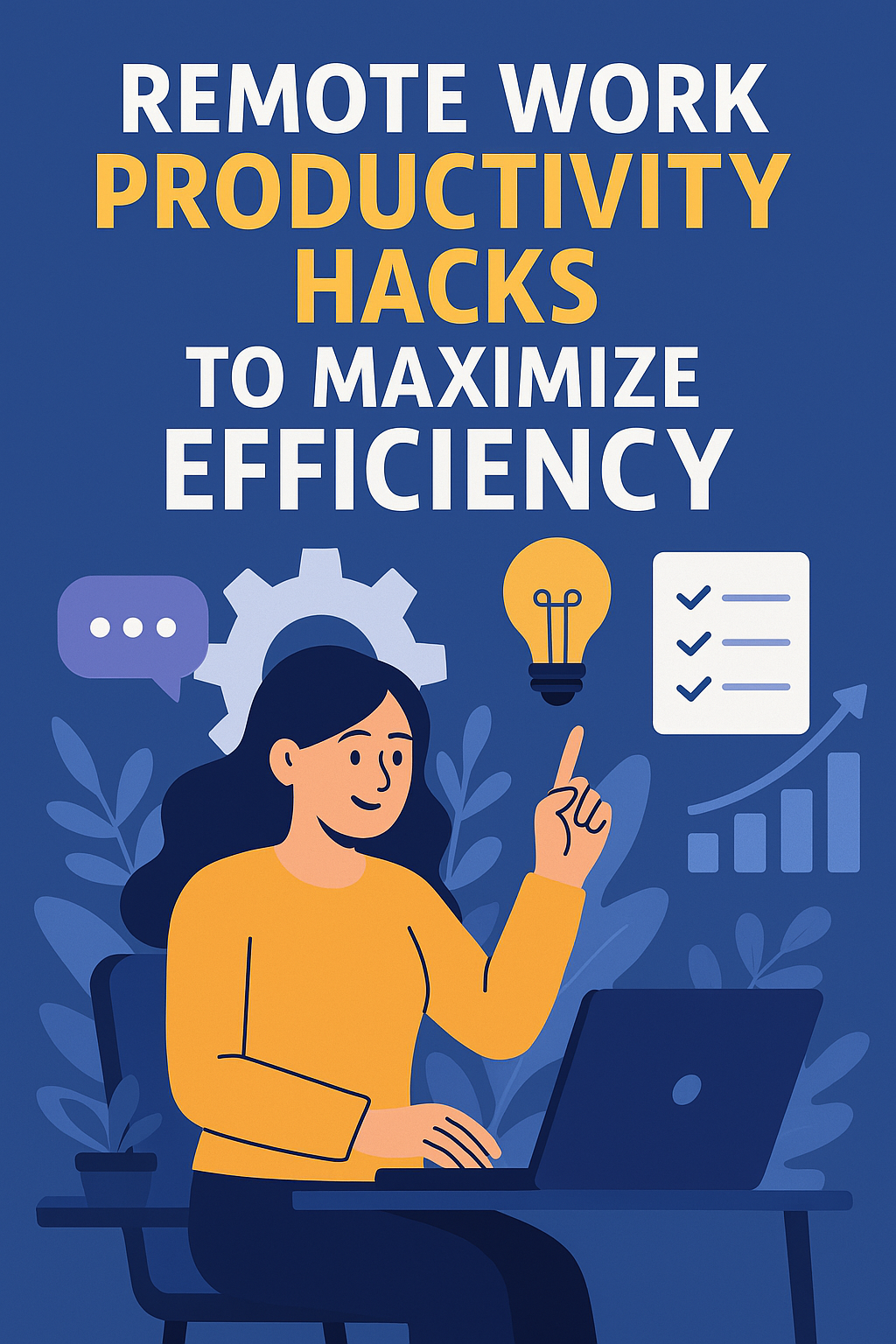
Remote Work Productivity Hacks to Maximize Efficiency
Introduction: Embracing Remote Work Efficiency
Remote work has become the new normal for many professionals around the world, especially after the global pandemic. But while the freedom to work from home is a major perk, it can be tough to stay productive. Between distractions, long hours, and blurred lines between work and personal life, it’s easy to lose focus. That's where the right productivity tools and strategies come into play.
In this article, we'll share the top remote work productivity hacks to help you stay focused, organized, and efficient while working from home. From project management software to virtual team-building activities, we’ll explore various ways to enhance your workflow and make your remote job more enjoyable.
1. Use the Best Remote Work Productivity Tools
One of the most important aspects of staying productive remotely is using the right tools. With so many options available, it can be overwhelming to choose the best remote work productivity tools for your needs. Let's dive into some must-have tools that will help you streamline your tasks, manage your projects, and collaborate effectively.
1.1. Task and Project Management Software
Whether you're working alone or as part of a team, managing tasks and projects efficiently is essential. Project management software like Asana, Monday.com, and Trello can help you organize and track progress, set deadlines, and collaborate seamlessly. These tools keep everyone on the same page, reduce misunderstandings, and ensure tasks are completed on time.
1.2. Time Management Tools
Remote work can blur the boundaries between work and personal life. To combat this, time management tools like RescueTime and Clockify can help you track how much time you spend on various tasks. You can use these insights to optimize your schedule and make sure you're staying productive without burning out.
1.3. Communication Tools for Remote Teams
Effective communication is crucial in a remote work environment. Tools like Slack for team messaging and Zoom for video calls can help you stay connected with colleagues. These tools enable real-time communication, making it easier to collaborate, share ideas, and solve problems quickly.
2. Best Project Management Software to Stay Organized
With a remote team, managing projects can be tricky. Without face-to-face meetings, it’s easy for tasks to fall through the cracks. Here’s a look at some of the best project management software options that help remote teams stay organized:
2.1. Asana
Asana is one of the top project management software tools for remote teams. It allows you to break down your projects into smaller tasks, assign them to team members, and set deadlines. You can also track project progress in real-time, ensuring nothing slips through the cracks.
2.2. Monday.com
Monday.com is a visually appealing tool that makes project management feel like a breeze. It offers customizable templates and workflows to suit the specific needs of your team. It’s especially useful for visual learners who prefer seeing their tasks in a clear, organized layout.
2.3. Trello
Trello uses boards, lists, and cards to help organize your projects. It’s user-friendly, and with integrations with other apps, it can become a central hub for your team's tasks. If you like to manage projects with a visual tool, Trello could be a perfect fit.
3. Top 10 Productivity Hacks for Remote Workers
Staying productive when working remotely requires more than just the right tools. It also involves adopting healthy habits and smart strategies. Here are the top 10 productivity hacks that every remote worker should try:
3.1. Set Up a Dedicated Workspace
One of the easiest ways to stay productive is to create a dedicated workspace in your home. Having a specific area for work helps to mentally separate work from relaxation, making it easier to focus.
3.2. Set Clear Boundaries
It’s easy to get distracted when working from home, especially with family members or roommates around. Set clear boundaries with those you live with, letting them know when you’re in work mode and need uninterrupted time.
3.3. Use the Pomodoro Technique
The Pomodoro Technique is a time management method that involves working for 25 minutes, followed by a 5-minute break. This hack helps you stay focused during work sessions and recharge during breaks, boosting your overall productivity.
3.4. Batch Similar Tasks
Instead of switching between different types of tasks all day, try batching similar tasks together. For example, set a specific time for responding to emails, another for attending virtual meetings, and another for deep work.
3.5. Take Regular Breaks
Don’t skip your breaks! Short breaks during the day can actually help you stay focused and avoid burnout. Stand up, stretch, or take a walk around the block to reset your mind and boost your energy levels.
3.6. Use Productivity Apps for Freelancers
If you’re a freelancer, using productivity apps like Notion and Evernote can help you stay organized, take notes, and track projects. These apps allow you to manage everything in one place, making it easier to stay on top of multiple clients.
3.7. Invest in the Best Noise-Canceling Headphones for Remote Work
If you’re working from home, noise can be a huge distraction. Investing in quality noise-canceling headphones can help you stay focused by blocking out background noise. Popular options include Bose QuietComfort and Sony WH-1000XM4.
4. Virtual Team Building Activities to Strengthen Remote Team Collaboration
Collaboration is key in remote teams, but it can be difficult to foster strong relationships when you’re not physically together. Try these virtual team-building activities to improve communication and collaboration:
4.1. Virtual Coffee Breaks
Schedule regular virtual coffee breaks where team members can chat informally. These moments help build rapport and give everyone a chance to relax and connect beyond work-related topics.
4.2. Online Trivia Games
Host virtual trivia games or quizzes to engage your team in a fun, competitive way. These activities encourage teamwork, laughter, and healthy competition while allowing employees to learn more about each other.
4.3. Virtual Happy Hours
After a long day of meetings and work, virtual happy hours offer a chance to unwind and connect with your team. Grab your favorite beverage, hop onto a video call, and chat about anything other than work!
5. Best Free Tools for Remote Team Collaboration in 2025
While many premium tools offer excellent features, there are also plenty of free tools available for remote teams. These tools can help you stay organized, collaborate effectively, and maintain communication without breaking the bank. Let’s look at some of the best free tools for remote team collaboration:
5.1. Slack
Slack’s free version offers unlimited message history, voice and video calls, and integrations with other apps like Google Drive and Trello. It’s perfect for staying in touch with your team and managing conversations effectively.
5.2. Google Workspace
Google Workspace’s free tools, such as Google Docs, Sheets, and Slides, allow for real-time collaboration. These tools are easy to use, and since they’re cloud-based, team members can access and edit documents from anywhere.
5.3. Zoom
For video calls, Zoom’s free plan allows up to 100 participants in a meeting with a 40-minute limit. It's a great way to host team meetings, catch up with clients, or collaborate on projects.
Conclusion: Achieving Remote Work Productivity
Remote work productivity doesn’t just happen—it requires the right tools, strategies, and mindset. By using the best remote work productivity tools, embracing effective project management software, and fostering strong team collaboration, you can boost your efficiency and enjoy working from home more. Remember, it’s all about balance, planning, and finding what works best for you and your team.
FAQs
1. How can I stay productive while working from home?
To stay productive while working from home, create a designated workspace, use time management tools, and take regular breaks to recharge. Tools like Asana and Slack can help you stay organized and connected.
2. What are the best free tools for remote team collaboration?
Some of the best free tools for remote team collaboration include Slack, Google Workspace, and Zoom. These tools provide essential features for communication, document sharing, and video conferencing.
3. How can virtual team building activities improve remote collaboration?
Virtual team building activities, such as online trivia games or virtual coffee breaks, help strengthen relationships, improve communication, and foster a sense of camaraderie among remote team members.
4. What are the top productivity apps for freelancers?
Top productivity apps for freelancers include Notion, Evernote, and RescueTime. These apps help freelancers stay organized, track their time, and manage tasks effectively.
5. Which noise-canceling headphones are best for remote work?
The best noise-canceling headphones for remote work are Bose QuietComfort and Sony WH-1000XM4. Both offer excellent sound quality and noise cancellation, allowing you to stay focused in noisy environments.