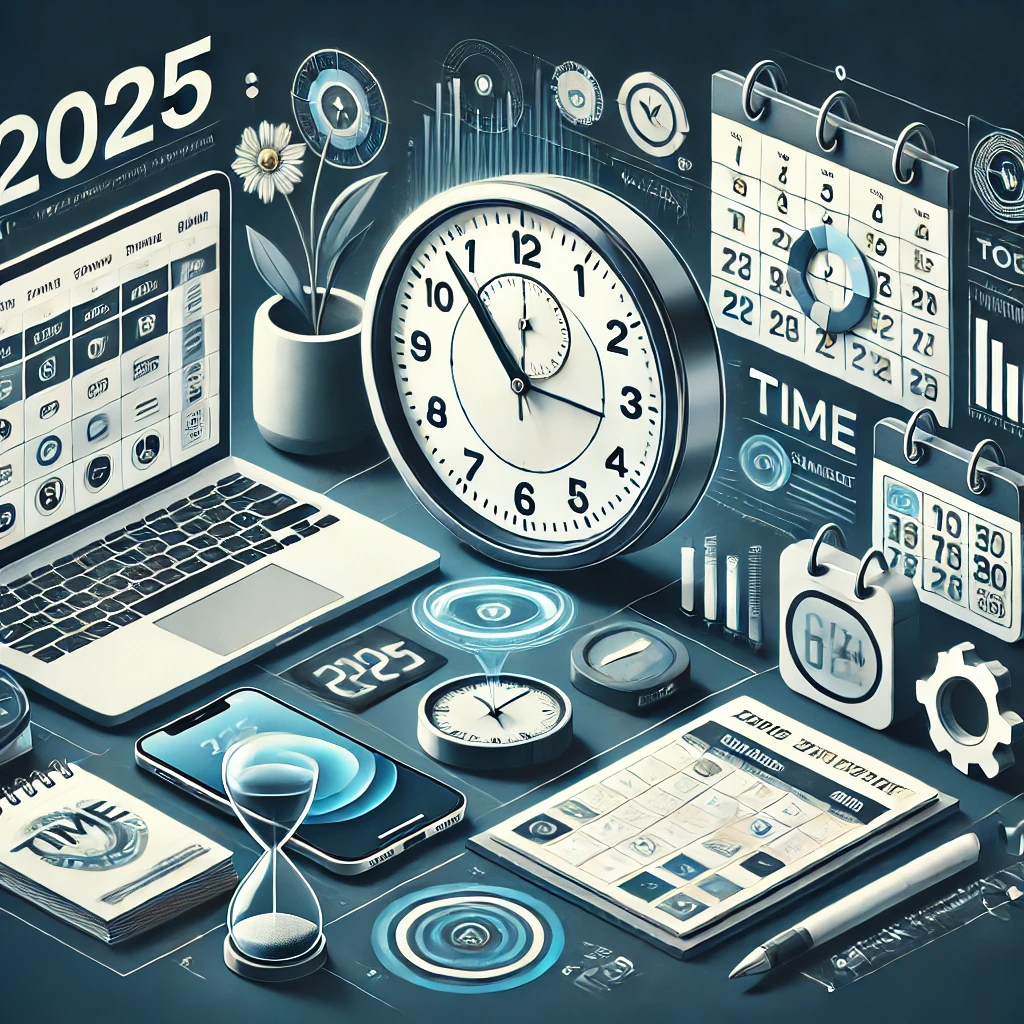
Best Time Management Tools for Remote Workers in 2025
Introduction: The Changing Landscape of Remote Work
Remote work is no longer a trend – it's here to stay. In 2025, millions of people are working from home, finding new ways to stay productive and manage their time effectively. But here's the catch: working remotely can be challenging without the right tools in place. That's why it's crucial to invest in the best time management tools that will help you stay on top of your tasks and make the most of your day.
Whether you're a freelancer juggling multiple clients or part of a larger remote team, the right software can significantly boost your productivity. In this article, we'll explore the top tools for time management, collaboration, and staying focused while working remotely in 2025.
1. Remote Work Productivity Tools: What You Need to Succeed
The key to staying productive as a remote worker is knowing which tools can help you manage your time, tasks, and projects. From digital planners to communication platforms, there are countless tools that help remote workers thrive. But with so many options, how do you pick the right ones for your needs?
Some tools focus on organizing tasks, while others emphasize communication or team collaboration. The best time management tools for remote workers in 2025 will be those that combine all these features into one seamless experience.
2. Best Project Management Software for Remote Workers
When it comes to managing projects remotely, you need more than just a to-do list. You need comprehensive project management software that lets you track progress, collaborate with your team, and ensure deadlines are met. Here are some of the best project management software options in 2025:
- Asana: A great choice for teams to track projects, set deadlines, and visualize tasks in a way that everyone can understand.
- Trello: Known for its user-friendly interface, Trello offers boards, lists, and cards to organize tasks and keep track of progress.
- Monday.com: This platform is highly customizable and allows remote teams to manage projects, workflows, and communication all in one place.
These tools not only help you manage time effectively but also improve team collaboration and project visibility.
3. Productivity Apps for Freelancers: Master Your Time
Freelancers often find it difficult to stay on task without a boss or team to keep them accountable. Luckily, productivity apps are designed to solve this problem. Here are some top-rated apps for freelancers in 2025:
- RescueTime: A powerful tool that tracks how much time you spend on different websites and apps, giving you insights into your productivity.
- Focus@Will: This app provides productivity-boosting music designed to help you focus for longer periods without distractions.
- Todoist: A to-do list app that allows you to create simple tasks, set deadlines, and keep your freelance life organized.
Using these apps, freelancers can track time, set achievable goals, and stay productive throughout the day.
4. Remote Team Collaboration Tips: Communicating Efficiently from Afar
Effective collaboration is at the heart of any successful remote team. Without in-person interaction, it's easy for things to slip through the cracks. Here are some remote team collaboration tips to help you communicate effectively and stay aligned with your team:
- Use video calls for important meetings: Virtual face-to-face communication helps build stronger connections and clear understanding.
- Set clear expectations and deadlines: Ensure everyone knows their role and what needs to be done by when.
- Leverage collaboration platforms: Tools like Slack, Microsoft Teams, and Zoom are essential for seamless communication across remote teams.
By fostering clear communication and collaboration, remote teams can overcome challenges and work together as efficiently as if they were in the same room.
5. Virtual Team Building Activities: Keeping the Bond Strong
Team building isn’t just for in-person offices. Virtual team building activities are an excellent way to maintain camaraderie and strengthen relationships between remote workers. Here are a few fun ideas:
- Virtual Happy Hours: A casual online meetup where everyone can relax and unwind together.
- Online Trivia: A friendly competition to test your team’s knowledge on various topics.
- Remote Escape Rooms: Work together to solve puzzles and “escape” within a set time limit.
These activities create an enjoyable work culture and allow remote employees to connect in ways that go beyond email or video calls.
6. Best Noise-Canceling Headphones for Remote Work
One of the biggest distractions for remote workers is noise. Whether it's your neighbor's lawnmower, barking dogs, or family members, staying focused can be difficult. That's where noise-canceling headphones come in.
Here are some of the best noise-canceling headphones for remote work in 2025:
- Bose QuietComfort 45: Known for its excellent noise-canceling technology, these headphones help you concentrate on work in noisy environments.
- Sony WH-1000XM5: Offers both superb sound quality and noise cancellation for an immersive work experience.
- Apple AirPods Pro: A more portable option with great noise cancellation and easy integration with Apple devices.
Investing in a good pair of noise-canceling headphones can make a world of difference when working from home or a shared space.
7. How to Stay Productive While Working from Home
Staying productive when working from home requires a mix of discipline and the right tools. Here are some strategies for maintaining productivity:
- Create a dedicated workspace: Having a designated area for work helps separate personal and professional time.
- Set daily goals: Having clear objectives for the day ensures you're staying on track.
- Use time-blocking techniques: Allocate specific time slots for different tasks to avoid distractions.
Conclusion
Working remotely in 2025 offers unparalleled flexibility, but it also comes with challenges. To stay productive, it’s crucial to utilize the right time management tools and strategies. From project management software to noise-canceling headphones and virtual team-building activities, the tools available today help remote workers stay organized, focused, and connected. Incorporating these tools and tips into your daily routine can drastically improve your work-life balance and help you thrive as a remote worker.
FAQs
- What are the best free tools for remote team collaboration in 2025? Some great free tools include Slack for messaging, Trello for project management, and Zoom for video conferencing.
- How do I stay productive while working from home? Establish a routine, create a dedicated workspace, and use time-blocking methods to stay focused on your tasks.
- Which productivity apps are best for freelancers? Apps like Todoist, RescueTime, and Focus@Will help freelancers stay on top of their tasks and boost focus.
- What are the top project management tools for remote teams? Asana, Trello, and Monday.com are among the top-rated project management tools for remote teams.
- Why is noise-canceling important for remote workers? Noise-canceling headphones help eliminate distractions from your environment, making it easier to focus on work.