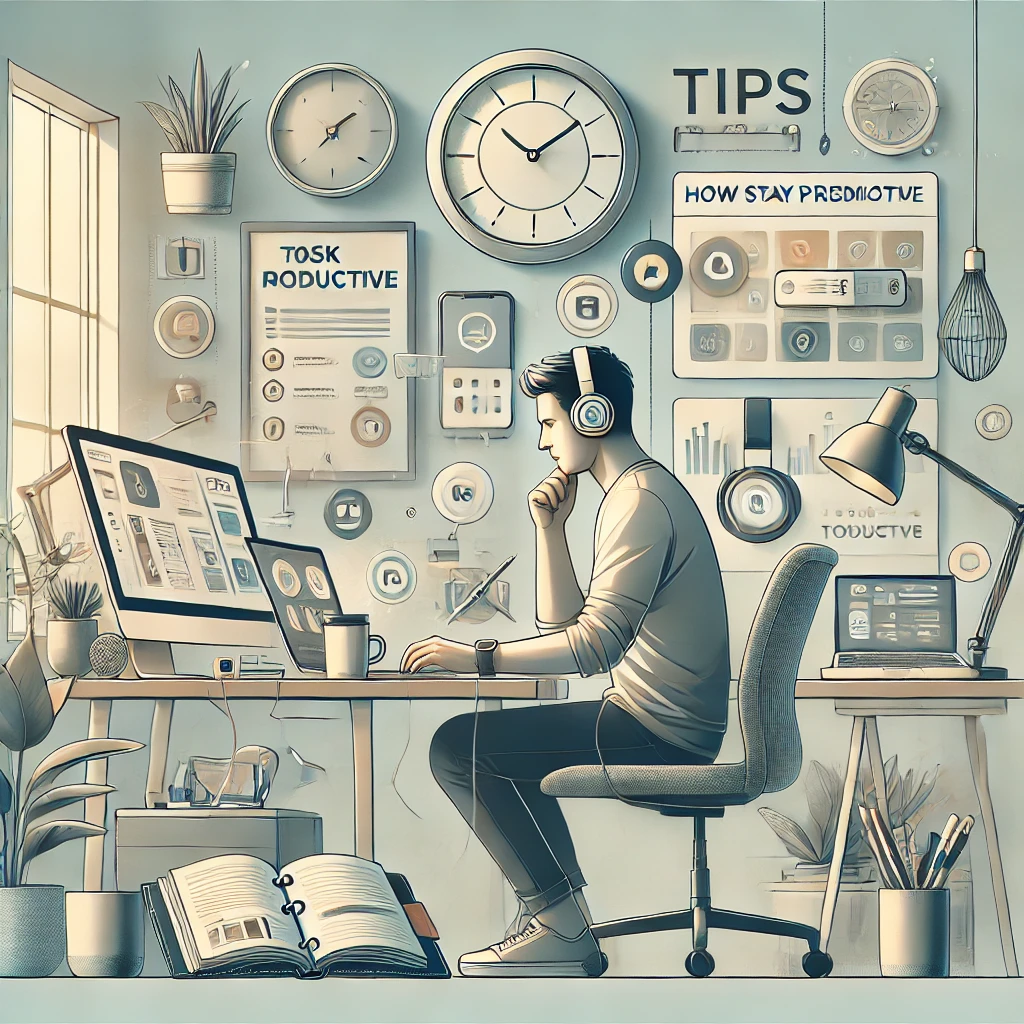
Tips for Remote Freelancers: How to Stay Productive with the Right Tools
Remote work has its perks: flexibility, the ability to work from anywhere, and setting your own schedule. However, staying productive in a home environment can be a challenge. With countless distractions, shifting responsibilities, and endless to-do lists, staying on top of your game as a remote freelancer requires the right set of tools and strategies. In this article, we’ll explore the best remote work productivity tools, project management software, and collaboration tips that will help you work smarter, not harder.
Understanding the Challenges of Remote Freelancing
Before diving into the solutions, it’s important to understand the common productivity challenges faced by remote freelancers. Working from home can lead to distractions, lack of structure, and difficulty maintaining focus. It’s easy to fall into the trap of multitasking or procrastinating, which can drastically reduce productivity. To overcome these challenges, you need to implement effective tools and strategies that will help you stay organized and on task.
The Power of Remote Work Productivity Tools
Remote work productivity tools are designed to streamline your workflow, enhance communication, and keep you focused. These tools allow you to manage tasks, collaborate with clients, and maintain a work-life balance—all from the comfort of your home office.
Best Project Management Software for Remote Freelancers
One of the most important productivity tools for remote freelancers is reliable project management software. These tools help you organize tasks, track progress, and ensure deadlines are met. Here are some top project management software options:
- Trello – A user-friendly tool with drag-and-drop features, great for organizing tasks and keeping track of deadlines.
- Asana – Perfect for managing complex projects, with a range of customizable features to suit different workflow styles.
- Monday.com – Offers robust task management features with visual timelines to keep projects on track.
Each of these tools provides valuable features that enable remote freelancers to keep their work organized, efficient, and on schedule. Whether you're juggling multiple projects or collaborating with clients, having the right project management software is essential for productivity.
Collaboration Is Key: Remote Team Collaboration Tips
Even though you're working remotely, collaboration is still crucial. Whether you're working with clients, contractors, or other freelancers, seamless communication and coordination are key. Here are some remote team collaboration tips that will improve your efficiency:
- Set Clear Expectations – Always clarify deadlines, roles, and responsibilities from the beginning.
- Use the Right Communication Tools – Instant messaging platforms like Slack or Microsoft Teams are ideal for quick conversations, while email works best for formal updates.
- Schedule Regular Check-ins – Hold brief meetings to ensure everyone is on the same page and to address any issues promptly.
By staying connected and fostering clear communication, you can avoid misunderstandings and ensure your team stays productive, even when working remotely.
Must-Have Productivity Apps for Freelancers
Freelancers often juggle multiple clients and projects, making time management crucial. The right productivity apps can make all the difference in staying on top of your responsibilities. Here are some apps that can help boost your productivity:
- RescueTime – This app tracks how you spend your time on the computer, giving you insights into your habits and helping you focus on important tasks.
- Focus@Will – A productivity tool that plays scientifically designed music to help you focus while working.
- Evernote – Perfect for keeping notes, ideas, and research all in one place, making it easier to stay organized.
The Best Noise-Canceling Headphones for Remote Work
One of the most significant distractions for remote workers is background noise. Whether it's a loud neighbor or a barking dog, distractions can derail your focus. Investing in high-quality noise-canceling headphones can be a game-changer for staying productive while working from home. Here are some top recommendations:
- Bose QuietComfort 35 II – Known for exceptional noise-canceling capabilities and comfort.
- Sony WH-1000XM4 – Offers superb sound quality, noise cancellation, and long battery life.
- Sennheiser Momentum 3 Wireless – A premium option with excellent noise cancellation and a sleek design.
With these headphones, you can create a distraction-free work environment and maintain focus throughout your workday.
How to Stay Productive While Working from Home
Staying productive while working from home requires discipline and focus. Here are some key tips to help you stay on track:
- Create a Dedicated Workspace – Having a specific area for work helps signal to your brain that it’s time to focus.
- Stick to a Routine – Establish a daily routine that includes breaks and time for exercise to avoid burnout.
- Limit Distractions – Turn off social media notifications and avoid multitasking to maintain focus.
Virtual Team Building Activities for Remote Freelancers
Remote work can feel isolating at times, especially when you're not interacting with colleagues face-to-face. That's why virtual team-building activities are important for maintaining morale and connection. Here are a few fun ideas:
- Online Trivia Games – These are a fun way to challenge your mind and engage with your team.
- Virtual Happy Hours – Grab a drink and catch up with your team virtually to foster camaraderie.
- Collaborative Virtual Projects – Work together on creative projects outside of work to build stronger relationships.
These activities help reduce the feeling of isolation and encourage team bonding, even when you’re working remotely.
Best Free Tools for Remote Team Collaboration in 2025
While there are many premium tools available, there are also plenty of free options that can help remote freelancers and teams stay productive. Here are some of the best free tools for remote team collaboration in 2025:
- Google Workspace – Offers free cloud storage, document collaboration, and email services.
- Slack – A free version of Slack offers essential messaging and file-sharing capabilities for teams.
- Trello – The free version of Trello is excellent for organizing tasks and managing small projects.
Top 10 Productivity Hacks for Remote Workers
To wrap things up, here are ten productivity hacks that can help remote freelancers stay efficient and focused:
- Use the Pomodoro Technique – Work in focused intervals followed by short breaks to maintain energy and concentration.
- Set Clear Goals – Break your tasks into manageable steps and focus on one goal at a time.
- Batch Similar Tasks – Group similar tasks together to avoid task-switching and increase efficiency.
- Take Regular Breaks – Step away from your desk to recharge and avoid burnout.
- Limit Digital Distractions – Use website blockers to prevent access to distracting sites during work hours.
- Use Templates – Save time by using templates for recurring tasks or documents.
- Delegate When Possible – Don’t hesitate to outsource tasks that others can do for you.
- Stay Organized – Use organizational tools like calendars and task managers to keep track of everything.
- Automate Tasks – Automate repetitive tasks to free up time for more important work.
- Practice Time Blocking – Schedule blocks of time for specific tasks to ensure you stay on track.
Conclusion
Remote freelancing offers many benefits, but it also requires discipline, organization, and the right tools to stay productive. By using the best project management software, leveraging productivity apps, and employing effective team collaboration strategies, you can optimize your remote work experience. Implement these tips, invest in the right tools, and you’ll be well on your way to mastering remote work productivity.
FAQs
1. How can I stay productive while working from home?
Create a dedicated workspace, stick to a routine, limit distractions, and use productivity tools like project management software and time tracking apps.
2. What are the best free tools for remote team collaboration?
Google Workspace, Slack, and Trello offer free plans with essential features for collaboration.
3. Which productivity apps are best for freelancers?
Apps like RescueTime, Focus@Will, and Evernote can help freelancers stay organized and focused on their tasks.
4. How can I improve team communication while working remotely?
Use instant messaging platforms like Slack, set regular check-ins, and establish clear communication protocols to stay connected with your team.
5. What are some effective virtual team-building activities?
Try online trivia games, virtual happy hours, and collaborative projects to foster team bonding remotely.